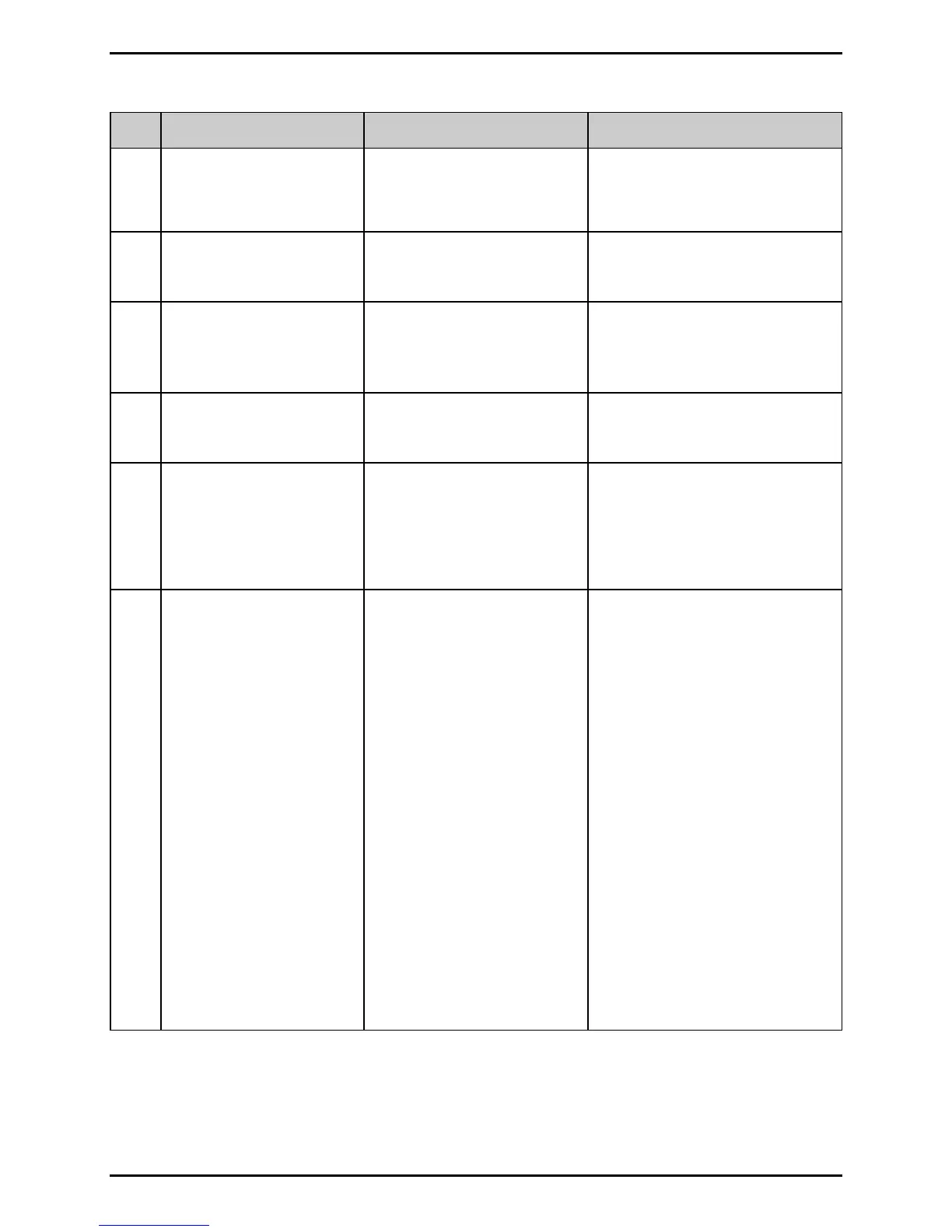Adjustments and Maintenance
2-13
Step Action Displayed Message Comment
2
Press MENU and then
raise the printhead
assembly.
ADVANCED MENU
MEDIA SETTINGS
You are in the ADVANCED
MENU.
3 Press ENTER.
MEDIA SETTINGS
MEDIA TYPE
You are entering MEDIA
SETTINGS.
4
Scroll to SENSOR
CALIBRATION and
press ENTER.
SENSOR CALIBRATION
PERFORM CALIBRATION
Press EXIT to leave this
procedure.
5
Press ENTER, and then
to proceed press YES.
PERFORM CALIBRATION
PERFORM CALIBRATION?
Press NO to exit.
6
Remove the media
from the Media Sensor
and then press ESC.
PERFORM CALIBRATION
REMOVE LABEL STOCK
PRESS ESC KEY
yyy
This sets the “empty”
parameter, where yyy is a
numeric value representing
the current sensor reading.
7
Proceed according to
the media type, and
then press ESC:
• Die-cut: Peel labels
from the backing.
Insert the backing
under the Sensor Eye
Mark;
• Notched: Insert the
notch under the
Sensor Eye Mark; or,
• Reflective: Insert the
black mark facedown
under the Sensor Eye
Mark.
• Continuous: Go to
Step 8.
PERFORM CALIBRATION
SCAN BACKING
PRESS ESC KEY
yyy
For reflective media, SCAN
MARK will be indicated.
This sets the TOF parameter,
where yyy is a numeric value
representing the current
sensor reading.
Never position a perforation
under the sensor when
sampling.
(continued)
