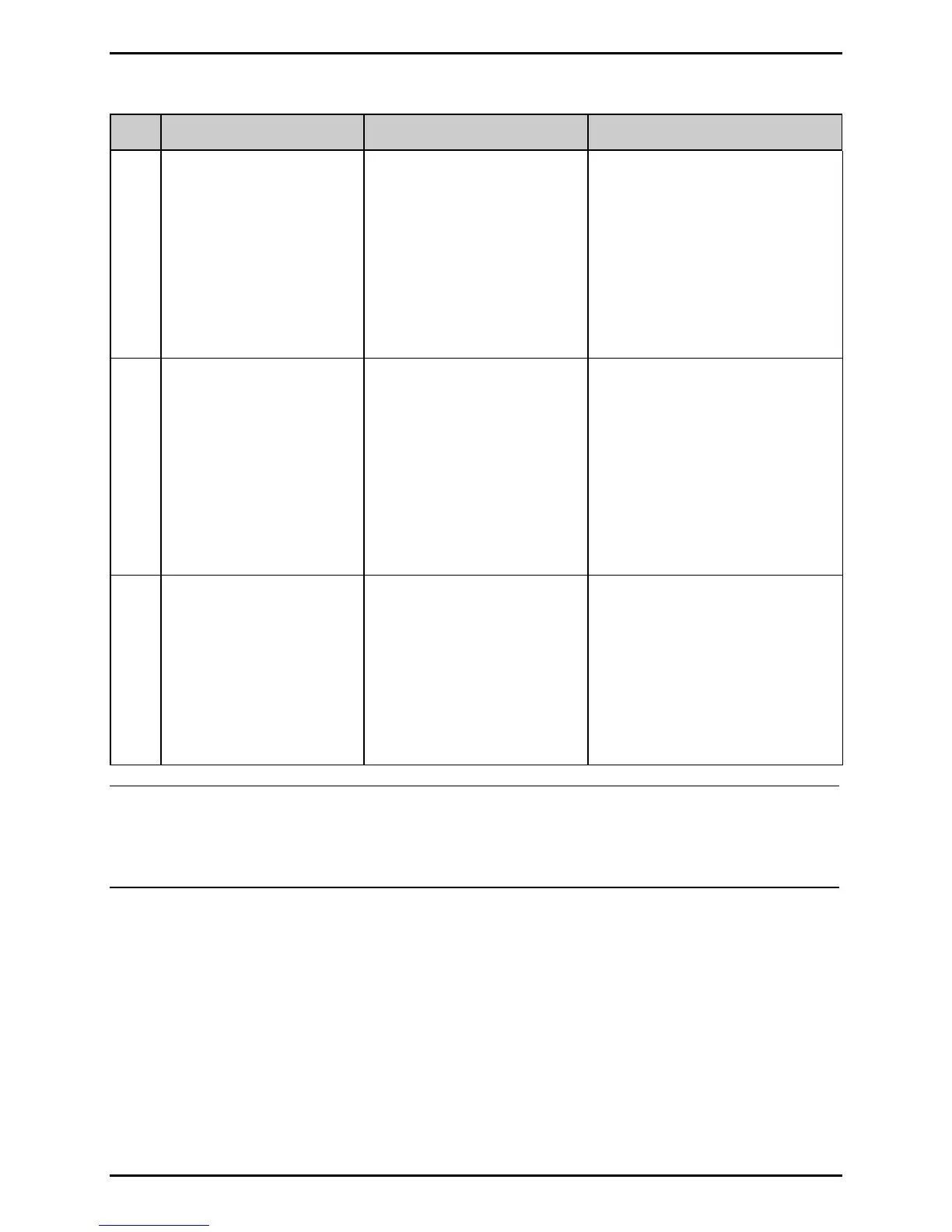Adjustments and Maintenance
2-14
Step Action Displayed Message Comment
8
Position a label (with
backing, if any) under
the Sensor Eye Mark,
and then press ESC.
PERFORM CALIBRATION
SCAN PAPER
PRESS ESC KEY
yyy
This sets the parameter for the
paper value, where yyy is a
numerical value representing
the current sensor reading.
If using preprinted media,
ensure the label area under
the sensor is free of preprinted
text, graphics or borders.
9
Observe the message.
PERFORM CALIBRATION
GAP MODE
CALIBRATION COMPLETE
yyy
The calibration result is given.
For reflective media,
REFLECTIVE MODE will be
indicated, and for continuous
media, CONTINUOUS MODE.
If other than Complete is
displayed, see the note below.
10
Press ESC and then
EXIT. Load media.
Adjust the Media
Sensor.
Press and hold FEED
until at least one label
has been output.
READY
The printer is calibrated.
If another message is
displayed, see the note below.
Notes: (1) When calibrating notched media or media on a transparent liner, WARNING
LOW BACKING is normal message; and, (2) If CALIBRATION UNSUCCESSFUL
appears, see Section 2.2.2.3.
