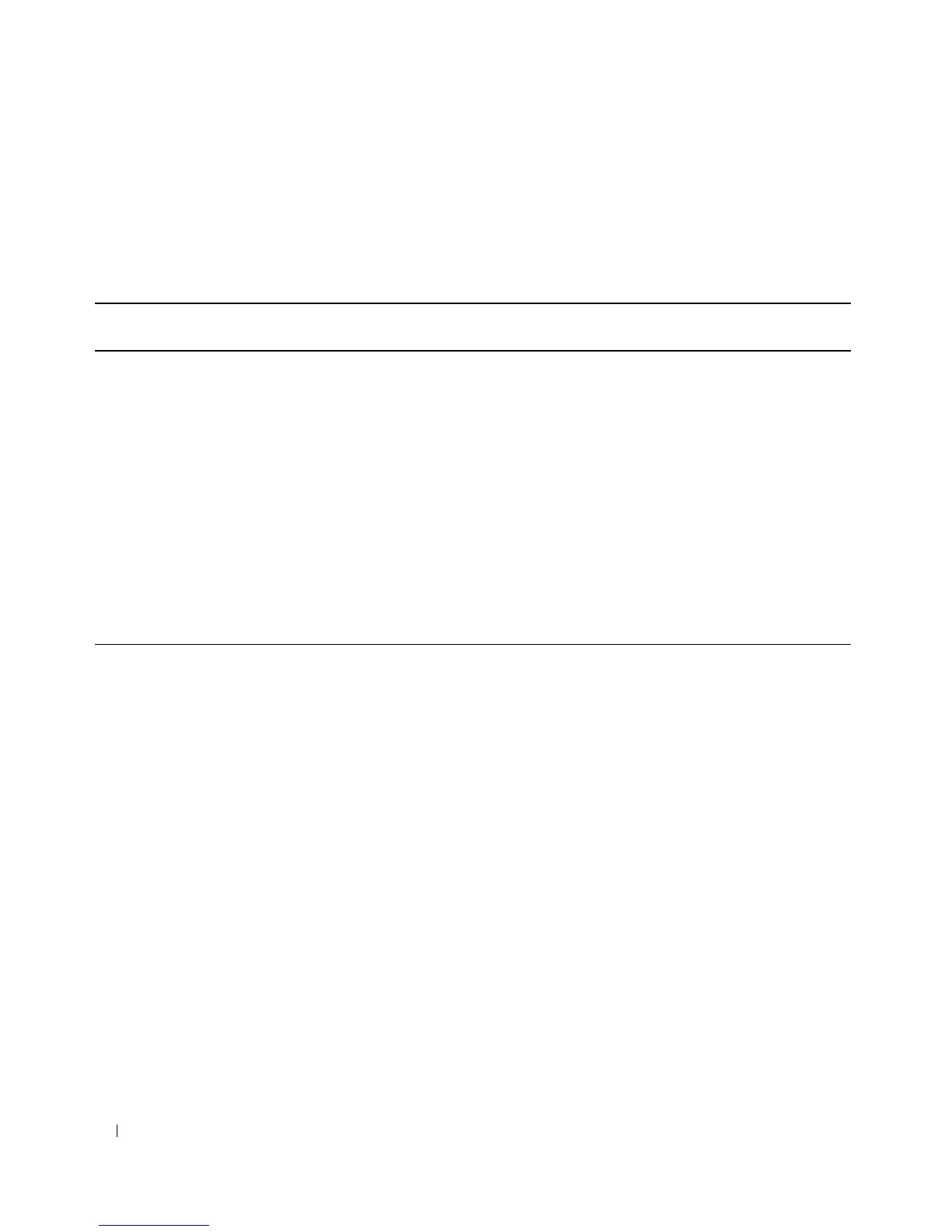108 omconfig system assetinfo: Editing Cost of Ownership Values
Adding Owner Information
The owner is the party that holds legal property title to the system. Table 5-7 shows the valid parameters
for adding owner information.
Example Command for Adding Owner Information
To provide a value for an owner parameter, type a command of the form: omconfig system assetinfo
info=owner <name=value pair 2>. For example, type:
omconfig system assetinfo info=owner type=rented
The following message appears:
Asset information set successfully.
You can enter more than one omconfig system assetinfo command at the same time, as long as all of the
parameters for name=value pair 2 belong to the same name=value pair 1. For an example, see "Example
Commands for Adding Acquisition Information."
Table 5-7. omconfig system assetinfo info=owner
Command
level 1
Command
level 2
Command
level 3
name=value pair 1 name=value pair 2 Use
omconfig
system
assetinfo
info=owner
insuranceco=<company> Name of the insurance
company that insures the
system.
ownername=<business> Business entity that owns the
system.
type=owned | leased |
rented
Whether the user of the system
owns, leases, or rents the
system.