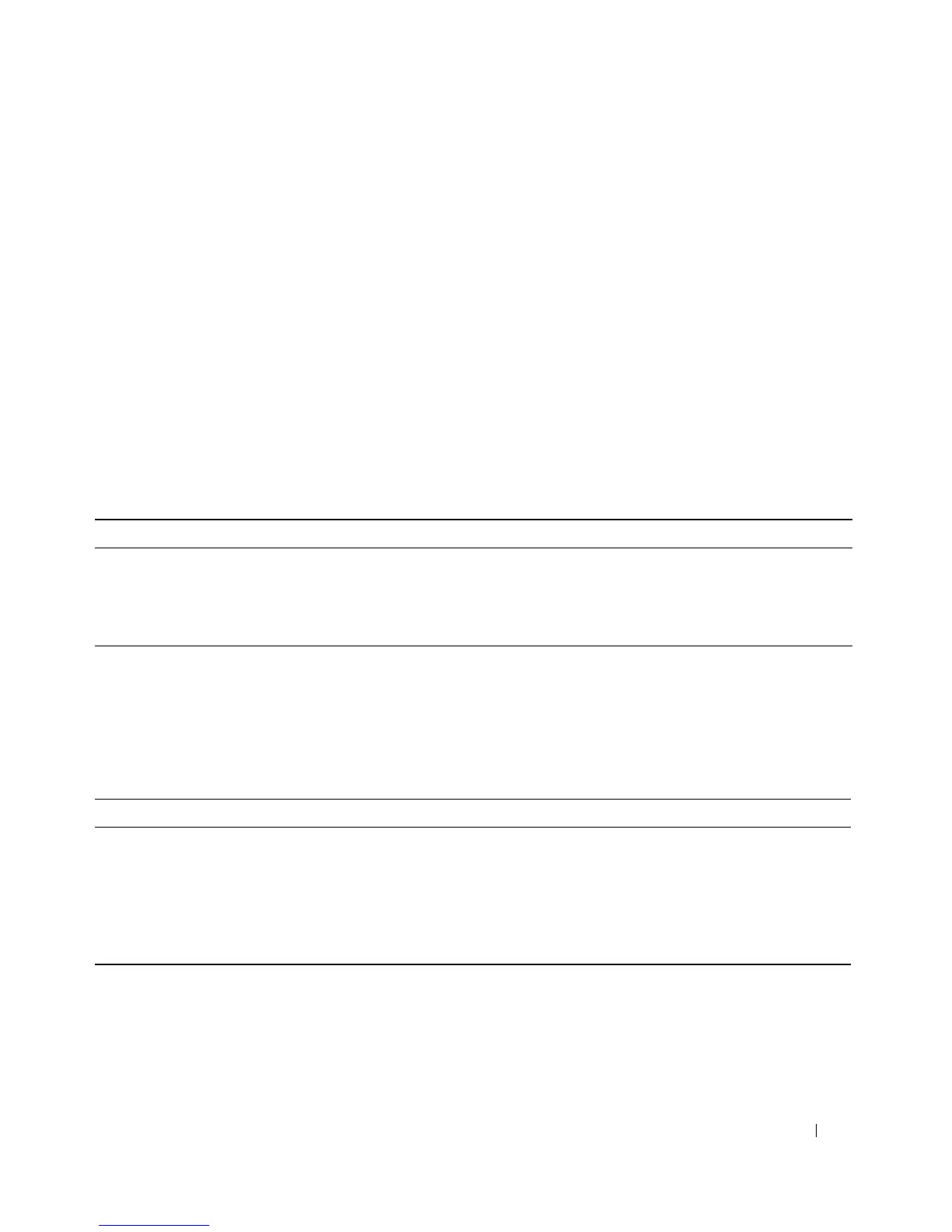omreport rac: Viewing Remote Access Controller Components 115
Example Command for omreport rac authentication
When you type:
omreport rac authentication
the results that display show whether authentication of users for access to the RAC using the operating
system user access definitions is disabled or enabled. For example:
omreport rac authentication
localauthenable=true
omreport rac dialinusers
Use the omreport rac dialinusers command to display the dial-in user property values. Table 6-2 displays
the valid parameters for the command.
omreport rac dialoutusers
The omreport rac dialoutusers command displays the demand dial-out user property values. Table 6-3
displays the valid parameters for the command.
Table 6-2. omreport rac dialinusers
name=value pair Description
username=<text> Displays the dial-in user entry whose user name is specified by <text>.
index=<n> Displays the dial-in user entry whose index is equal to n. The index is usually 0–15,
and specifies one of the 16 user positions on the RAC.
NOTE: The index number corresponds to a user position on the RAC.
Table 6-3. omreport rac dialoutusers
name=value pair Description
ipaddr=<text> Displays the demand dial-out user entry whose IP address is specified by <text>.
This address is the IP address that the RAC calls back after being contacted by a
demand dial-out user.
index=<n> Displays the demand dial-out user entry whose index is equal to n. The index is
usually 0 to 15 and specifies one of the 16 user positions on the RAC.
NOTE: The index number corresponds to a user position on the RAC.