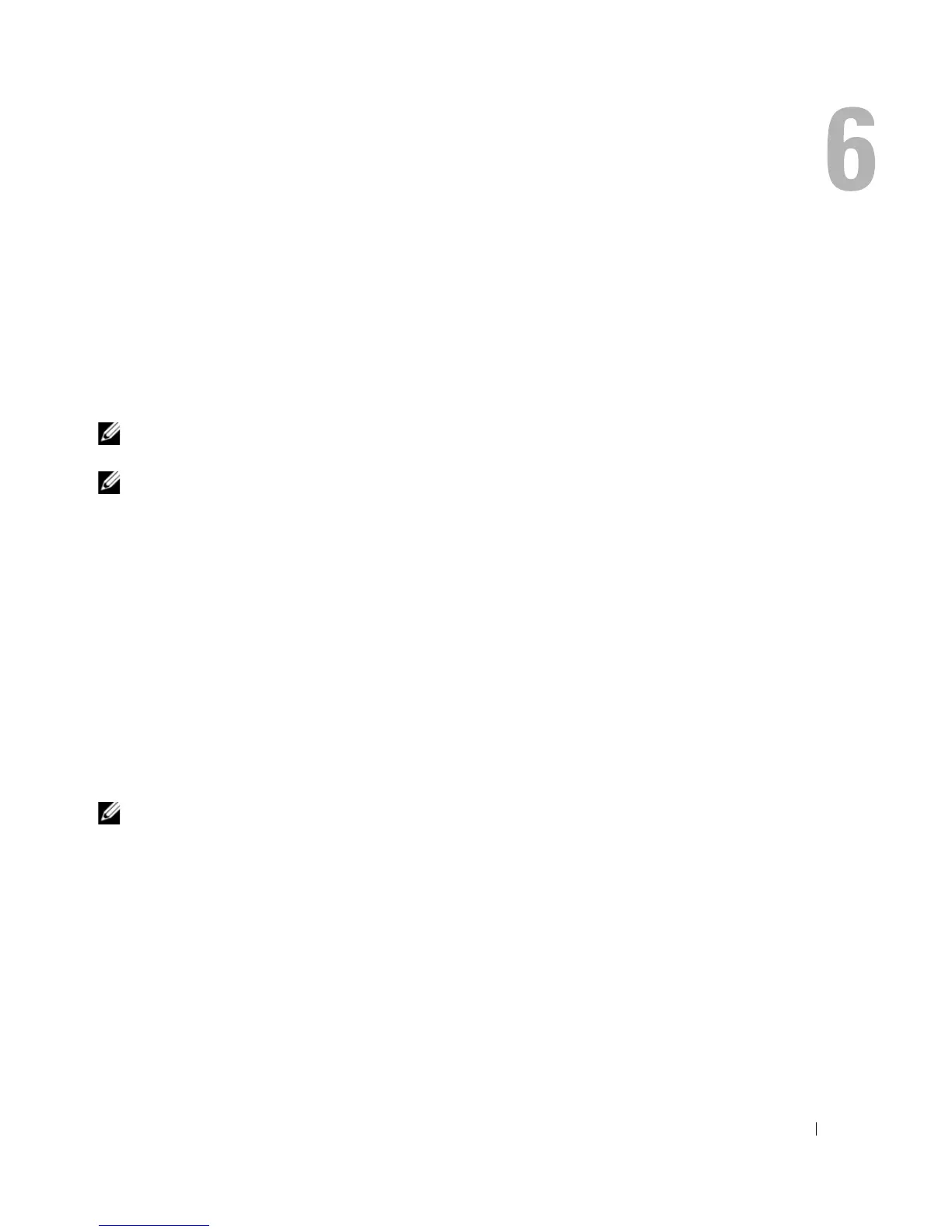omreport rac: Viewing Remote Access Controller Components 113
omreport rac: Viewing Remote Access
Controller Components
The remote access controller (RAC) is a system component that provides a full set of system
management capabilities. Server Administrator integrates the RAC features into its interface,
allowing users to view and manage the controller from within Dell
™ OpenManage™ Server
Administrator and Dell OpenManage IT Assistant.
NOTE: Some features documented may not be available on your system's RAC. For example, dial-up modem
use is supported only on DRAC III.
NOTE: The commands are available only on systems with DRAC III, DRAC III/XT, ERA, and ERA/O (not for
systems with DRAC 4 and DRAC 5).
The omreport rac command enables Server Administrator to display reports on RAC components.
Conventions for Parameter Tables
Parameter tables list input parameters for a command in the order in which they appear in the
command line interface. In "omreport rac: Viewing Remote Access Controller Components," the
parameters are listed in the order in which you must configure them.
The symbol |, often called pipe, is the logical exclusive or operator. For example, enable | disable
means that you can enable or disable the component or feature, but you cannot simultaneously
enable and disable the component or feature.
omreport rac Command Summary
NOTE: Although this section lists all possible omreport rac commands, the commands available on your
system depend on your system configuration. If you try to get help or execute a command for a component that
is not installed on your system, Server Administrator issues a message that the component or feature is not
found on the system.
Table 6-1 is a high-level summary of the omreport rac command. The column titled "Command
level 3" lists the major arguments that can be used with omreport rac. "User privilege required" refers
to the type of privilege you need to perform the command, where U=User, P=Power User, and A=
Administrator. "Use" is a very general statement about the actions that can be performed using the
omreport rac command. More details about syntax and use of the command appear later in
this section.
