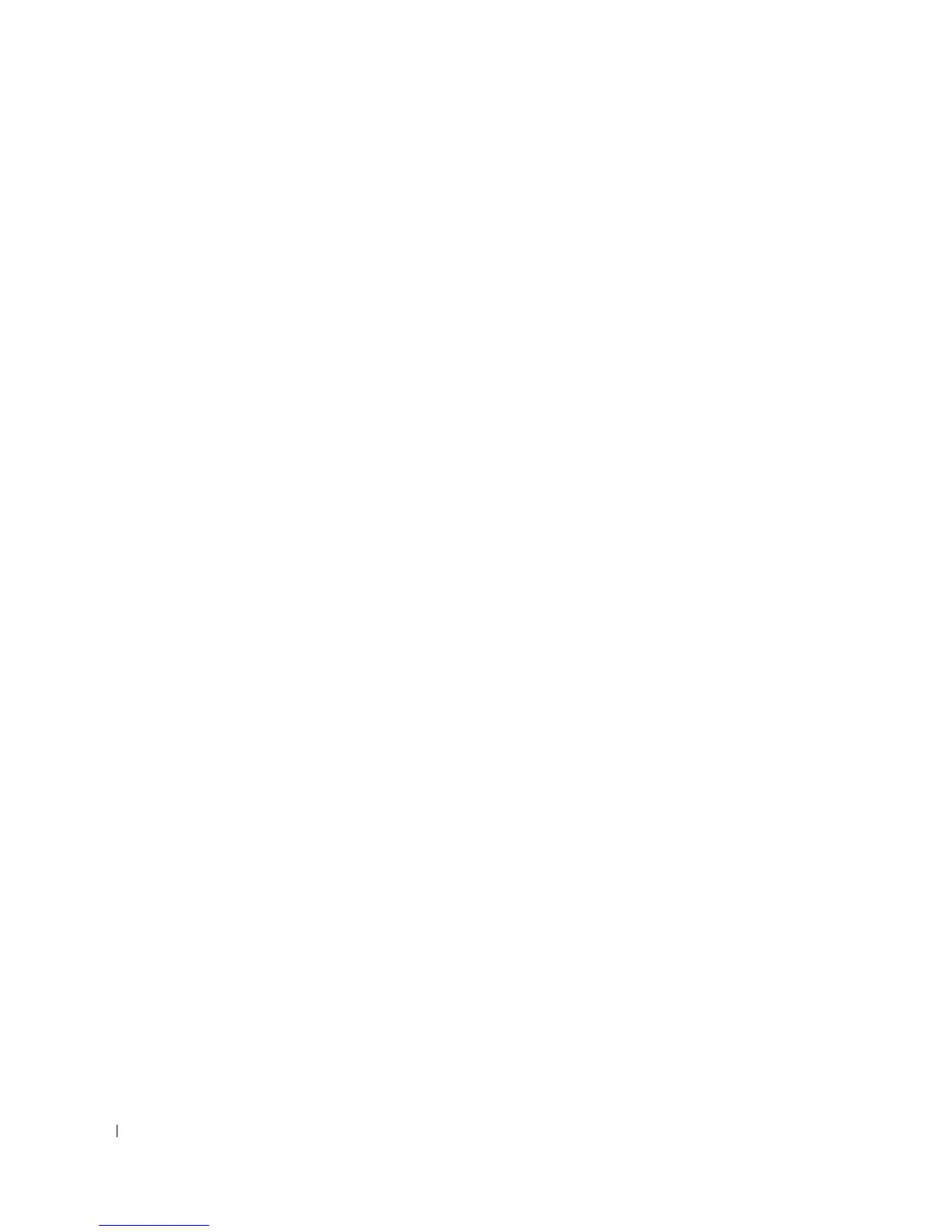176 Using the Storage Management Service
Complete Syntax
omconfig storage pdisk action=clear controller=id pdisk=<PDISKID>
where id is the controller ID. The <PDISK> variable specifies the physical disk.
To obtain these values, enter omreport storage controller to display the controller IDs and then enter
omreport storage pdisk controller=ID to display the IDs for the physical disks attached to the controller.
Example Syntax
In this example, you want to clear physical disk 3 on connector 0 of controller 1. On a SAS controller, the
physical disk resides in enclosure 2.
Example for SAS Controllers:
To clear the physical disk described in this example, you would enter:
omconfig storage pdisk action=clear controller=1 pdisk=0:2:3
omconfig Cancel Clear Physical Disk
Use the following omconfig command to cancel a clear operation that is in progress on a physical disk.
Complete Syntax
omconfig storage pdisk action=cancelclear controller=id pdisk=<PDISKID>
where id is the controller ID. The <PDISK> variable specifies the physical disk.
To obtain these values, enter omreport storage controller to display the controller IDs and then enter
omreport storage pdisk controller=ID to display the IDs for the physical disks attached to the controller.
Example Syntax
In this example, you want to cancel the clear of physical disk 3 on connector 0 of controller 1. On a SAS
controller, the physical disk resides in enclosure 2.
Example for SAS Controllers:
To cancel the clear of the physical disk described in this example, enter:
omconfig storage pdisk action=cancelclear controller=1 pdisk=0:2:3