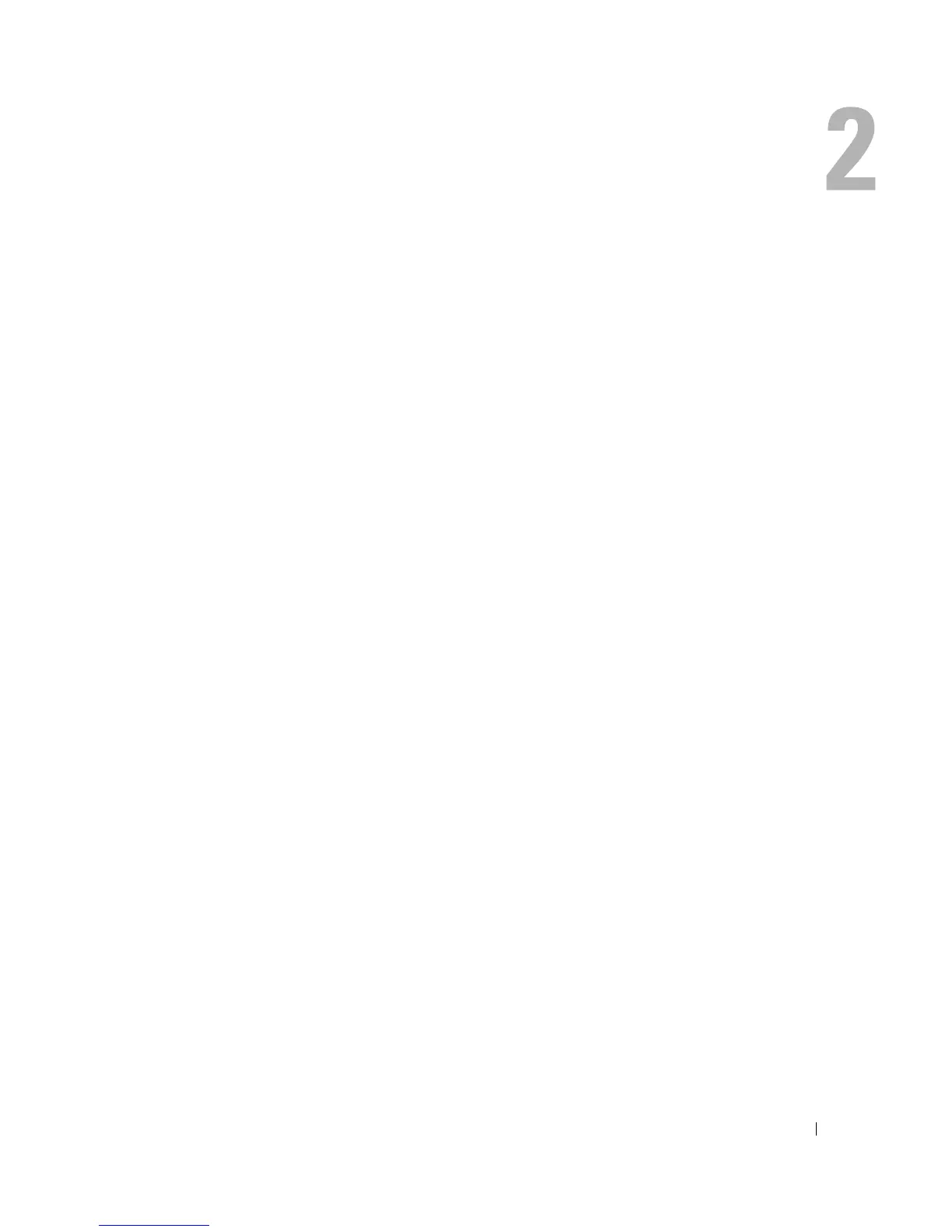omhelp: Getting Help With CLI Commands 19
omhelp: Getting Help With CLI Commands
The omhelp command and its equivalent, <command> -?, accesses the CLI's detailed help text
interface. You can get help at several levels of detail.
Each fully qualified CLI command may have a variable number of distinct parts: the command
(command level 1), one or more subcommands (command level 2 and command level 3, if present),
and one or more name=value pair(s).
By appending -? (space-dash-question mark) to any command, you can get help on the command.
Example Help Commands
When you type omconfig -?, you get general help about the omconfig command. The help at
this level lists the available subcommands for omconfig:
•about
•preferences
• chassis
• system
When you type omconfig system -?, CLI help lists all of the subcommands that are available
for omconfig system:
• alertaction
• alertlog
• assetinfo
• cmdlog
• esmlog
•events
• recovery
• shutdown
• thrmshutdown
• webserver
Figure 2-1 shows the levels of help for a command.
