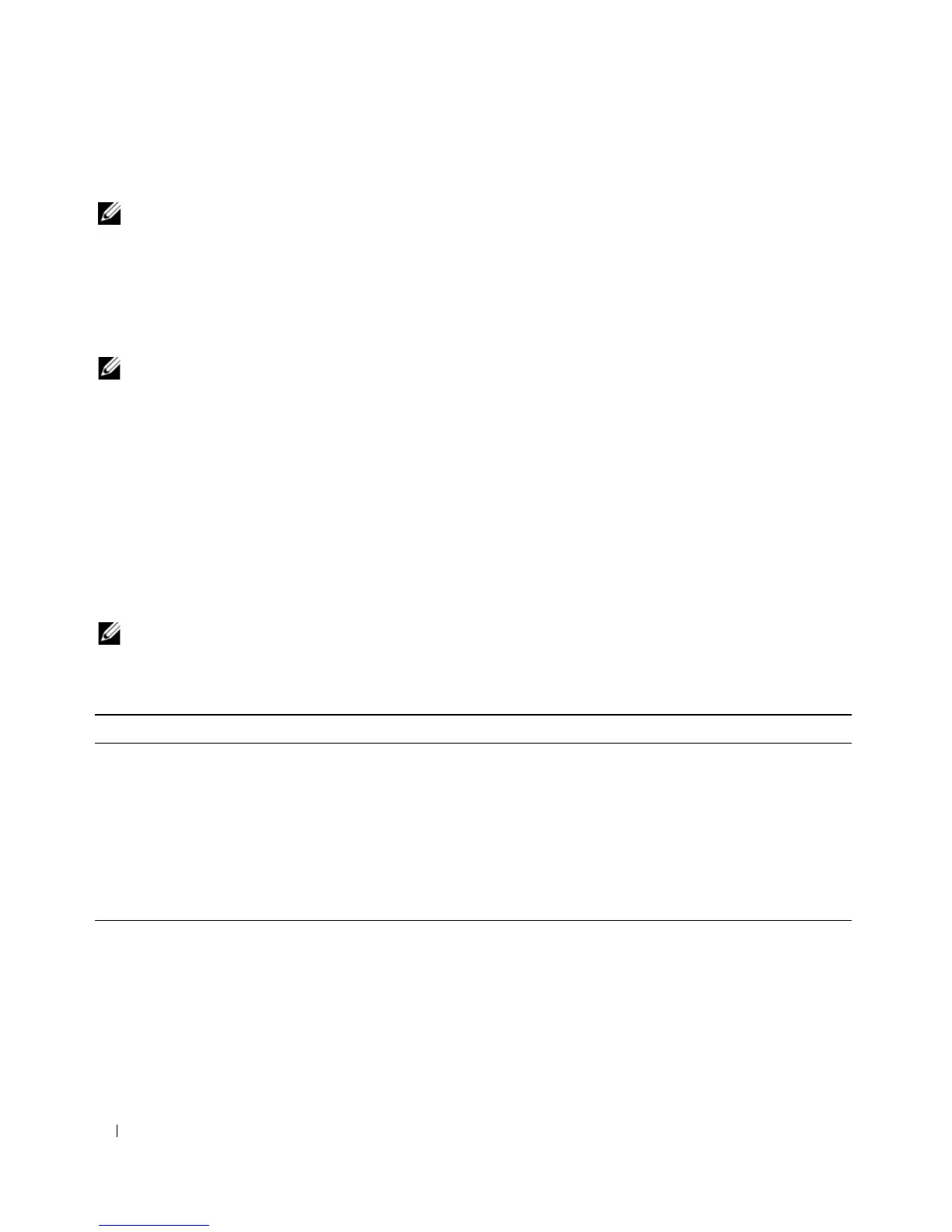92 omconfig: Managing Components Using the Instrumentation Service
Commands for Clearing Logs
NOTE: For more information about alert messages, see the Dell OpenManage™ Server Administrator Messages
Reference Guide.
You can use the omconfig system command to clear three logs: the alert log, the command log, and the
hardware, or ESM, log.
To clear the contents of the alert log, type:
omconfig system alertlog action=clear
NOTE: Entering an invalid RAC user name may prevent the command log from displaying. Clearing the command
log resolves this condition.
To clear the contents of the command log, type:
omconfig system cmdlog action=clear
To clear the contents of the ESM log, type:
omconfig system esmlog action=clear
omconfig system pedestinations
Use the omconfig system pedestinations command to set IP addresses for alert destinations.
Table 4-22 shows the valid parameters for the command.
NOTE: You can either specify the index and IP address as parameters together OR you can set the community
string as a parameter alone.
Table 4-22. omconfig system pedestinations
name=Value Pair Description
destenable=true | false true: Enables an individual platform event filter destination after a valid IP address
has been set.
false: Disables an individual platform event filter
.
index=number Sets the index for the destination.
ipaddress=ip address Sets the IP address for the destination.
communitystr=text Sets the text string that acts as a password and is used to authenticate SNMP
messages sent between the BMC and the destination management station.