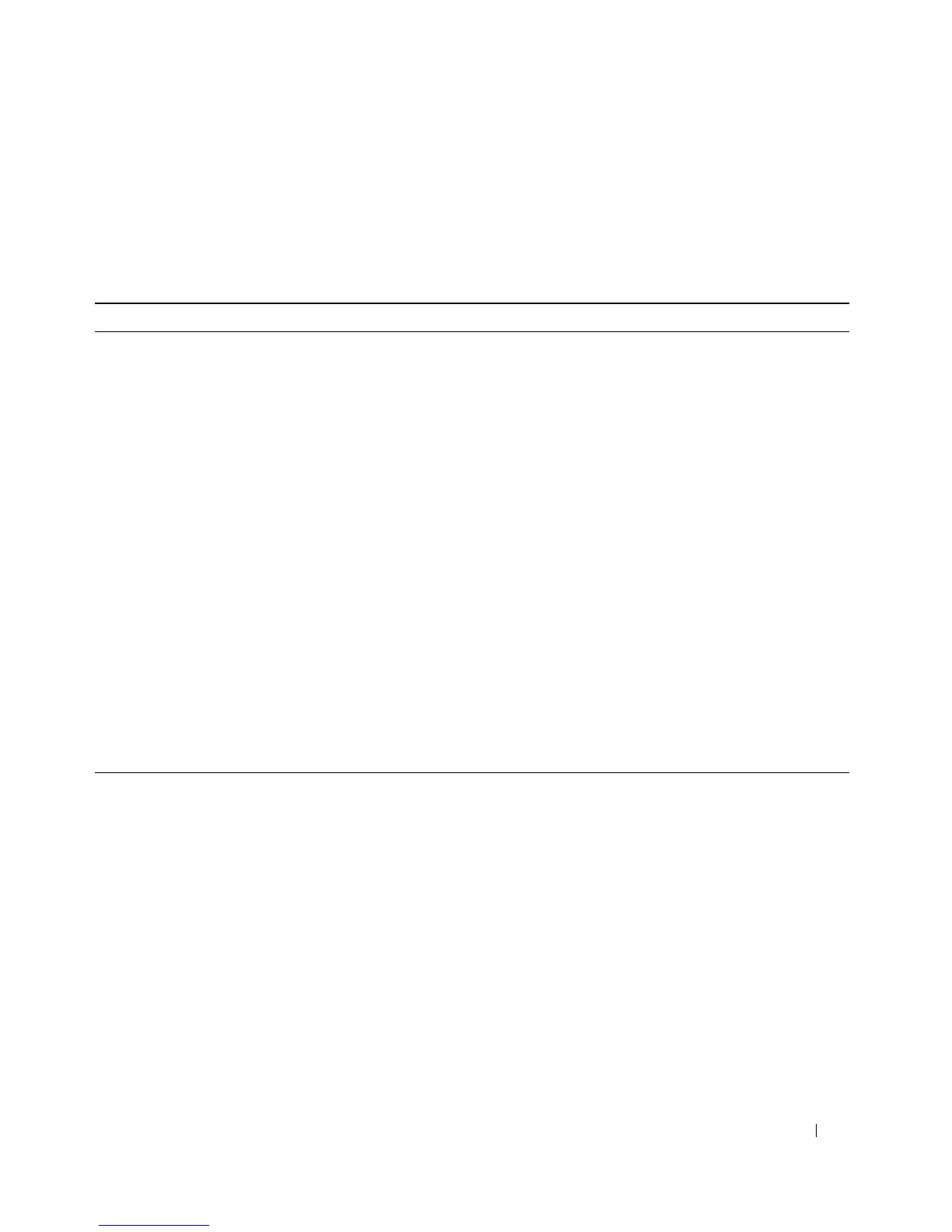omconfig rac: Managing the Remote Access Controller 127
omconfig rac network
Use the omconfig rac network command to specify network parameter values. Table 7-7 shows the valid
parameters for the command.
Example Command
The following example sets one name=value pair. Type:
omconfig rac network ippaddr=123.169.555.216
The following message appears:
Command Successful. Please reset RAC card!
Table 7-7. omconfig rac network
name=value pair Description
ipaddr=<text> Sets the IP address, which must be specified in dotted-decimal notation.
subnetmask=<text> Sets the subnet mask, which must be specified in dotted-decimal notation.
gateway=<text> Sets the gateway, which must be specified in dotted-decimal notation.
nicenable=true | false true: Enables the NIC.
false: Disables the NIC.
dhcpenable=true | false true: Enables the DHCP.
false: Disables the DHCP.
smtpaddr=<text> Sets the SMTP address, which must be specified in dotted-decimal notation.
smtpenable=true | false true: Enables the SMTP.
false: Disables the SMTP.
dialinenable=true | false true: Enables the dial-in communications.
false: Disables the dial-in communications.
dialindhcpenable=true | false true: Enables the dial-in dynamic host configuration protocol (DHCP).
false: Disables the dial-in dynamic host configuration protocol (DHCP).
dialinpaddr=<text> Sets the base IP address, which must be specified in dotted-decimal notation.
dialinauthtype=any | encrypted Sets the type of authentication required.