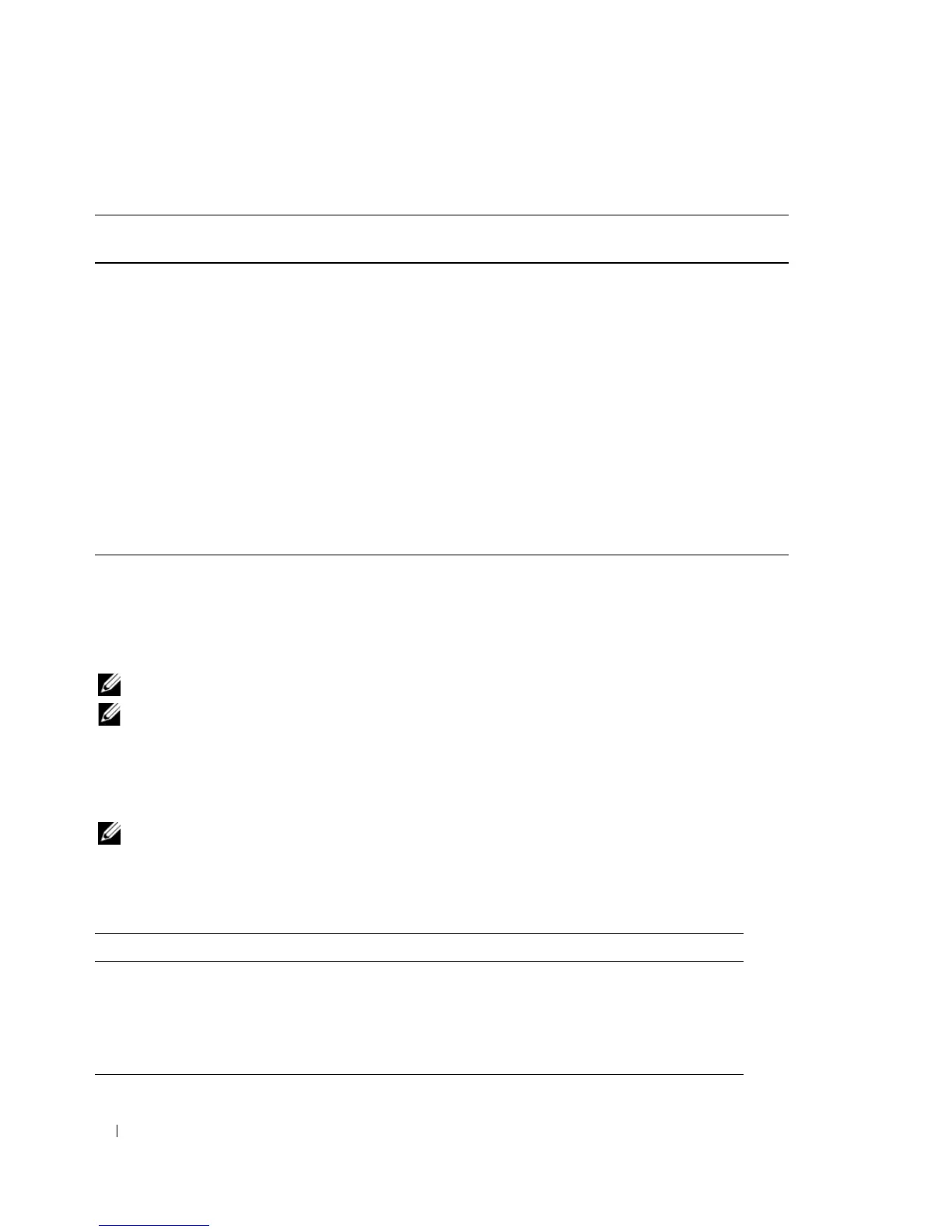70 omconfig: Managing Components Using the Instrumentation Service
omconfig chassis currents
Use the omconfig chassis currents command to set amperage probe warning thresholds. As with other
components, you can view both warning and failure threshold values, but you cannot set failure thresholds.
Your system's manufacturer sets the minimum and maximum failure thresholds.
NOTE: Settable thresholds vary from one system configuration to another.
NOTE: Systems that contain embedded systems management 3 (ESM3) capabilities do not allow you to set
warning threshold values to default values.
Valid Parameters for Current Warning Thresholds
Table 4-5 shows the valid parameters for setting current warning thresholds:
NOTE: The index parameter is optional. If you do not specify the index, Server Administrator displays a summary of
status, readings, and thresholds set for all current probes present on your system. "Current probes are not present
in all systems". If you specify the index, Server Administrator displays a summary for a specific current probe.
Table 4-4. omconfig chassis bmc config=user id=<user id> dracusergroup=custom
name=value pair 1
config=
name=value pair 2 Description
config=user id=user id
dracusergroup=custom
logindrac= true | false
configuredrac= true | false
configure users= true | false
clearlogs= true | false
executeservercommands= true | false
accessconsoleredir= true | false
accessvirtualmedia= true | false
testalerts= true | false
Table 4-5. omconfig chassis currents
name=value pair Description
index=<n> Number of the probe or probe index (must be specified).
warnthresh=default Sets minimum and maximum warning thresholds to default.
minwarnthresh=<n> Minimum warning threshold (3 decimal places).
maxwarnthresh=<n> Maximum warning threshold (3 decimal places).