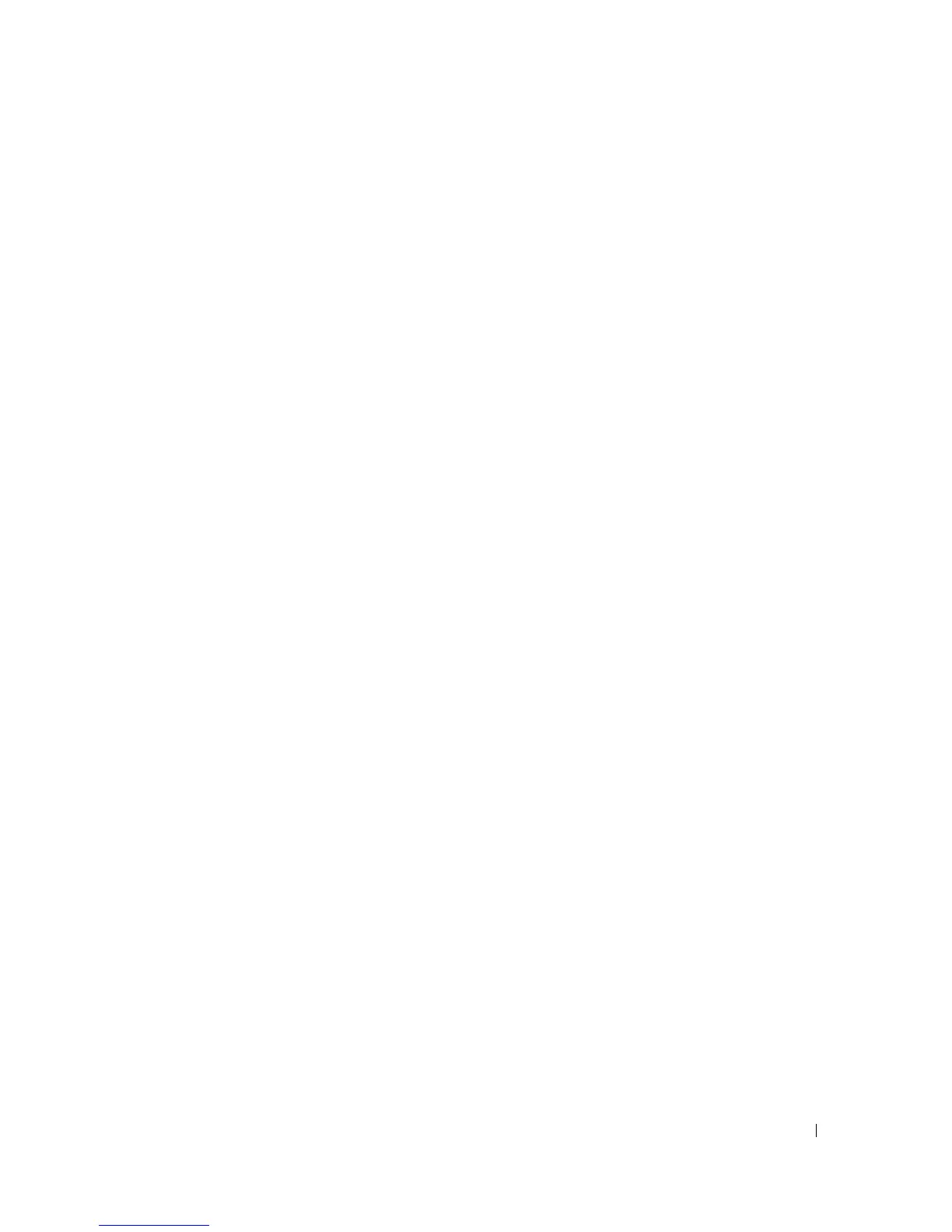omreport: Viewing System Status Using the Instrumentation Service 31
omreport chassis firmware
Use the omreport chassis firmware command to view current firmware properties. When you type:
omreport chassis firmware
Server Administrator displays a summary of your system’s firmware properties.
omreport chassis frontpanel
Use the omreport chassis frontpanel command to view whether the front panel button control settings,
such as for the Power button and/or Nonmasking Interrupt (NMI) button (if present on the system), are
enabled or disabled.
If the Power button override is present on your system, you can see whether the Power button override is
enabled or not. If enabled, the Power button turns the power to the system On and Off.
If the NMI button is present on your system, you can see whether the NMI button is enabled or not.
The NMI button can be used to troubleshoot software and device errors when using certain
operating systems.
omreport chassis fru
Use the omreport chassis fru command to view the Field Replaceable Unit (FRU) information.
When you type:
omreport chassis fru
Server Administrator displays a summary of your system’s FRU information. This information is
available through the Server Administrator GUI, SNMP, and Common Information Model and is
primarily used to support troubleshooting activities.
omreport chassis info
Use the omreport chassis info command to see a summary of installed component versions.
When you type:
omreport chassis info index=
n
the index parameter specifies a chassis number and is optional. If you do not specify the index, Server
Administrator displays summary chassis information for each chassis. If you specify the index, Server
Administrator displays summary information for a specific chassis.
