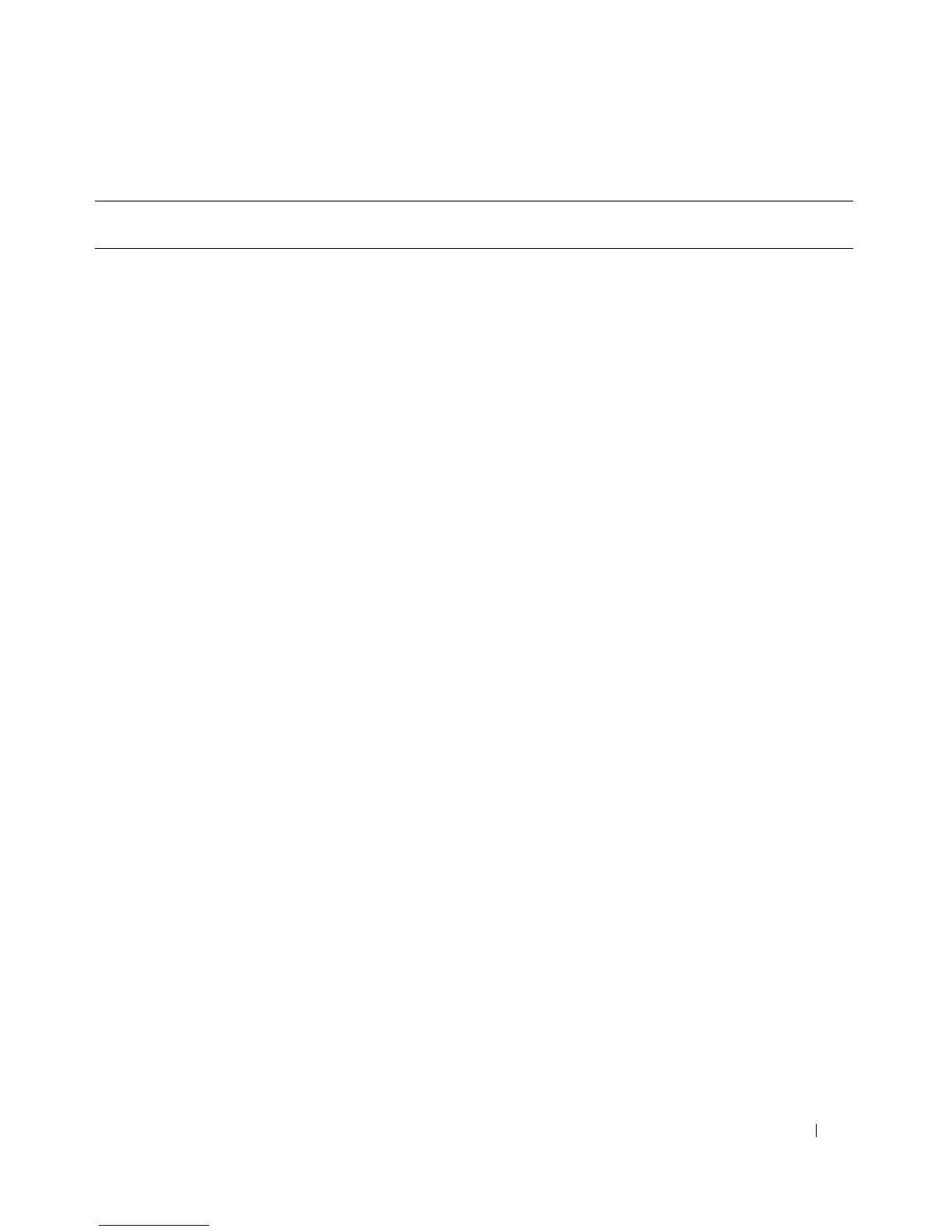omconfig: Managing Components Using the Instrumentation Service 81
config=terminalmode
(continued)
echocontrol=enabled | disabled enabled: Enables characters to be sent to
the screen.
disabled: Disables characters to be sent to
the screen.
handshakingcontrol=enabled | disabled enabled: Directs the BMC to output a
character sequence that indicates when its
input buffer is ready to accept
another command.
disabled: Does not direct the BMC to output
a character sequence that indicates when its
input buffer is ready to accept
another command.
inputlinesequence=cr | null cr: The console uses <CR> as a new
line sequence.
null: The console uses <NULL> as a new
line sequence.
lineediting=enabled | disabled enabled: Enables line editing as a line
is typed.
disable: Disables line editing as a line is typed.
newlinesequence=none | crlf | null | cr
| lfcr | lf
none: BMC does not use a
termination sequence.
crlf: BMC uses <CR-LF> as a new line
sequence when the BMC writes a new line to
the console.
null: BMC uses <Null> as a new line
sequence when the BMC writes a new line to
the console.
cr: BMC uses <CR> as a new line sequence
when the BMC writes a new line to
the console.
lfcr: BMC uses <LF-CR> as a new line
sequence when the BMC writes a new line to
the console.
lf: BMC uses <LF> as a new line sequence
when the BMC writes a new line to
the console.
Table 4-12. omconfig chassis remoteaccess (continued)
name=value pair 1
config=
name=value pair 2 Description