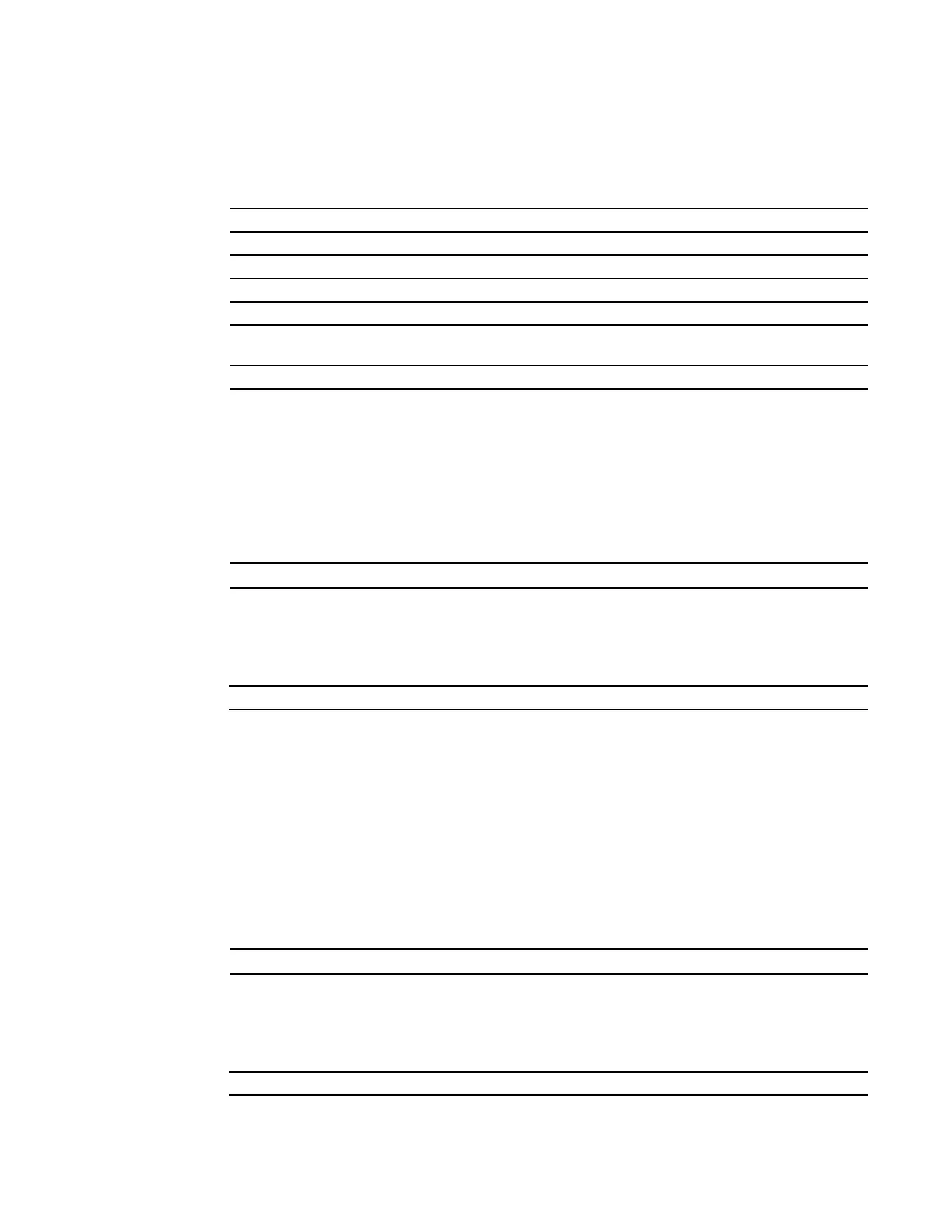FTOS Service Agent | 511
Usage
Information
You can create up to five concurrent policies with this command. A policy is the association of a test
list with an action list, and optionally a case number. Choose the test list (the type of monitoring to
perform) with the policy-test-list command. Choose the associated action to perform with the
policy-action-list command.
Related
Commands
policy-action-list
c e
Name a policy action list and enter the config-callhome-actionlist-name mode to enter commands that
will execute actions based on test results.
Syntax
policy-action-list word
Parameters
Defaults
No default behavior or values
Command Modes
conf-callhome
Command
History
Usage
Information
Capturing events with FTSA requires two parallel configurations. You choose the type of testing
(monitoring) to perform with the policy-test-list command. You choose the action to perform when
an event occurs by using this command and then action selection commands, such as default-action.
policy-test-list
c e
Name a policy test list and enter the config-callhome-testlist-name mode.
Syntax
policy-test-list word
Parameters
Defaults
No default behavior or values
Command Mode
conf-callhome
Command
History
call-home Start FTSA and Enter the FTSA mode.
case-number Specify a case number for the associated policy
default-test Invoke one of three system-monitoring test groups.
policy-action-list Name a policy action list and enter the config-callhome-actionlist-name mode.
policy-test-list Name a policy test list and enter the config-callhome-testlist-name mode.
pr-number Create an entry for a PR number in policy mode. The PR number is the issue identifier
(bug ID) maintained by Dell Force10, and is associated with the test list.
test-list Enter the name of a configured policy test list to be associated with the selected policy.
word
Enter the name (up to 20 characters) of the new policy test list.
Version 7.7.1.0 Introduced on C-Series and E-Series
word
Enter the name (up to 20 characters) of the new policy test list.
Version 7.7.1.0 Introduced on C-Series and E-Series
