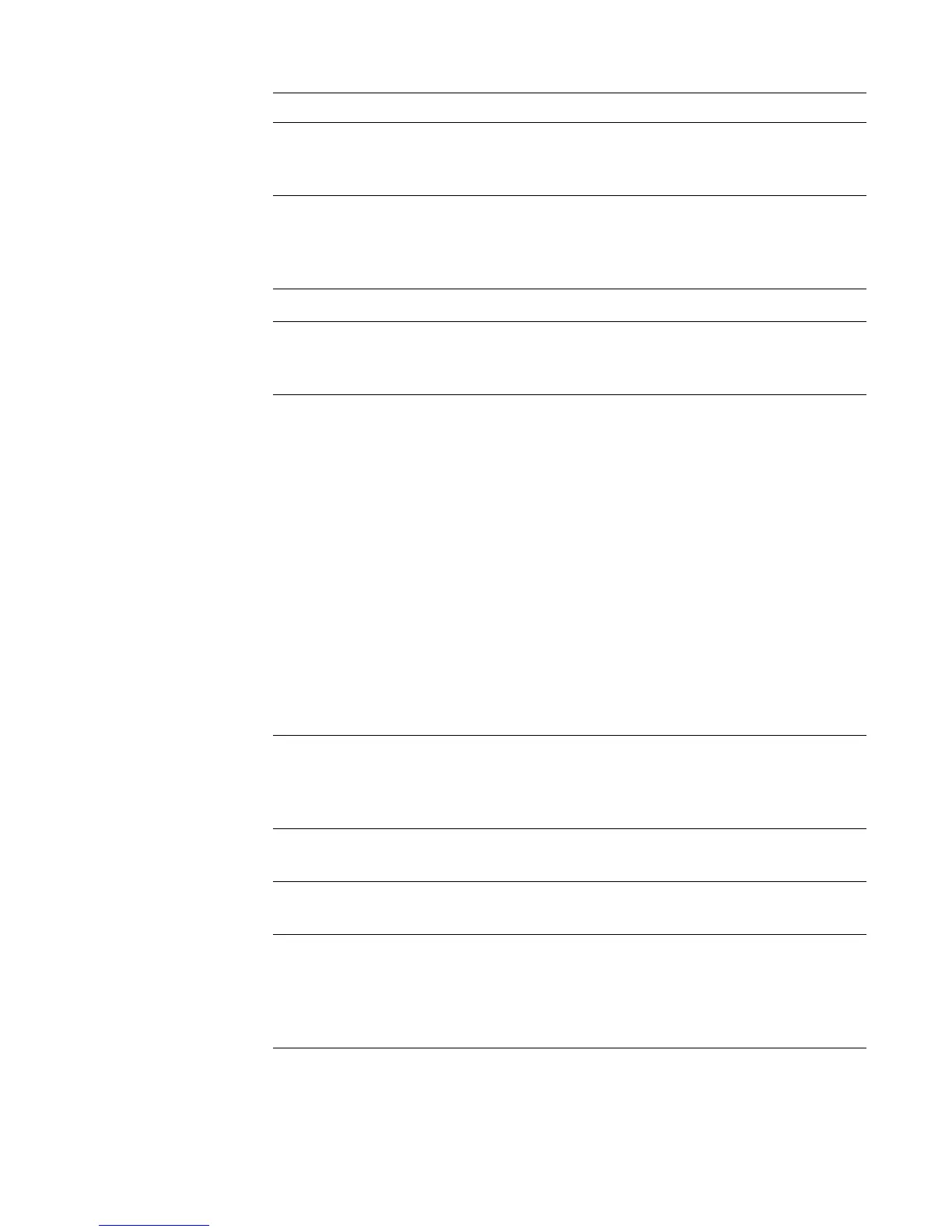A-4
Dell OptiPlex Gn and Gn+ Systems Service Manual
Password Status Provides an extra measure of system security
by letting you set the system password to
Locked or Unlocked.
Boot Sequence Determines whether system boots from Dis-
kette First (default), Hard Disk Only,
CD-ROM First, or Device List (see
Figure A-2).
Setup Password Restricts access to System Setup program.
Auto Power On Allows you to set the day and time (in a
24-hour format) you want the system to turn
on automatically.
Power
Management
With the
Power Management category
enabled, DPMS monitors and most EIDE
drives automatically switch into low-power
mode during periods of system inactivity.
CAUTION: Before enabling this feature,
check the monitor documentation to make
sure the system has a DPMS-compliant
monitor. Otherwise, there is a risk of dam-
aging the monitor.
NOTE: Not all EIDE hard-disk drives support
this feature. Enabling this feature for drives
that do not support it may cause the EIDE
drive to become inoperable until the system is
restarted and the Power Management category
is disabled.
Wakeup On LAN Determines whether the Wakeup On LAN fea-
ture is set to Off (the default) or On (Add-in
NIC). This feature is only available on EM
computers.
NIC Enables (On [default]) or disables (Off) the
optional built-in NIC.
Mouse Enables or disables the built-in PS/2-
compatible mouse port.
Serial Port 1
Serial Port 2
Configures system’s built-in serial ports. These
categories may be set to Auto (default) to
automatically configure a port, to a specific
designation (COM1 or COM3 for Serial Port 1;
COM2 or COM4 for Serial Port 2), or to Off.
Table A-1. System Setup Categories
(continued)
Category Function