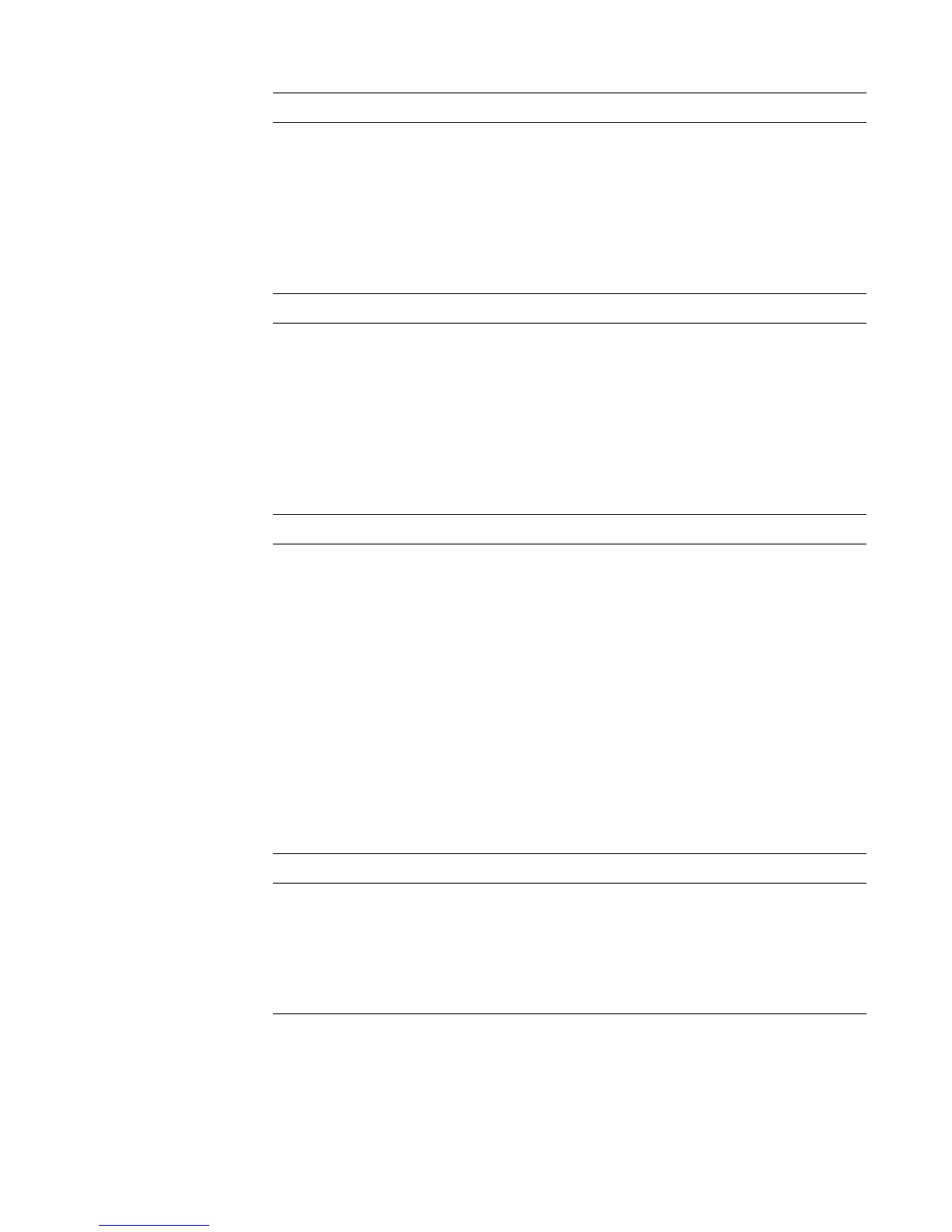1-28
Dell OptiPlex Gn and Gn+ Systems Service Manual
Ports
(continued)
Internally accessible:
Primary EIDE
hard-disk drive . . . . . . . . one 40-pin connector on PCI local bus
Secondary EIDE
hard-disk drive . . . . . . . . one 40-pin connector on PCI local bus
Diskette drive . . . . . . . . . 34-pin connector
Key Combinations
<Ctrl><Alt><Del>. . . . . . . . . . . restarts (reboots) the computer
<Ctrl><Alt><Enter> . . . . . . starts System Setup program (during POST
only)
<Ctrl><Alt><\> . . . . . . . . . . toggles microprocessor speeds on 101-key
keyboard (in MS-DOS
®
real mode only)
<Ctrl><Alt><#>. . . . . . . . . . toggles microprocessor speeds on 102-key
keyboard (in MS-DOS real mode only)
Controls and Indicators
Reset control. . . . . . . . . . . . . push button
Power control . . . . . . . . . . . . push button
Power indicator. . . . . . . . . . . green LED
Diskette-drive access
indicator . . . . . . . . . . . . . . . . green LED
Hard-disk drive access
indicator . . . . . . . . . . . . . . . . green LED
Link integrity indicator
(on NIC connector). . . . . . . . green LED
Activity indicator
(on NIC connector). . . . . . . . yellow LED
Power
Power supply wattage:
Low-profile computers . . . 145 W
Midsize computers . . . . . 200 W
Mini tower computers. . . . 200 W
Table 1-5. Technical Specifications
(continued)