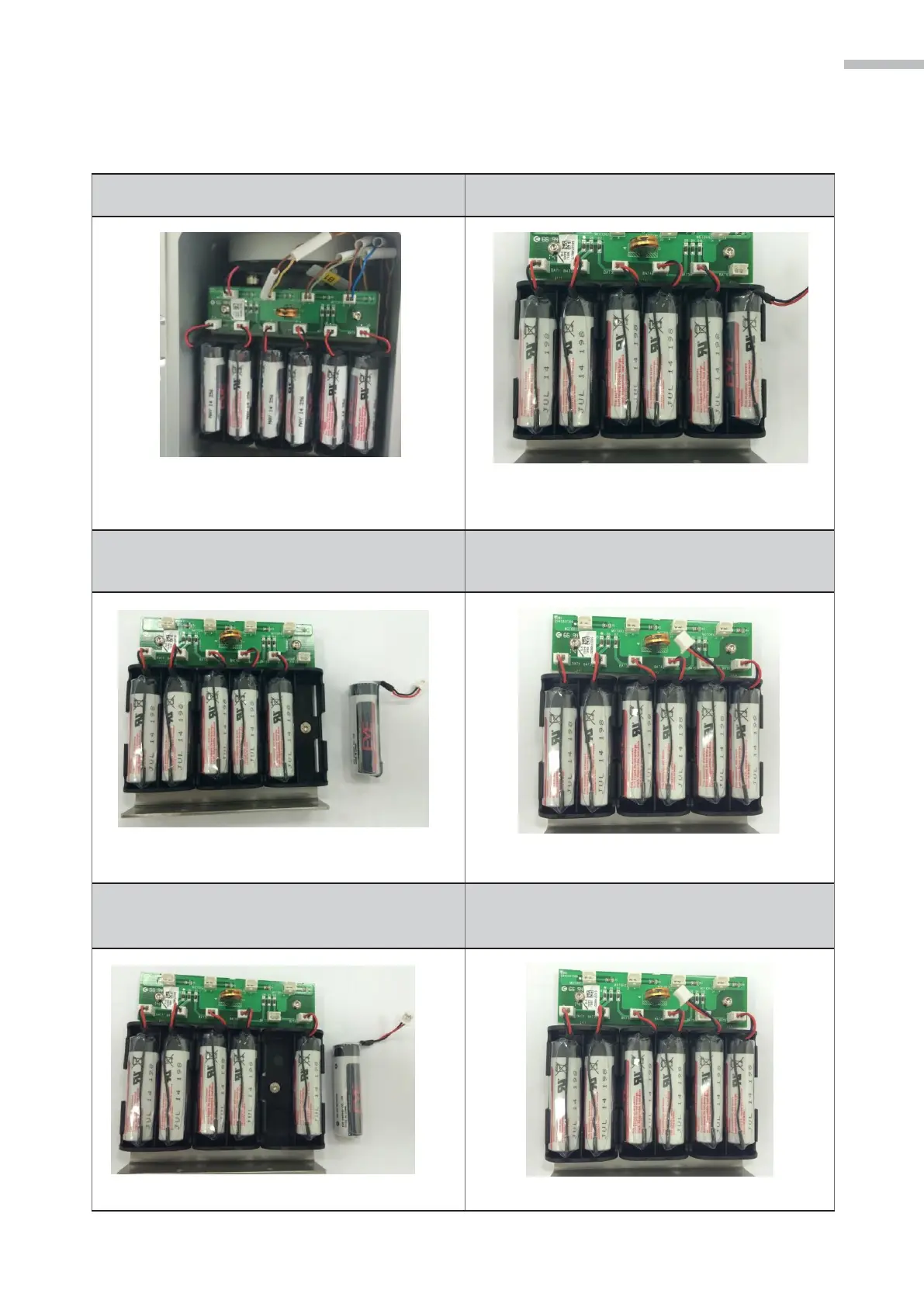4. BATTERY REPLACEMENT
4.2 Battery replacement procedures
1
. Remove the front plate on the SCARA body,
behind which is where the batteries are placed
.
2. First pull out the connector for the battery to be
replaced.
Figure 4-1 Battery placement location
(
Do not remove the metal seats for securing the batteries!
The following flow chart only serves for illustration.)
Figure 4-2 Battery Replacement Step 1
3. Remove the old battery from the battery holder.
4. Install a new battery into the battery holder. Insert the
connector and then pull out the connector for another
battery.
Figure 4-3 Battery Replacement Step 2
Figure 4-4 Battery Replacement Step 3
5. Remove another old battery from the battery holder.
6. The following battery replacement steps are the same.
Install the rest of new batteries into the holders and
insert the connectors to complete the replacement.
Figure 4-5 Battery Replacement Step 4
Figure 4-6 Battery Replacement Step 5