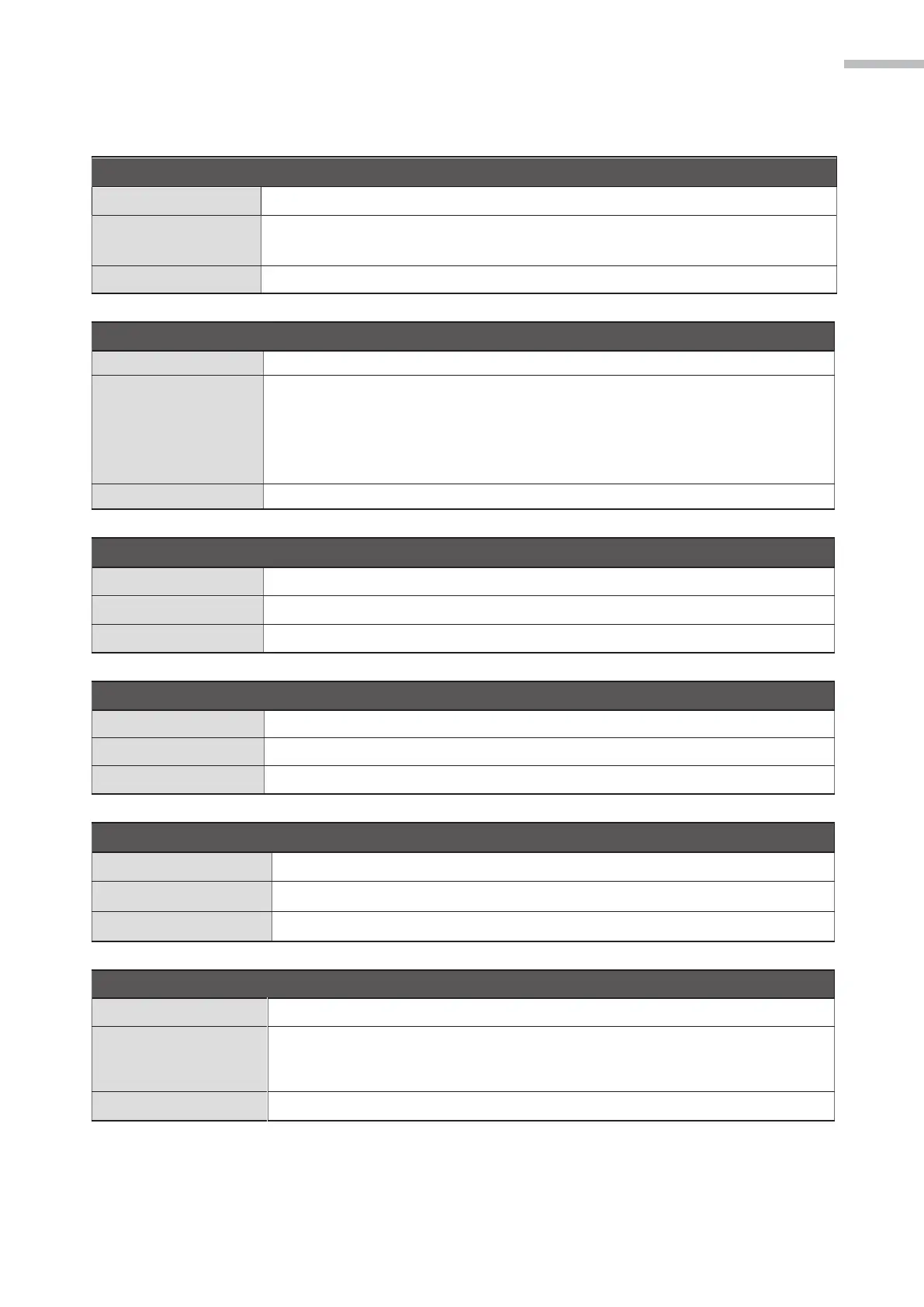6. DESCRIPTIONS FOR TROUBLESHOOTING
Group type:
E?801 Axis did not return to the origin
Axis did not return to the origin
If the axis fails to return to the origin before the coordinates moved, please return
the axis to the origin.
E?803 Incompatible motion command
The motion command does not support over-lapping mode
Whether commands such as mono-axial P2P (MovJ), multi-axial P2P (MovP,
MovPR, MArchP) and spatial commands (MovL, MovLR, MArc, MCircle,
MArchL) are blended at the same time since these three types of motion
commands cannot overlap. Please use other motion commands to replace or
avoid command overlapping.
E?80A Motion command is not ready
The motion command is not ready and cannot be interpreted.
Return to the dealer or original manufacturer for repairing.
E?80B Unknown motion command
The motion command cannot be identified.
Return it to the dealer or original manufacturer for repairing.
E?80C Error of the motion command in buffer region
Error in Interpretation of the motion command for cache region.
Return it to the dealer or original manufacturer for repairing.
E?813 Axis error during interpretation of commands
Axis error during interpretation of commands.
Please use the original software (DROE) to check whether any abnormality
of axis is found and eliminate any abnormality in accordance with the
troubleshooting of alarms.