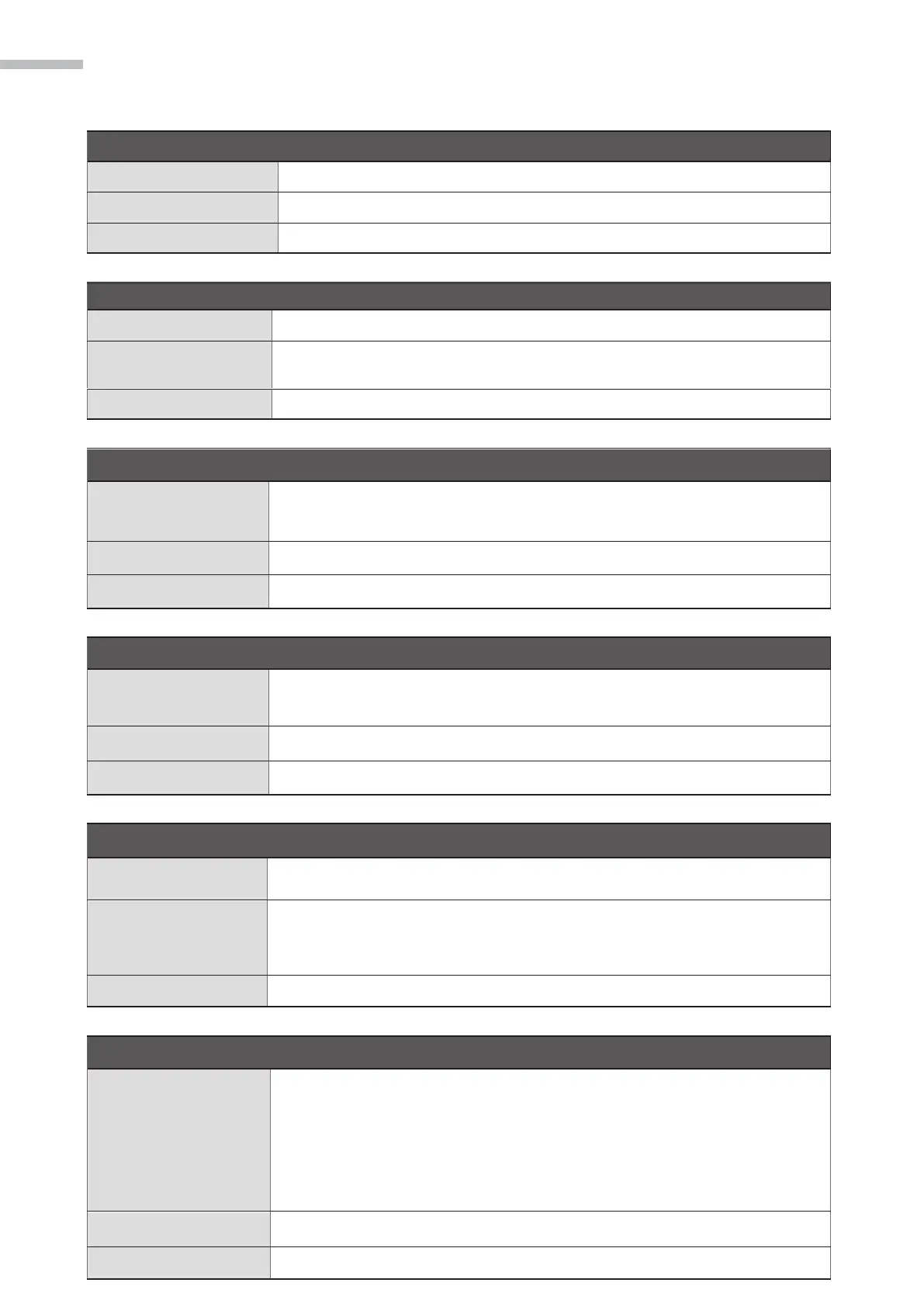SCARA ROBOT DCS ELECTRIC CONTROL INSTRUCTIONS
E?012 Calibration abnormal
Current calibration is abnormal
Return it to the dealer or original manufacturer for repairing.
Reconnect power and clear alarm.
Emergency stop switch is pressed.
Whether the emergency switch is activated. The emergency stop switch is
normally off; if activated unintentionally, please turn it off.
E?014 Reverse limit abnormal
1. The reverse limit switch is activated
2. The servo system is unstable
Return it to the dealer or original manufacturer for repairing.
E?015 Direct limit abnormal
1. The direct limit switch is activated
2. The servo system is unstable
Return it to the dealer or original manufacturer for repairing.
1. Continuous overloading on the drive
2. Short circuit upon output from the drive
1. Check whether the load is too large, and use within the maximum Payload
value or adjust the Payload value.
2. Check the drive output wiring to ensure the wiring is correct.
1. Reference data write-in error or parameter error, which occurs at factory
reset for parameters due to error in setting of drive types.
2. Drive memory abnormal
3. ROM data is damaged, if error occurs during power transmission, it is
usually due to damage on ROM data or no data available in the ROM.
Please return it to the dealer or original manufacturer for repairing.
Return it to the dealer or original manufacturer for repairing.
46