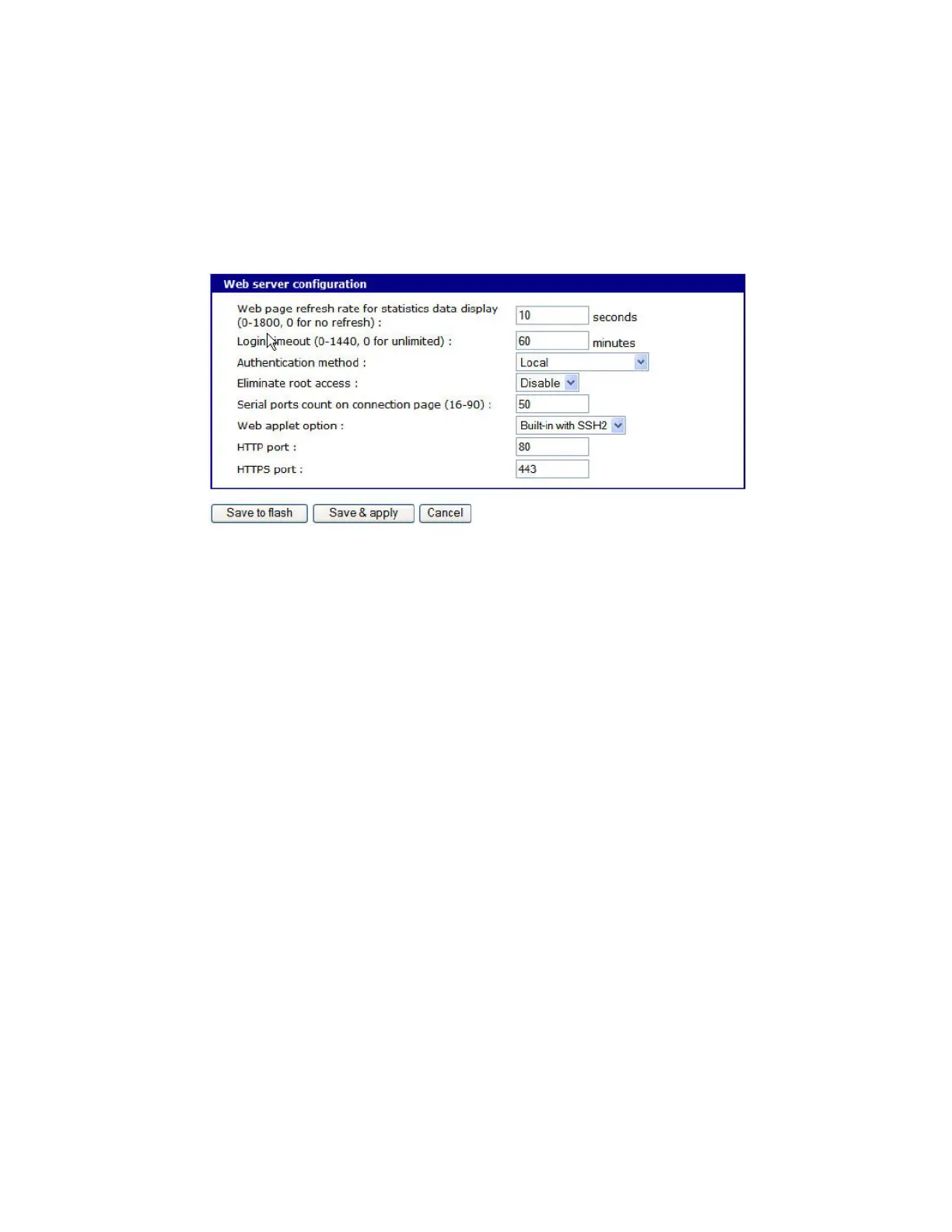Configure security and authentication Configure authentication for the web server
Digi CM User Guide 80
6 Choose Save & apply changes.
Configure authentication for the web server
1 Access the web interface.
2 Choose Network > Web server configuration.This screen opens.
3 Choose an authentication method and then Save & apply.
When you are using remote authentication for the web server, such as RADIUS, RADIUS Down-local,
TACACS+, LDAP, Kerberos, or Custom PAM, you must also be added to the local database. The user
password must be different from local authentication; otherwise, the CM will authenticate against
the local database instead of the remote one. For details, see User administration.
When your password is approved by the authentication server, the Digi CM unit uses the local
permission rights to provide access privileges for you to ports and the configuration.
LDAP authentication
The Digi CM unit supports authenticating against an LDAP-based database, including LDAP systems
running on Linux servers as well as Microsoft Active Directory together with the LDAP gateway ADAM
(Active Directory Application Mode).
If the Digi CM unit authenticates against an LDAP directory, all users must be configured in one
container. The Digi CM unit will extend the username using the LDAP search base and authenticate
the user.
In the next example, the domain is called dilbert.com, the LDAP server is at 10.1.1.1, and all users
with access to the Digi CM unit are located in the container: USA Users
Configure the LDAP authentication as shown here:
Authentication method: LDAP server
First LDAP Server 10.1.1.1
Second LDAP Server
LDAP search base: ou=users,ou=usa,dc=dilbert,dc=com
Domain name for active directory:
If your LDAP database resides on a Microsoft system you also have to configure the Domain name for
the active directory (dilbert.com in the above example).
