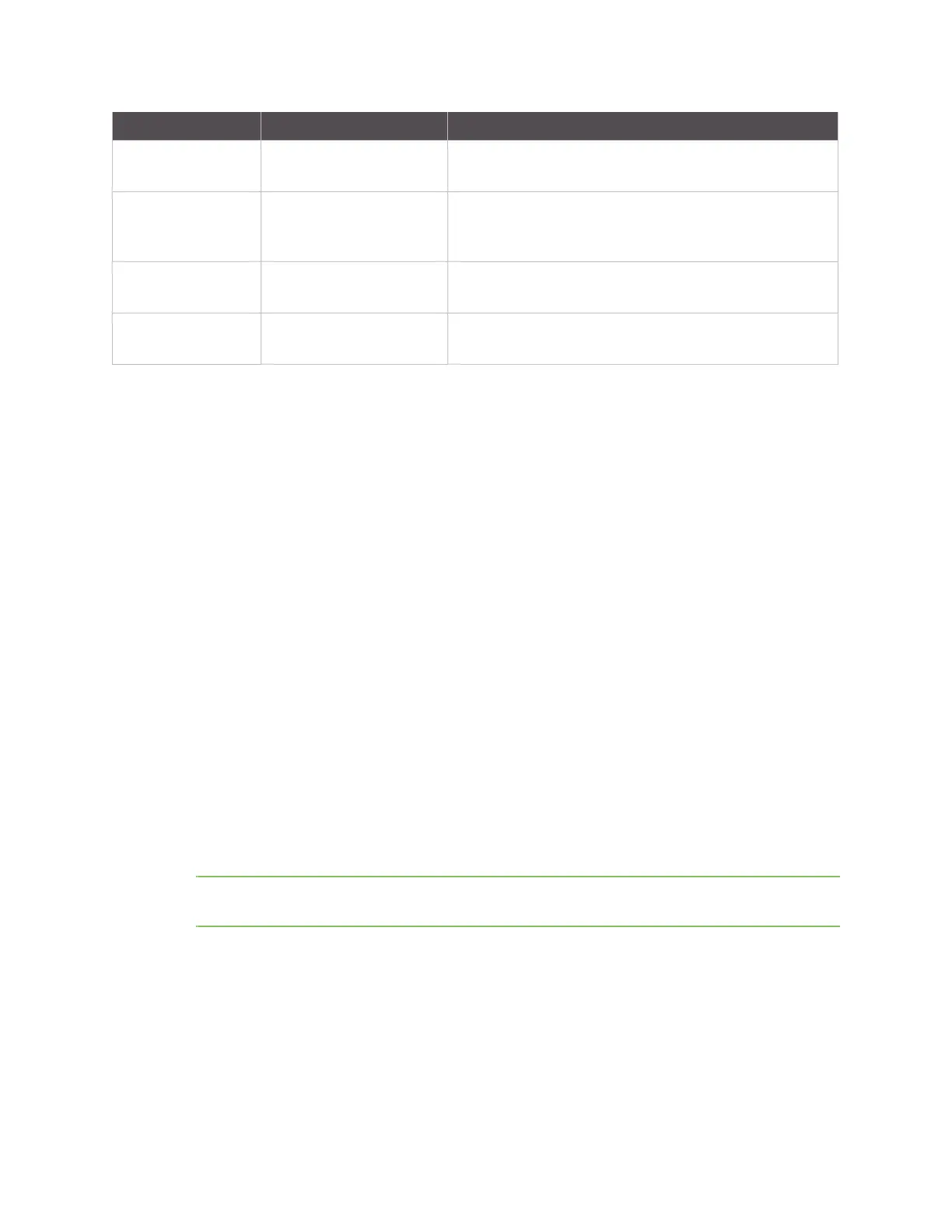Alerts and notifications Configure SNMP
Digi CM User Guide 59
Configure SNMP
To configure the Digi CM unit for SNMP do the following:
1 Access the Digi CM unit’s web interface.
2 Under the Network heading, choose SNMP configuration.
3 Fill in information for the MIB-II system objects section and choose Yes under EnableAuthenTrap.
The fields are described in the following section:
sysContact - Identity of the contact person managing the MIB-II system.
sysName - The name identifying the system. By convention, this is the fully qualified domain
name of the Digi CM unit. An example is: DigiPassport@companyname.com.
sysLocation - The physical location of the unit such as Room 264 or Engineering Lab.
sysService (Read only) - A series of values, separated by commas, indicating the set of services
the system provides. By default, the Digi CM unit only supports Application (7) service level.
EnablePowerOnTrap - Determines whether the SNMP agent generates a trap each time the Digi
CM unit is started.
EnableAuthenTrap - Indicates whether the SNMP agent process is permitted to generate
authentication failure traps.
EnableLinkUpTrap - Determines whether the SNMP agent generates a trap each time the
network connection comes up.
EnableLoginTrap - Determines whether the SNMP agent generates a trap for each login.
Note Trap values override all other configuration information, meaning all other authentication
failure traps can be disabled with this setting.
4 Enter Access control settings based on the following field descriptions:
IP Address - Defines what applications can access the Digi CM unit’s SNMP agent to exchange
information and control actions. If no IP addresses are listed, any application can access the
SNMP agent.
Community - The options are public or private.
Permissions - The options are Read only or Read/Write.
5 Enter Trap receiver settings based on the following field descriptions:
Alert configuration Device connection trap Notify about a change of the DTR signal line (only available
if host mode is set to "Console server")
Alert configuration Active detection trap Notify about changes in the device's response to the probe
string (see also Web interface, only available if host mode is
set to "Console server")
Alert configuration Dial-in modem test trap Notify about modem test (succeed and fail) (only available
if host mode is set to "Dial-in modem")
Port event handling Keyword notification trap Notify about the occurrence of a keyword in the port log
(only available if host mode is set to "Console server")
Trap Location Trap Name Function