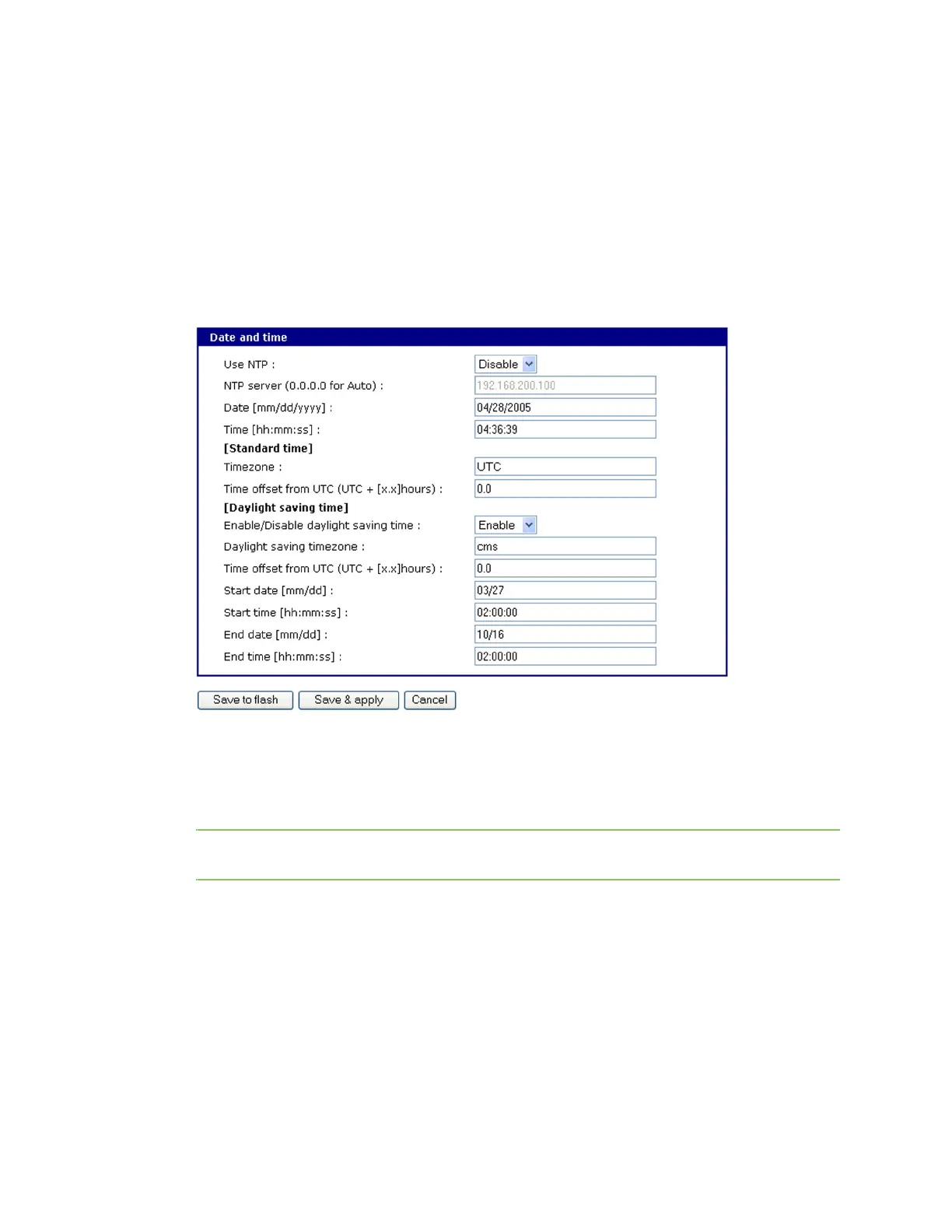System administration Set the date and time
Digi CM User Guide 144
▪ Serial Port TCP Port Number: 7001-
Set the date and time
The Digi CM unit provides two options for keeping system time. The first is by using an NTP server
and the other is through an internal battery backup. To configure the Digi CM unit for date and time,
do the following:
1 Access the web interface.
2 System administration > Date and time.
3 To use an NTP server, choose Enable, the NTP server’s IP address, the Time offset, and the Date
and Time fields.
or
To use the internal battery, fill in the Date and Time fields only.
Note If you change your time zone, you must go back and reconfigure your time for the time zone
change to be effective.
4 Choose Save & apply.
Configure a host name
The system administrator can assign a Host name to the Digi CM unit. This is often helpful for
administration purposes to locate a specific Digi CM unit on the network. To assign the Digi CM unit
a device name, do the following:
1 Access the web interface.
2 System administration > Device name.