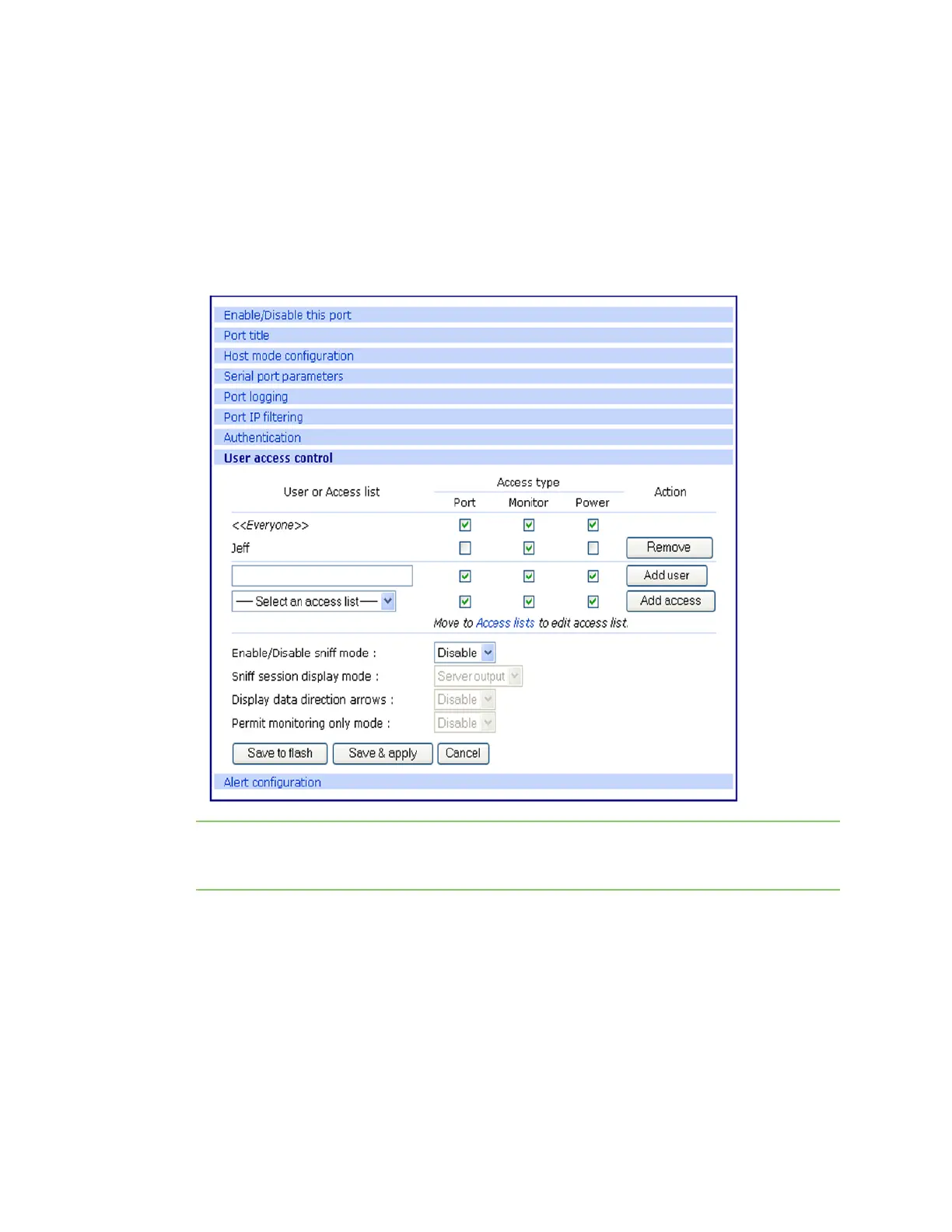Configure security and authentication Configure User Access Control
Digi CM User Guide 74
Restrict a user’s privileges
To restrict user access:
1 Under Port configuration > User access control
2 Enter privileges for <<Everyone>>.
3 Enter restricted user’s name (Here it is Jeff).
4 Enter the privileges this user has. (Notice that <<Everyone>> has more access than Jeff does.)
Note The usernames and passwords on the Digi CM unit are case-sensitive. Notice <<Everyone>>
has access to Port, Monitor, and Power, while Jeff has access to only Monitor, with no Port or
Power access.
Change the privileges of an access list
1 On the same screen shown in the previous procedure, select an access list from the drop-down
box.
2 Click the Add access button, and then click and the Save & apply button. When you add the
access list, it will include Paul and Tim.
