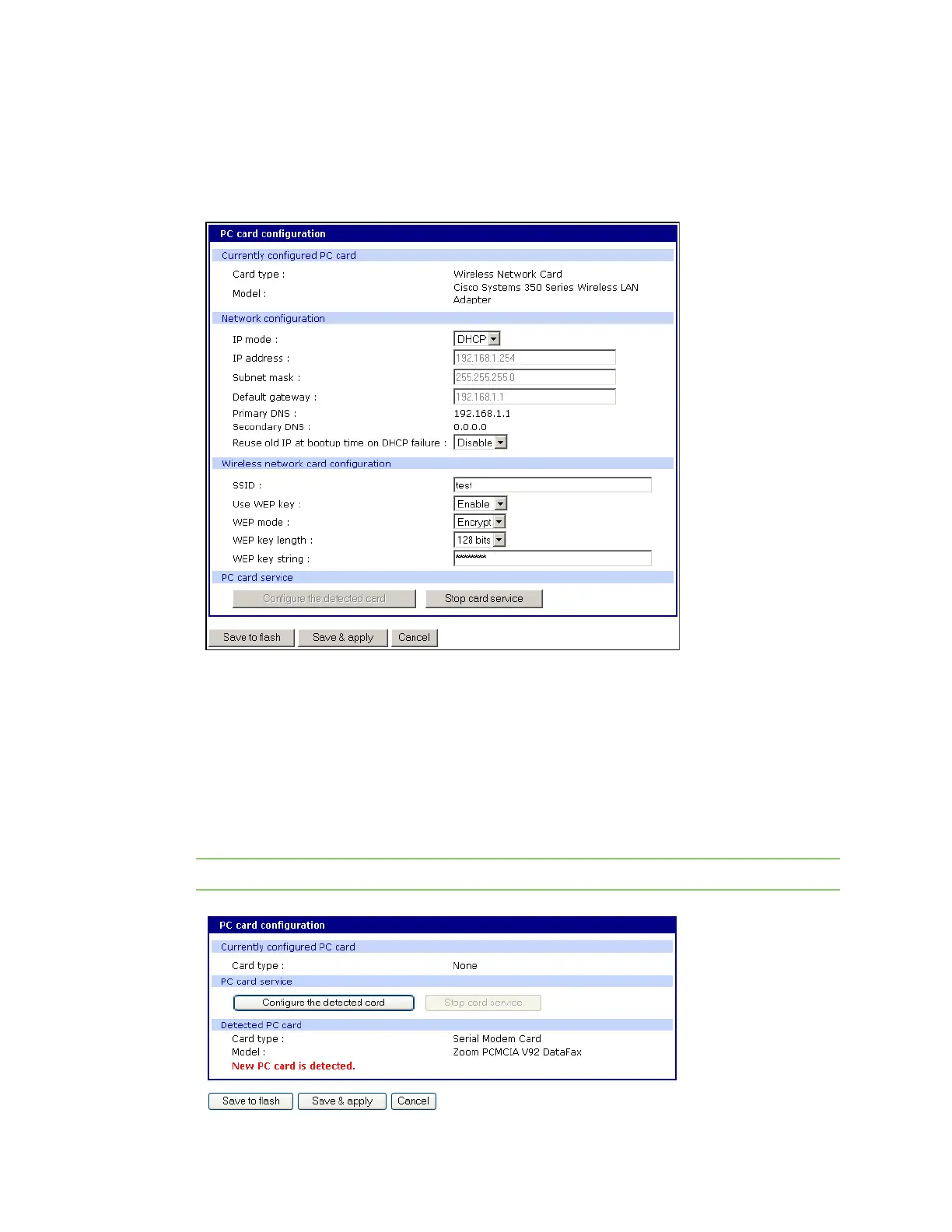Install and configure PC cards Add a serial modem
Digi CM User Guide 31
WEP mode - Encrypted or unencrypted
WEP key length - The options are 40 or 128 bits if the WEP key is enabled
WEP key string - Refer to the wireless network administrator for the wireless encryption key
string
6 Click Save to flash.
Add a serial modem
The modem must first be inserted and installed on your system before it can be used. To configure
the modem do the following:
1 Access the web interface.
2 From the menu click Configuration under the PC card heading.
Note The card is automatically discovered and a configuration menu is displayed.