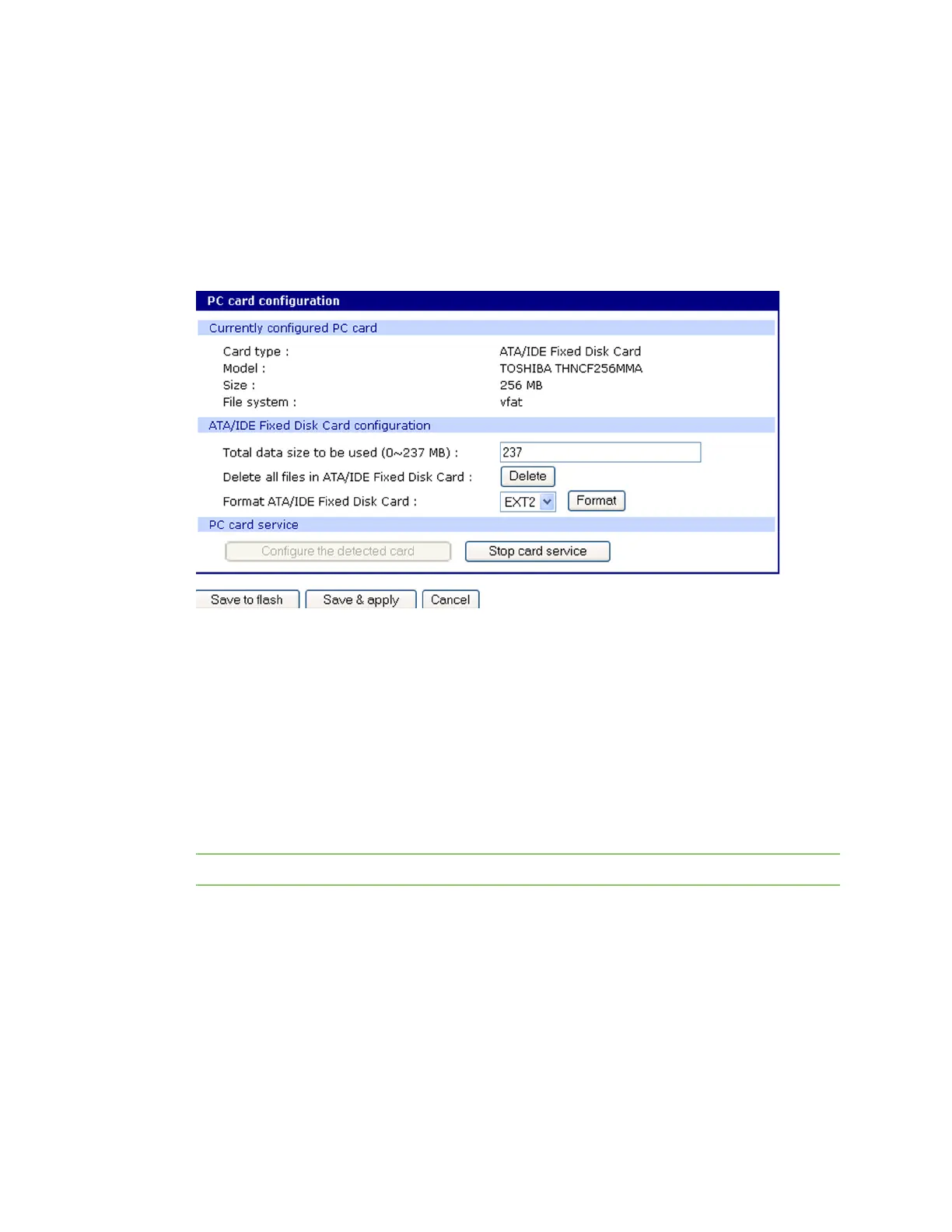Install and configure PC cards Add a network card
Digi CM User Guide 29
ATA/IDE Fixed Disk Card configuration
Total data size to be used - Enter the amount of memory you want to assign to the compact-
flash card for configuration files.
Delete all files in ATA/IDE Fixed Disk Card - Select the Delete button to clear the compact-flash
card of all files.
Format ATA/IDE Fixed Disk Card - The options are EXT2 or FAT formats. Select the format
option and then select the Format button.
5 Enter the appropriate parameters on the configuration page.
6 Click Save to flash or Save & apply.
Add a network card
To install and configure a network card on the Digi CM unit, do the following.
1 Insert the card into the PC slot.
2 Access the web interface.
3 Under the PC card heading, click Configuration.
Note The card is automatically discovered and a configuration menu is displayed.
4 Enter the appropriate parameters in the configuration menu.