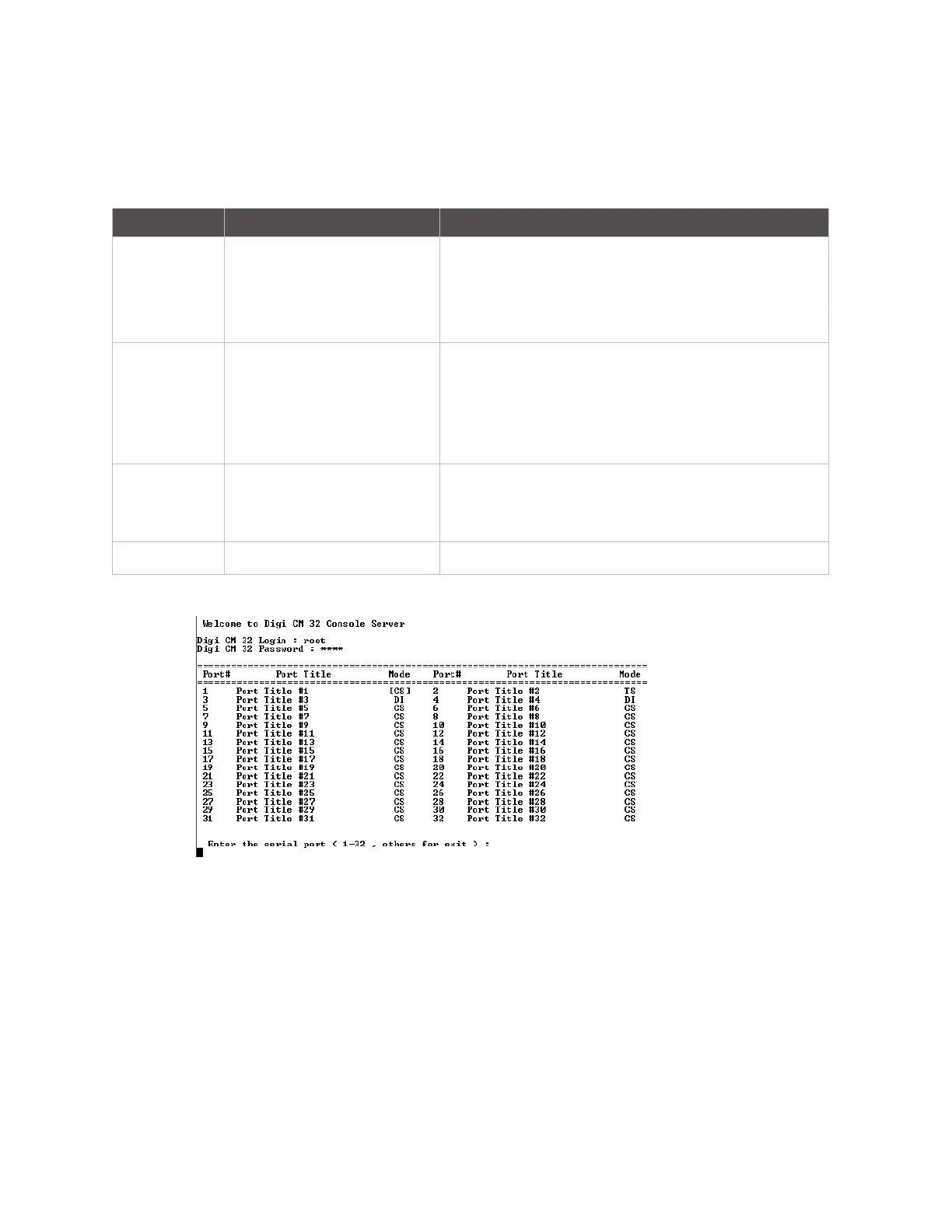Overview Port Access Menu
Digi CM User Guide 16
Port Access Menu
The Port Access Menu provides access to ports. It is accessible to all users through the web interface,
Telnet and SSH sessions, and remote modem access.The information that follows shows you how to
access this menu.
Here is a screenshot of the Port access menu.
Access type Permissions Procedure
Web interface Any user can use this method.
1 Access the web interface
2 Choose Serial port > Connection > Port access menu
connection
3 Log in
Telnet Any user can use this method.
1 Telnet to the Digi CM unit specifying its IP address and
port 7000. (7000 is the default socket port for both
Telnet and SSH) Example:
telnet 192.168.15.7 7000
2 Log in
Command line Root From the command line, issue the portaccessmenu
command. Example:
portaccessmenu
telnet http://digicm.digi.com