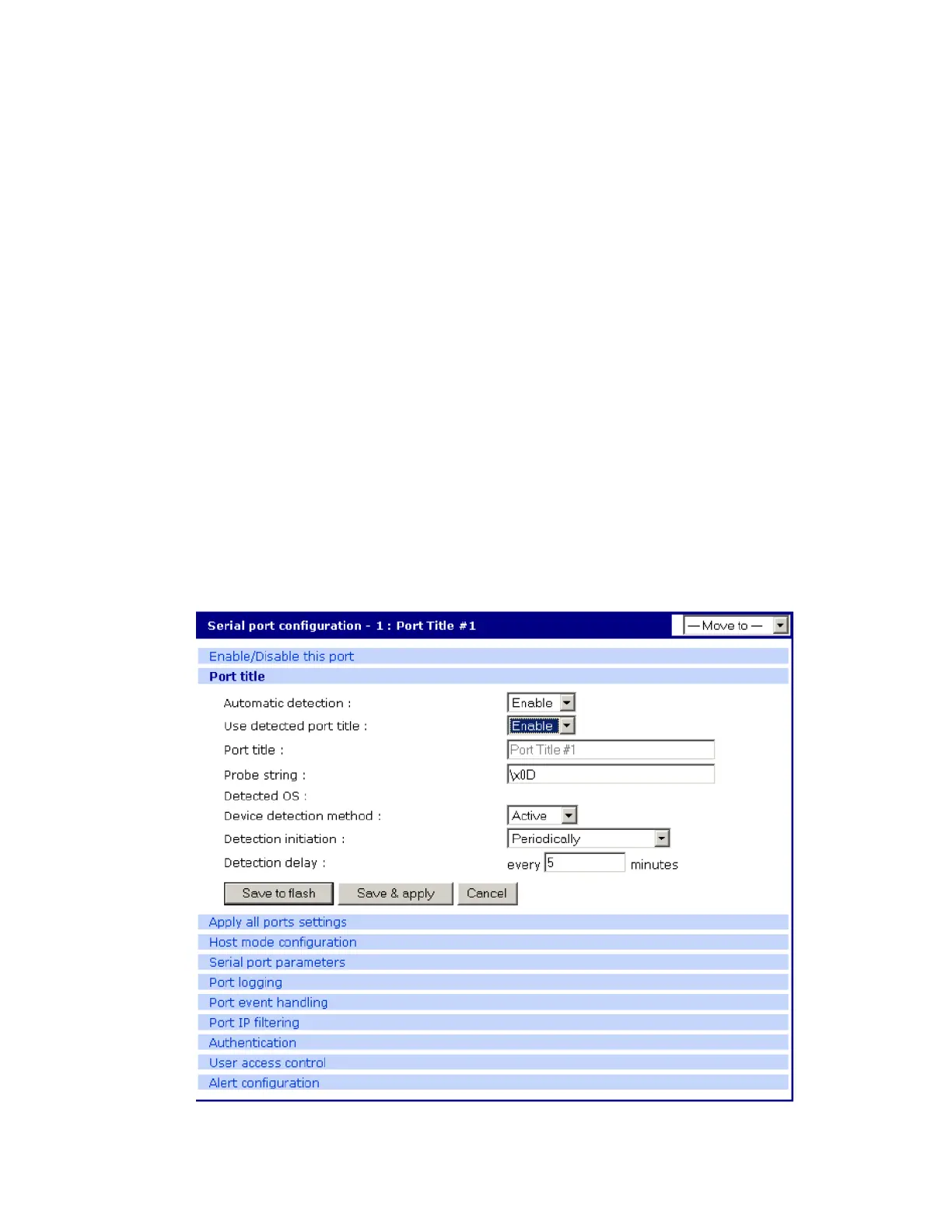Configure ports Configure Automatic Device Recognition
Digi CM User Guide 46
If Active detect is selected, a configurable probe string (carriage return =0x0d by default) is sent to
the console port and the response is saved to a file at /var/run/systemrep_raw.portxx with xx being
the port number.
This file is parsed using a script /tmp/cnf/active_detect and the operating system and device name
are written to files: /var/run/HostnamePortxx and /var/run/OSPortxx.
The commands to parse the system response are user customizable, so if a device is not recognized
immediately by the Digi CM unit, add a rule to the file.
If Passive detect is selected, no probe string is sent to the attached device but the port buffer is
analyzed.
The script /tmp/cnf/passive_detect is executed and the results are saved to files: /var/run/
HostnamePortxx and /var/run/OSPortxx.
After editing the scripts as either active_detect or passive_detect, save them to flash using the
saveconf command so they are not lost after a reboot.
Configure Automatic Device Recognition
Configure a serial port for Automatic Device Recognition.
1 Access the web interface.
2 Under the Serial Port heading, Click Configuration.
3 Choose All or an Individual port > Serial port parameters.
4 Edit the fields as they apply to your configuration.