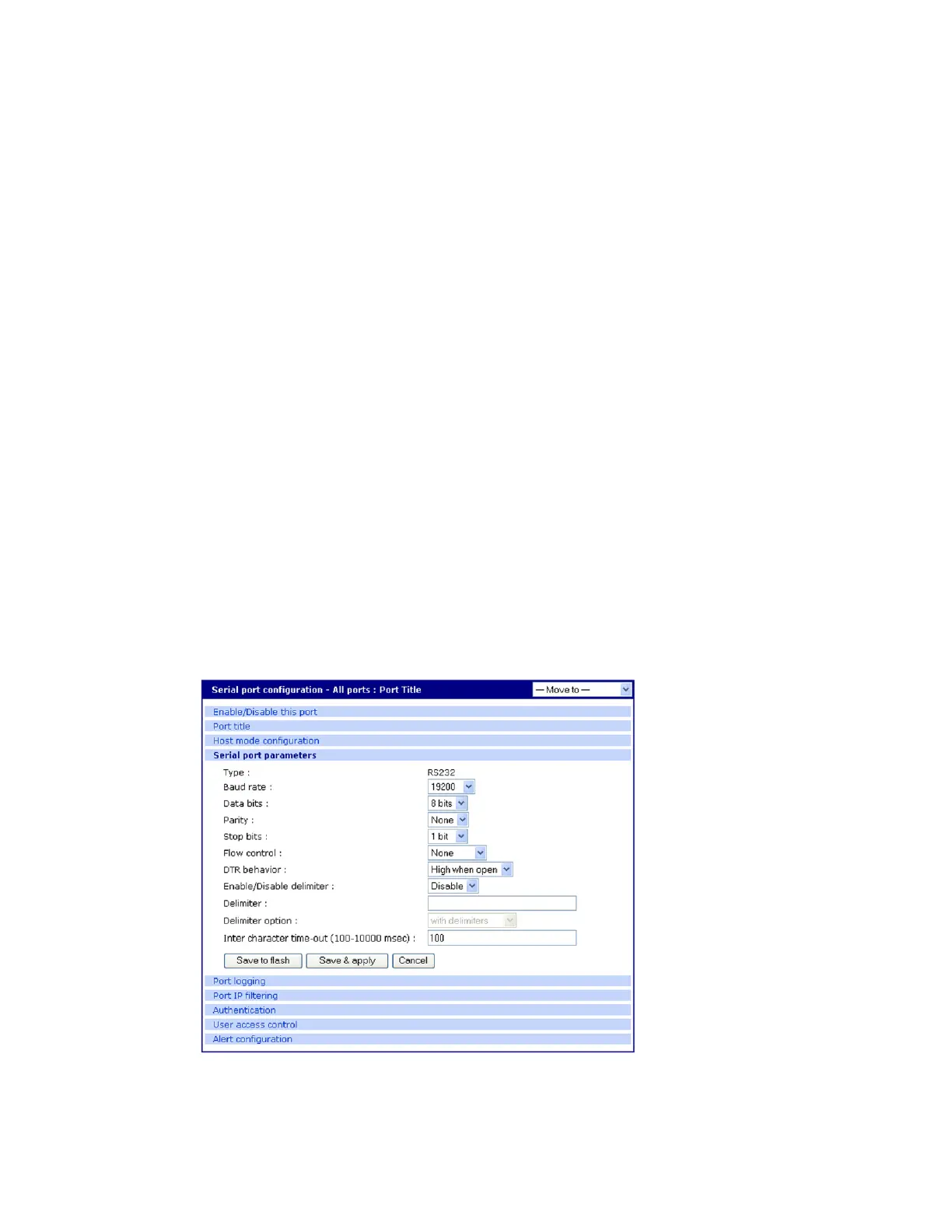Configure ports DTR behavior
Digi CM User Guide 53
DTR behavior
DTR can be set on the serial port to one of three settings: always high, always low, or High when
open. Setting the DTR to High when open keeps the DTR high if a TCP connection is established. The
DTR setting cannot be set by you when the host mode is configured for dial-in modem or dial-in
terminal server mode.
Inter-character timeout
This setting is only available when the host mode protocol is set for RawTCP. The parameter sets the
time value for the Digi CM unit to transfer data stored in the buffer. The Digi CM unit transfers data
when the buffer is full using the TCP/IP protocol. However, if it is not full, the Digi CM unit will also
transfer data dependent on the timeout value selected.
Specialty Use of Port -When Data is Processed in Chunks
Some applications are written to process only chunks of data rather than continuous streams of
data. The Digi CM unit supports “chunking” holding back data from the serial device to the
application on the network until it detects a delimiter - at which point it sends the data to the
application.
To configure a port for this mode:
1 Open a web connection to the Digi CM unit.
2 Click Serial Port > Configuration.
3 Select All ports to configure.
4 Click Host Mode configuration.
5 Select Serial port parameters
6 Configure the delimiter and supporting settings. Descriptions of the options follow.
Enable/Disable delimiter - Allows delimiter to function.
