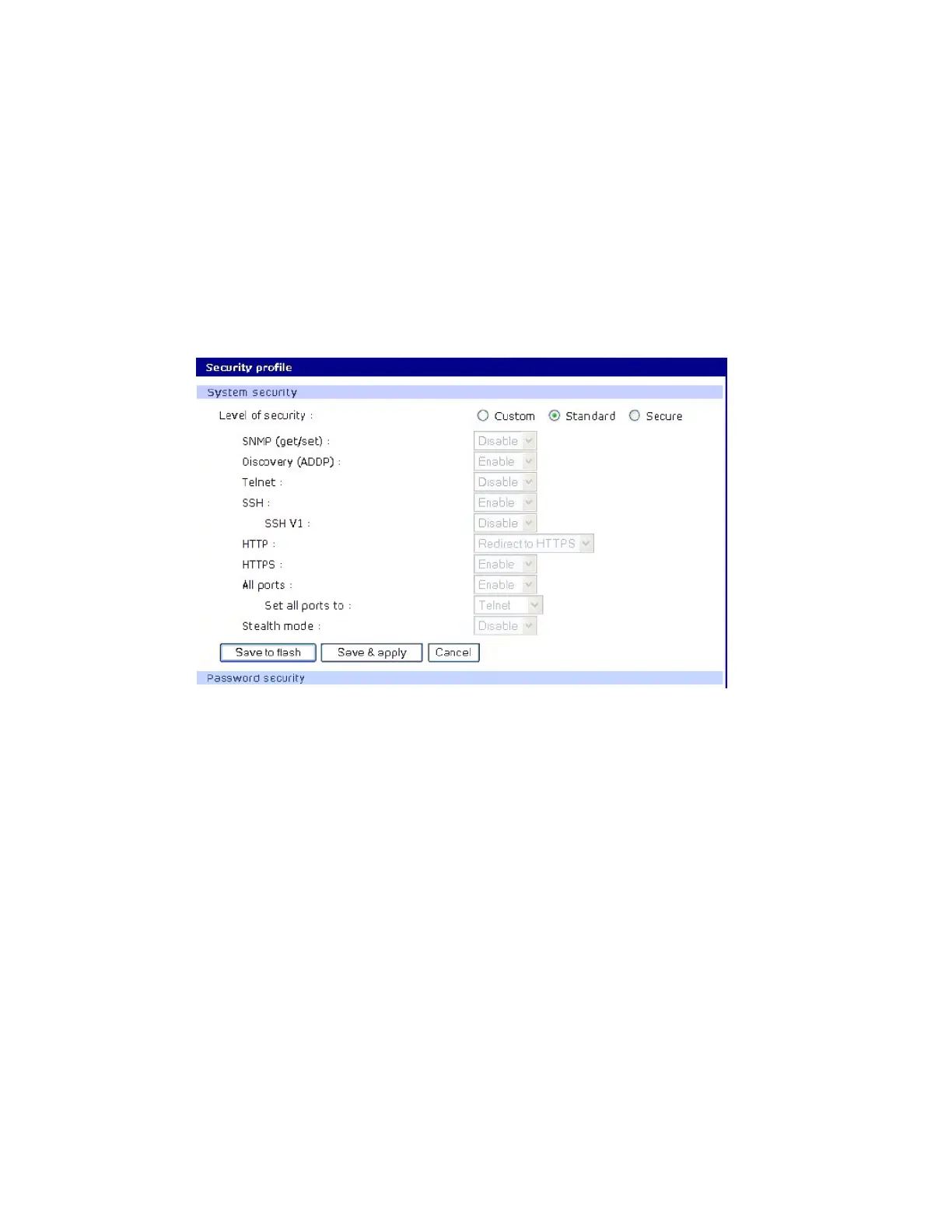Configure security and authentication Authentication
Digi CM User Guide 78
▪ Maximum password age - Specified in days. To disable this setting, enter 0.
▪ Enforce password complexity - Cannot include all or part of a user’s account name. Passwords
must be at least eight characters long. If you enable Minimum Password Length, passwords can
be 8-255 characters long and must include three of these four categories of characters:
• English uppercase characters (A-Z)
• English lowercase characters (a-z)
• Base 10 digits (0-9)
• Non-alphabetic characters (!, $, #, %, and so on)
▪ Enforce password history - Cannot reuse the last nine passwords
Authentication
The Digi CM unit supports multiple methods of user authentication, including local, TACACS+,
RADIUS, RADIUS Down-Local, LDAP, Kerberos, and Custom PAM. The authentication protocol you
use depends on your environment.