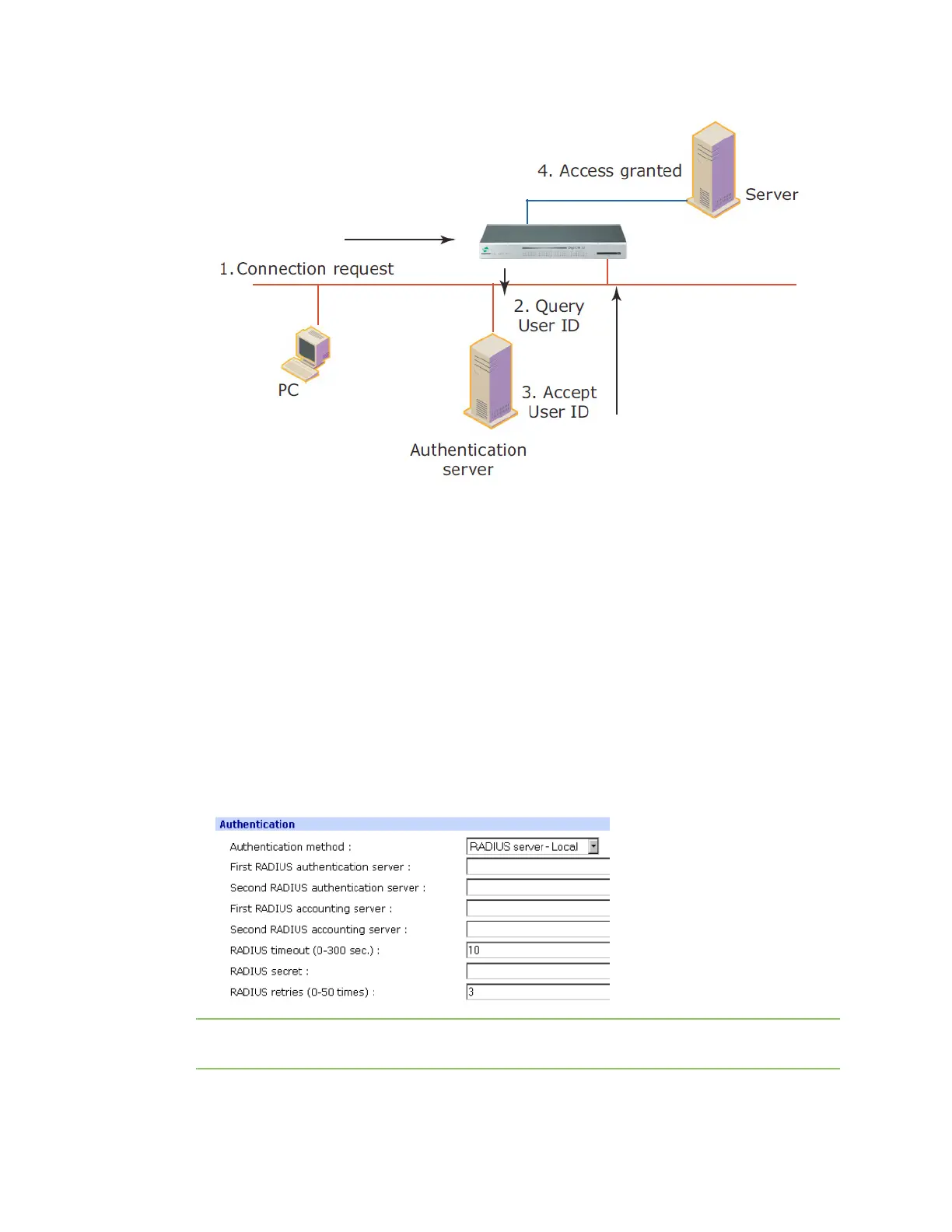Configure security and authentication Configure authentication methods for port access
Digi CM User Guide 79
Configure authentication methods for port access
You can choose between having a single authentication method, such as RADIUS, or an
authentication method where a Local authentication service is used in addition to the RADIUS,
LDAP, TACACS+ server, or Kerberos. These options are listed when you configure the Digi CM unit for
authentication. To configure the Digi CM unit for authentication, do the following:
1 Access the web interface.
2 Under the Serial port heading, choose Configuration.
3 Choose All or an Individual port > Authentication.
4 From the drop-down menu, choose an authentication method. A configuration screen for the
authentication method you choose is displayed. This figure displays the options for setting up a
RADIUS server as the primary authentication server and Local authentication if the primary
authentication method fails.
Note Remote authentication to Port access menu can be obtained from Serial port >
Configuration > Port access Menu
5 Fill in the applicable fields.