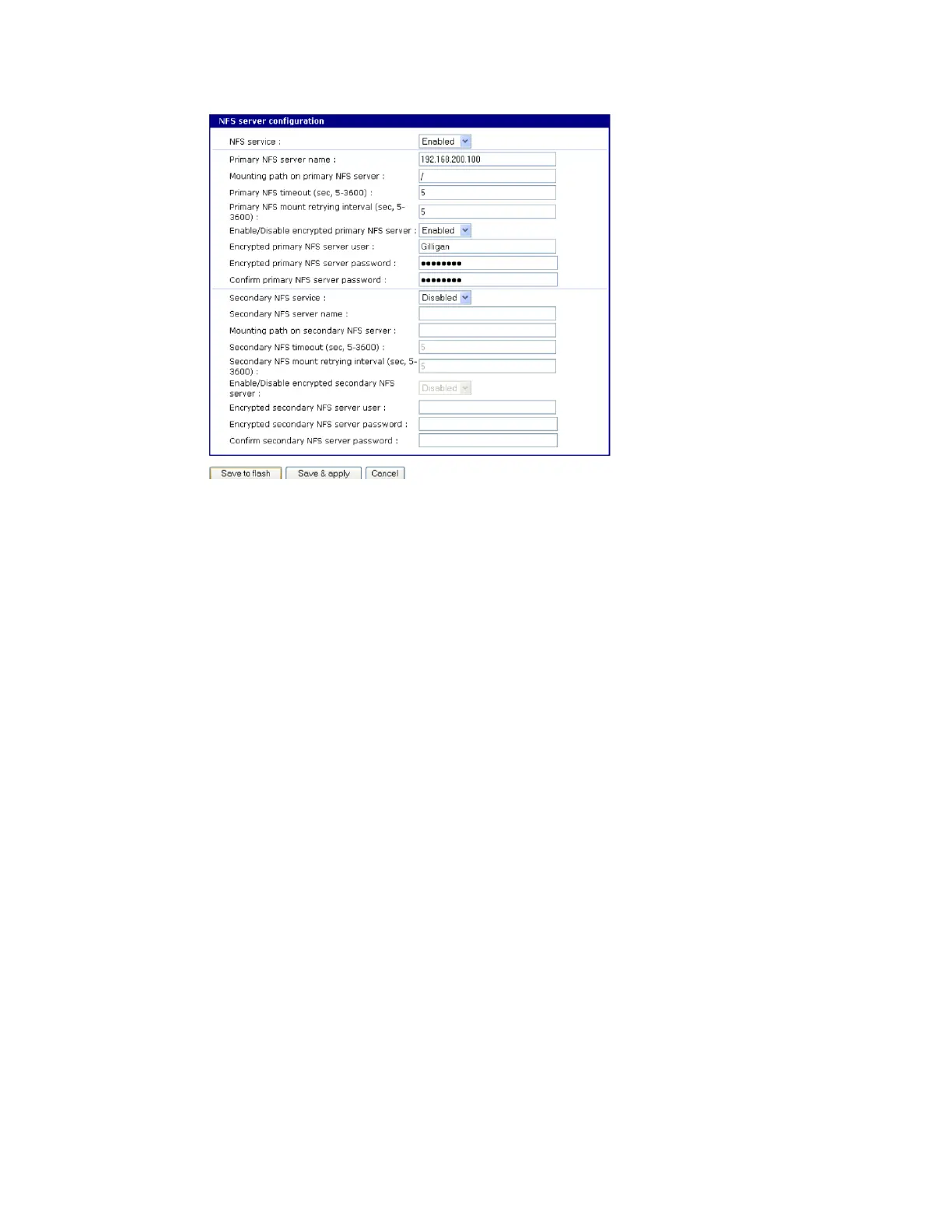System status and port logging Enable the log storage location
Digi CM User Guide 36
3 Choose Enabled.
4 Enter the IP address of the primary and secondary (if applicable) NFS server and the mounting
path of each.
5 Click Save & apply.
Alert for NFS server disconnect
You can also set up an email alert and/or an SNMP trap configuration for an NFS server disconnect.
To configure this feature, use this procedure.
1 Farther down the NFS Configuration screen, at the Email alert configuration, select Enable.
2 Enter the Title of email and the Recipient's email address.
3 For an SNMP trap configuration select Enable NFS disconnection trap.
4 Select Enable for Use global SNMP configuration, and enter the IP information for Trap receiver
settings.
5 Click Save & apply.