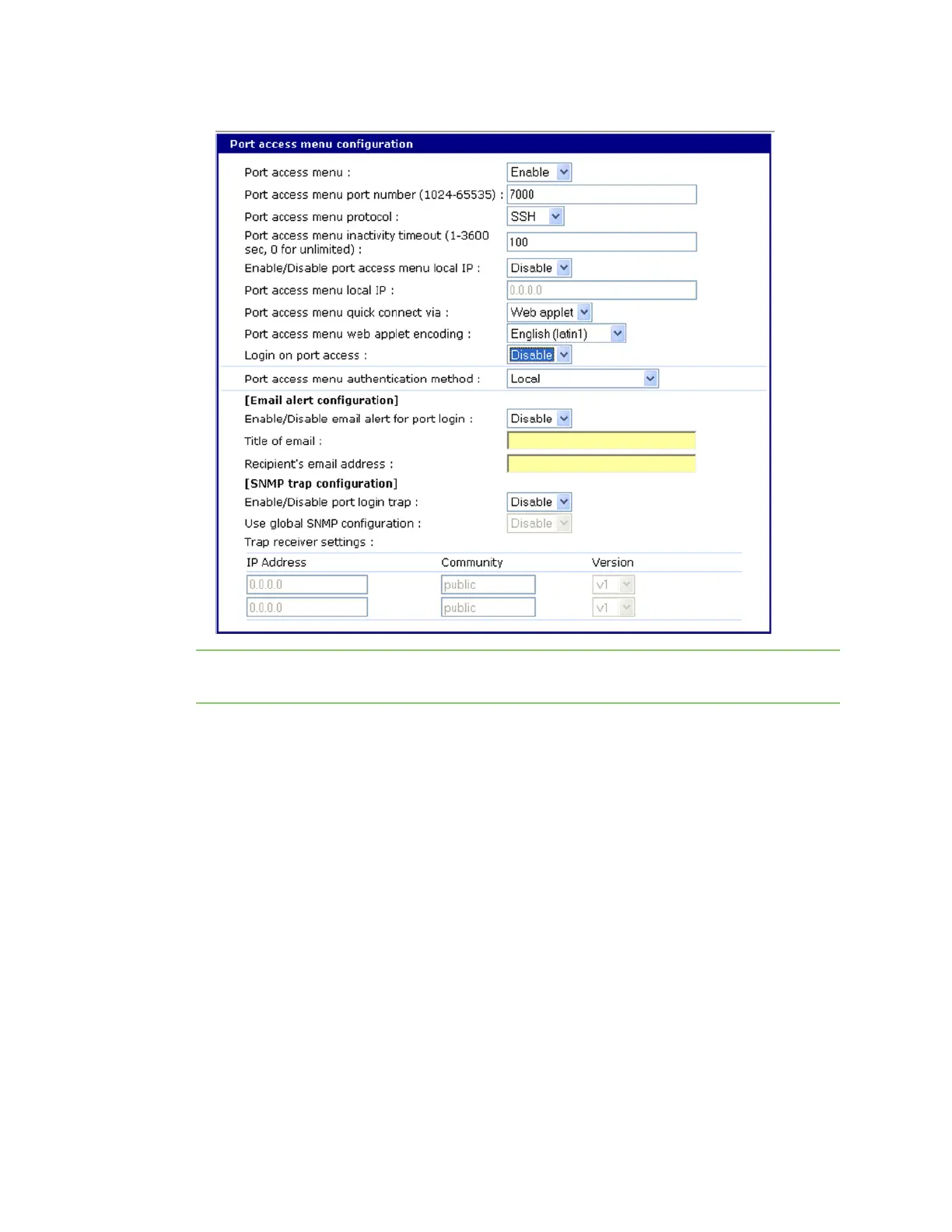Getting started Configure for SSH
Digi CM User Guide 24
Note Log in on port access requires logging in twice (once for access to the port and once for port
access menu) when enabled. Disabled allows one log in directly to the port.
5 Click Save & apply.
Configure a Port for SSH
1 Access the web interface.
2 Log in as root, admin, or a member of the port administration group. The default password for
root is dbps, and the default password for admin is admin.
3 Under Serial port > Configuration.
4
5 Click Host mode configuration.
6 Specify SSH as the Protocol as shown in the following screenshot.