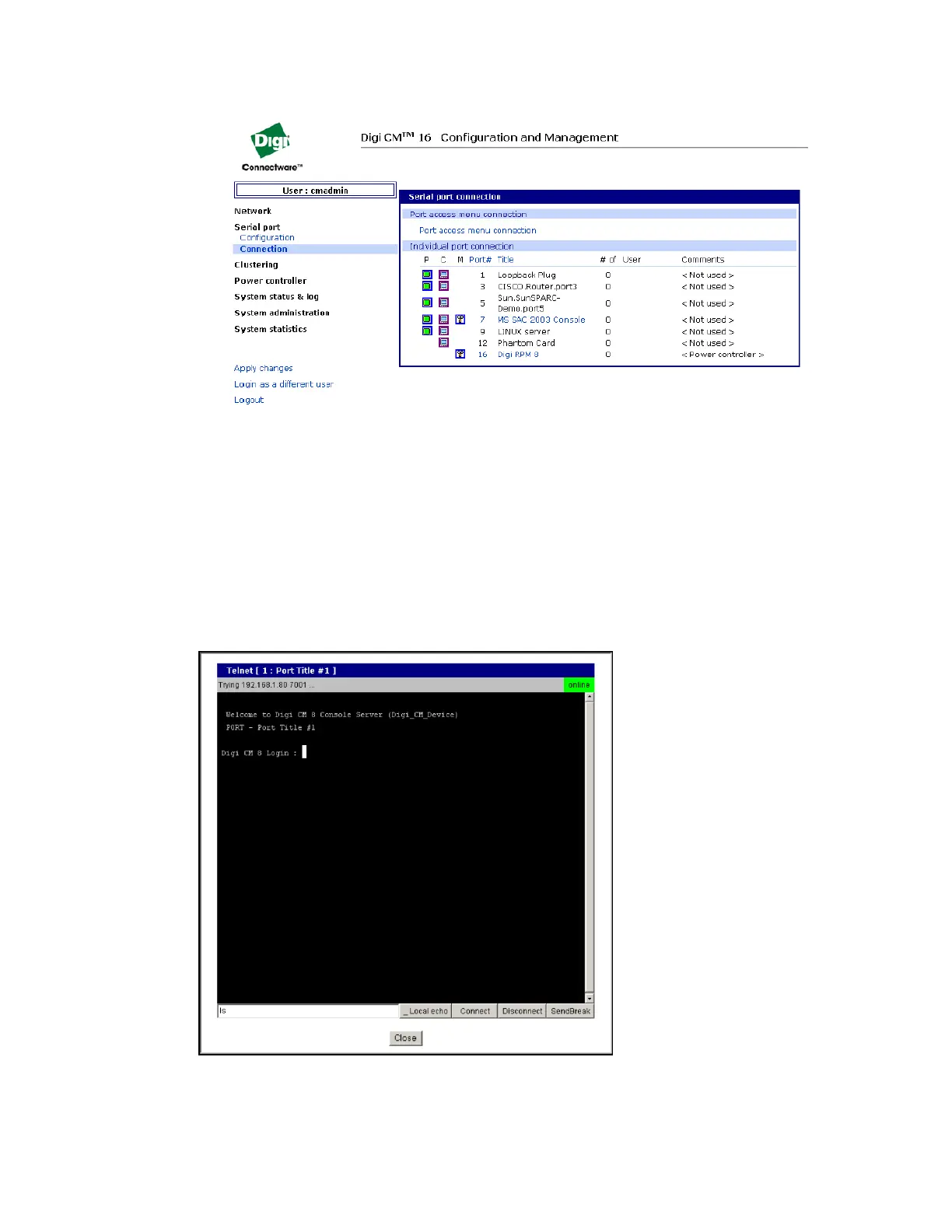Overview Web interface access menu
Digi CM User Guide 15
The P (Power) column allows you to control power of the attached devices, if a Remote Power
Management unit is attached and you have appropriate rights.
The M (Manage) column offers web based management for Windows Server 2003, Remote Power
Management units or Rackable Systems Management Card.
The “# of User” column shows how many users are actually connected to the port and the username
of the read/write user.
1 If you are conducting a special task through the console port, like BIOS upgrade and should not
be interrupted, you can notify other users by entering a comment upon connect. This comment
is shown here.Select a port by clicking the icon in the C (Console) column.
A Java applet or Telnet window opens with a login prompt.
