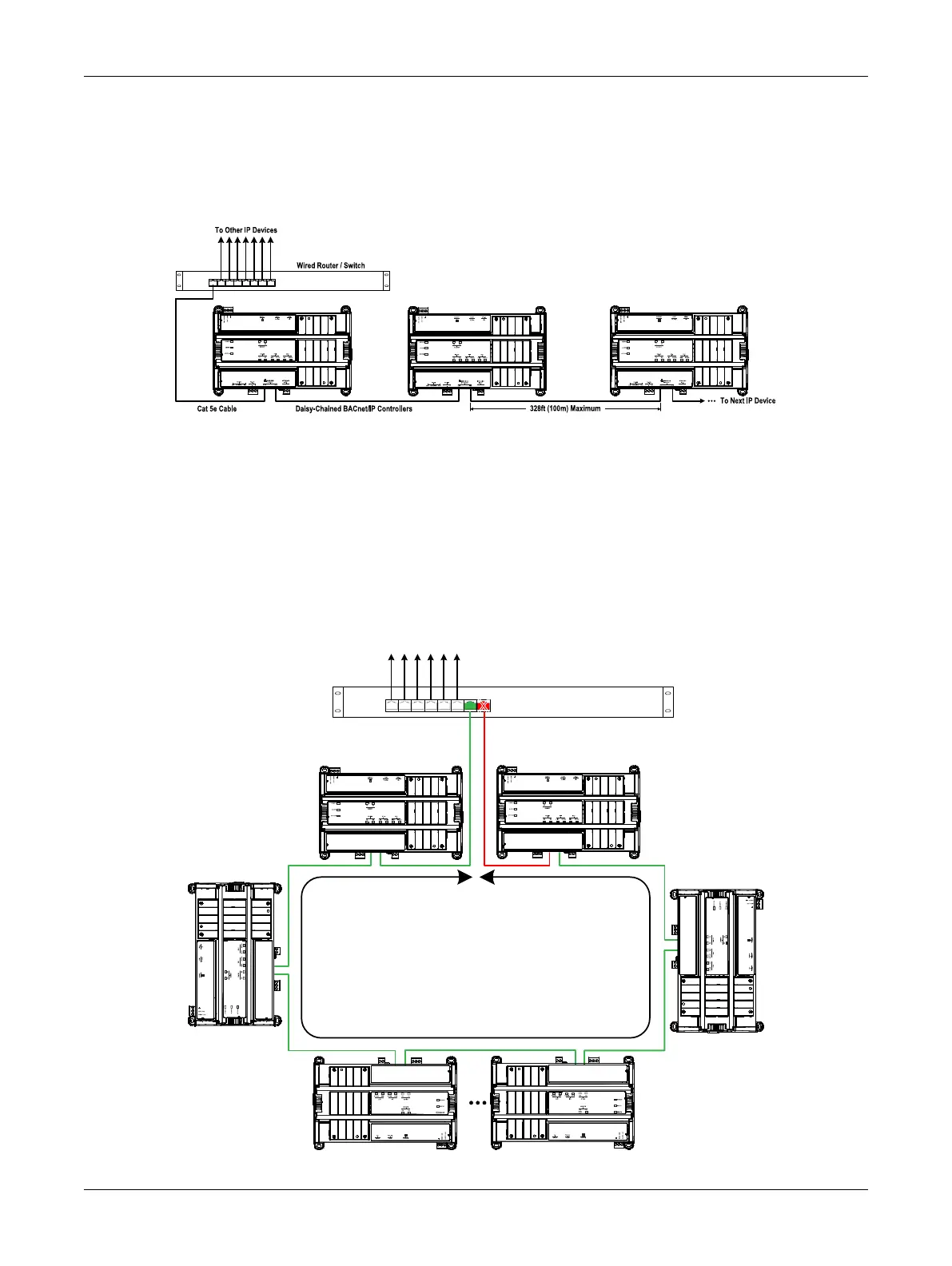24 ECLYPSE APEX
About the Integrated Ethernet Switch
The 2-port wired interface uses a switch to forward packets addressed to IP devices connected to it.
This allows controllers to be daisy-chained together to extend the IP network’s physical range and to
reduce the amount of network cable required as each controller no longer has to make a home run to
the network switch.
Figure5: Wired Network Connection - Daisy-Chained
Spanning Tree Protocol (STP)
Switches and routers that support Spanning Tree Protocol (are IEEE 802.1D certified) are able to de-
tect and eliminate a loop from being formed on the network by disabling any port on the router that is
causing a loop. Such switches can be used to enhance network availability by allowing you to create a
ring network of controllers that is resistant to a single point network failure (a cut wire for example).
In this scenario APEX controllers are connected in a loop (or ring) such that the last controller is con-
nected back to the switch / router. Under normal operation, the switch / router disables one of the
ports to prevent a packet storm. This is shown below.
The Router / Switch’s Spanning Tree
Protocol has Blocked this Port
Figure6: Wired Network Connection: Spanning Tree Protocol – Normal Operation
Connecting IP Devices to an IP Network
