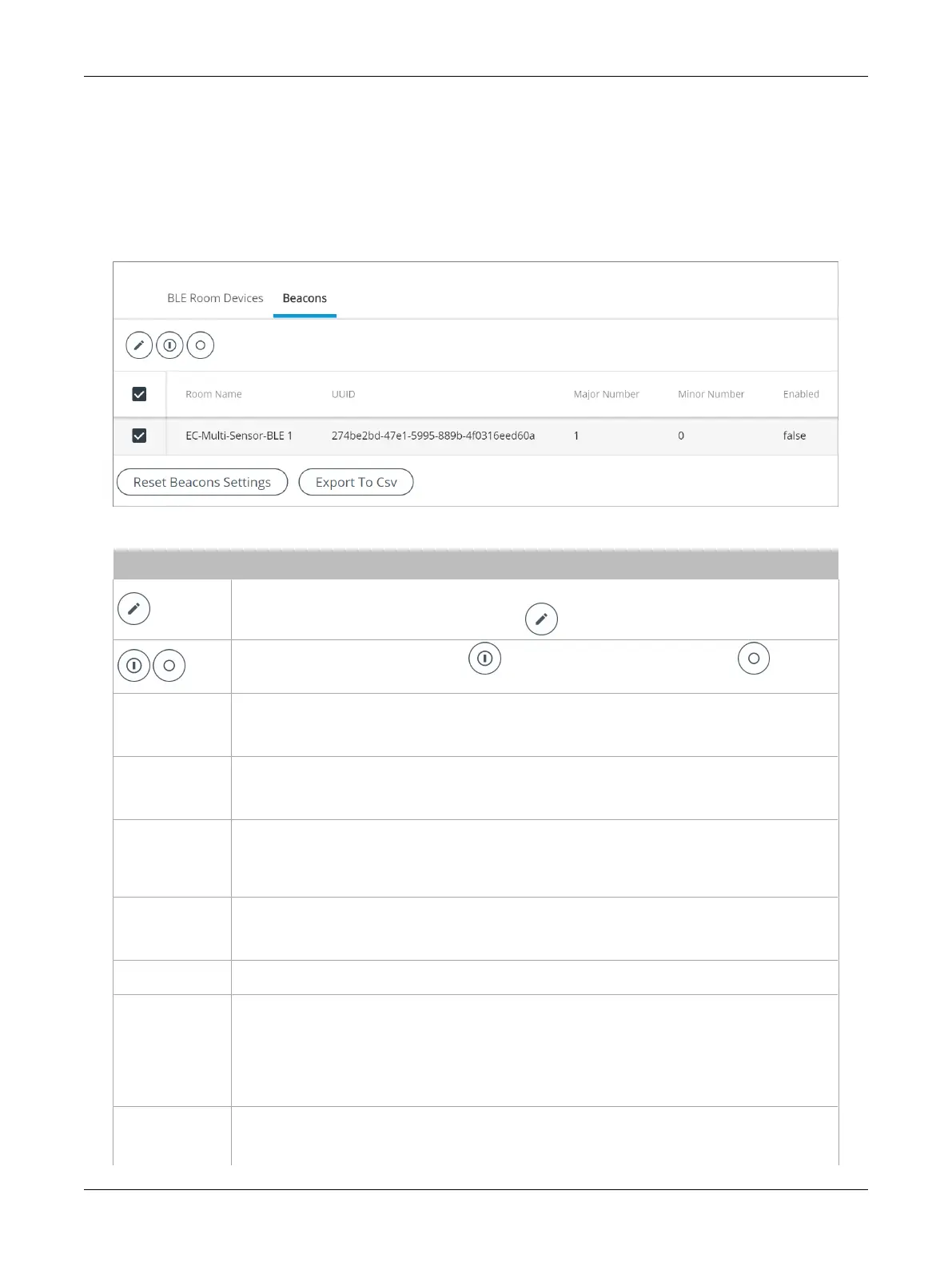104 ECLYPSE APEX
Beacons
The beacon option, commonly used for indoor positioning, is available in certain countries only.
The
Beacons
screen presents all beacon-enabled EC-Multi-Sensor-BLE devices declared for your
ECLYPSE controller. It is displayed within the
BLE Room Devices
tab as soon as you have defined
one or more EC-Multi-Sensor-BLE devices via EC-
gfx
Program, even if they are not physically con-
nected to the controller. This allows you to edit your beacon configuration offline, before applying it to
the actual physical devices.
Figure83: Beacons Screen
Item Description
Edit the beacon options.
Select one Beacon at a time and click the edit icon to change the Beacon options.
Use the Enable Selected Devices button and the Disable Selected Devices button to quickly
enable or disable the beacon functionality independently from the my PERSONIFY interface function.
Room Name
This is a descriptive label of the room or location where the device is located. The value of this field is the
same as the one entered in the
Room Name
field of the
BLE Room Devices
screen. If you change it in the
BLE Room Devices
screen and click
Apply
, it will change automatically here too. If you change it in the
Beacons
screen, the change will be automatically applied to the
BLE Room Devices
screen.
UUID
The universally unique identifier (UUID) is a 128-bit number meant to uniquely identify your beacons’
network. A company should typically have its own UUID, which should be used all over its buildings (see
the example below). A UUID is composed of 32 hexadecimal digits split into 5 groups separated by
hyphens. The factory default value can be modified via the Edit Beacons screen.
Major Number
This indicates the Major value, which is intended to identify a group of beacons of your EC-Multi-Sensor-
BLE, e.g. all the beacons located in a given zone. Each building should typically have its own Major value
(see the example below). The factory default value is based on the MAC address of your BLE device. For
example, if the MAC is F3B3701CECAE55AA, the Major will be 701C (hexadecimal) / 28700 (decimal).
The factory default value can be modified via the
Edit Beacons
screen.
Minor Number
This indicates the Minor value, which represents each beacon’s individual identifier. The factory default
value is based on the MAC address of your BLE device. For example, if the MAC is
F3B3701CECAE55AA, the Minor Number will be F3B3 (hexadecimal) / 62387 (decimal). The factory
default value can be modified via the
Edit Beacons
screen.
Enabled
This indicates whether the beacon has been enabled, i.e. whether the beacon function is active for the
device. To enable it, use the
Enable
toggle in the
Edit Beacons
screen.
Reset
Click
Reset
to reset the devices to their default values.
For the devices that are both declared in EC-
gfx
Program and physically connected to the ECLYPSE
controller, the
Reset
button resets the
Room Name
,
UUID
,
Major Number
, and
Minor Number
fields.
For the devices that are only declared in EC-
gfx
Program but not physically connected to the ECLYPSE
controller, the
Reset
button only resets the
Room Name
field.
The
Reset
button does not reset the
Enabled
field.
Export to CSV
Click
Export to CSV
to export your beacon data in a .csv file. This file includes the following details for
each connected device:
£ Room Name: the value entered in the Room Name field;
ECLYPSE Web Interface