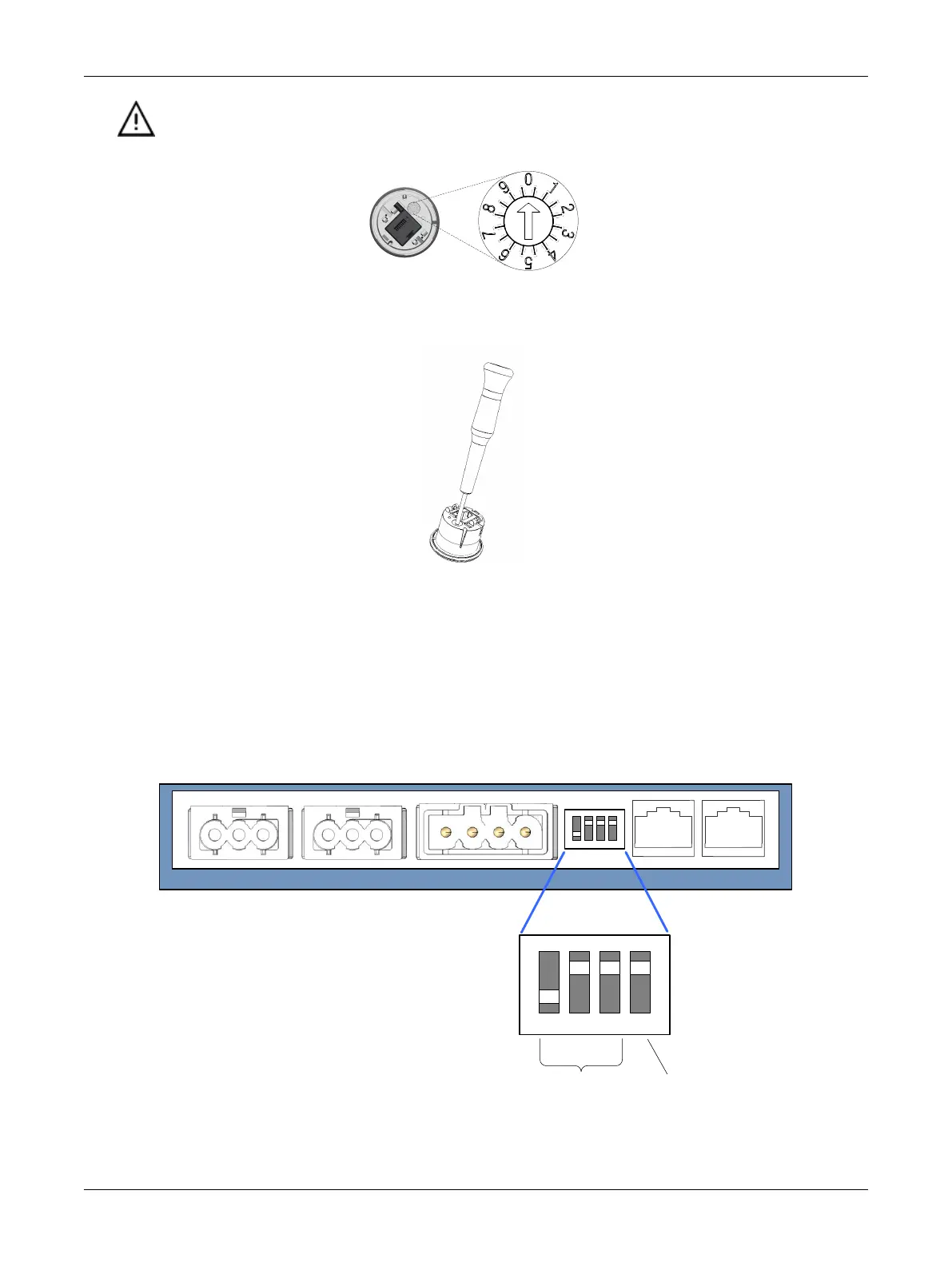151ECLYPSE APEX
Automatic addressing shall only be used if only one EC-Multi-Sensor-BLE is connected to the ECx Subnetwork.
Figure124: EC-Multi-Sensor-BLE Rotary Switch
Set the desired Subnet ID by pointing the matching number with the rotary switch arrow.
Figure125: Setting the EC-Multi-Sensor-BLE Subnet ID Address
Setting the ECx-Light and ECx-Blind Series’ Subnet ID
Address
Each ECx-Light and ECx-Blind Series’ connected to a controller’s
Subnet Port
must be set to a unique
subnet ID address. The address is set through the DIP switch located next to the
Subnet Port
connec-
tors.
↓
O
N
1 2 3 4
↓
O
N
1 2 3 4
Side view of ECx-Light or ECx-Blind Series Module
(typical)
Set the Subnet
ID Address
EOL
Termination
MAC
Figure126: Setting the ECx-Light and ECx-Blind Series’ Subnet ID Address (Typical)
Subnetwork Installation Guidelines
