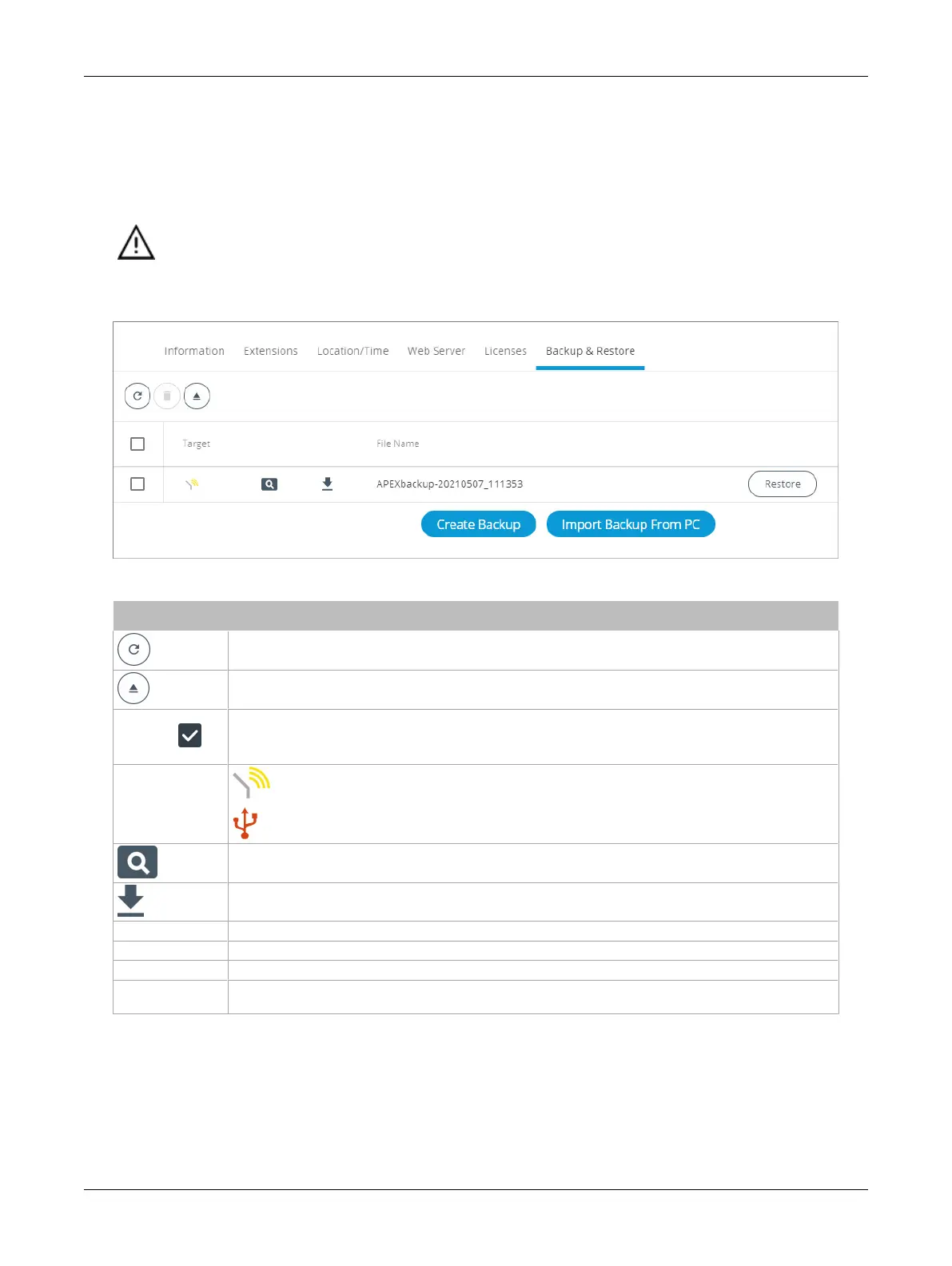89ECLYPSE APEX
Backup and Restore
The
Backup and Restore
tab allows you to fully backup and restore the ECLYPSE controller such as
the settings, extensions firmware, ENVYSION project, etc. The backup file is created on an ECLYPSE
controller and can then be downloaded to the PC using the download option. The backup file can also
be created on a USB key and then restored in a controller.
The backup file for an ECLYPSE controller can only be created on a FAT32-formatted USB flash drive.
The
Backup and Restore
window, shown below, is used to create a backup as well as import and re-
store a backup. When a backup is created, the file appears in the list as shown in the following figure.
Figure79: System Settings - Backup and Restore
Item Description
Click to refresh the information in the list.
Click to eject the USB key. This is highly recommended in order to avoid data corruption.
Checkbox
Select the checkbox next to the file or files you wish to delete.
Select the main selection checkbox at the top left corner of the list to select all or deselect all items in the
list.
Target
- Indicates that the backup is in the ECLYPSE controller
- Indicates that the backup is in the USB key.
Click to display a preview of the backup file information (name, status, model, firmware version, selected
features, etc.). Directly from this preview window, you can choose to restore the file.
Click to download the backup file (.ecybackup file) on your PC.
Filename Name of the backup file.
Restore Restore the selected backup file that is currently on your controller.
Create Backup Start the backup process. See Creating a Backup.
Import Backup
From PC
Import a backup from your PC.
ECLYPSE Web Interface