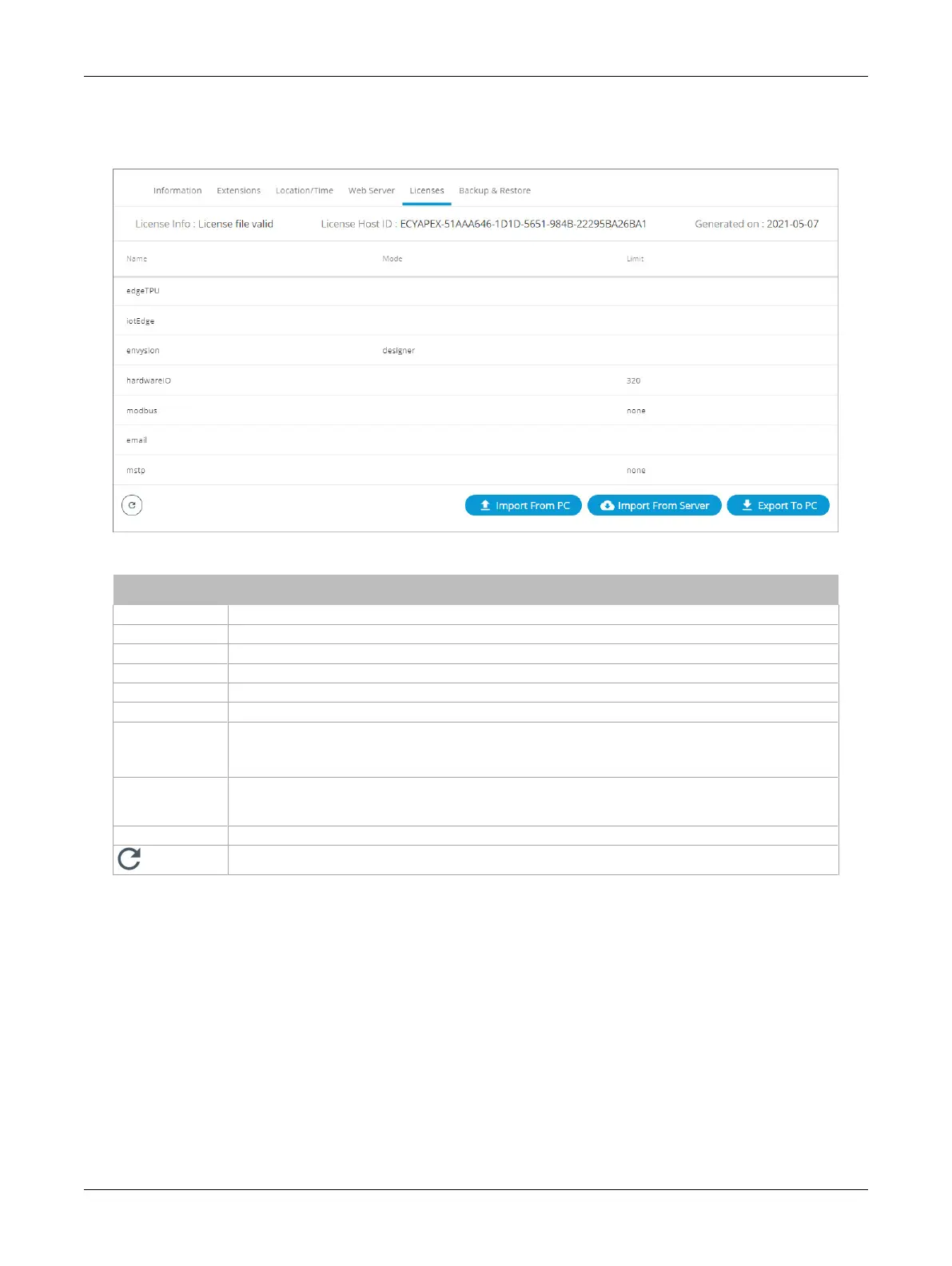88 ECLYPSE APEX
Licenses
You can import licenses from your PC or a Web server, as well as export an existing license.
Figure78: System Settings – Licenses
Item Description
License Info Basic license information.
License Host ID License host ID.
Generated on License generation date.
Name The name of the licensed feature.
Mode The feature’s operating mode.
Limit The quantity limited by the license. ‘None’ indicates that there is no limitation.
Import From PC
Imports a license file from your PC.
1. Click
Import from PC
.
2. Click
Upload File
to select a file from your PC or drag and drop the file in the dotted area.
Import From
Server
Imports a license file directly from a Web server. Internet connectivity on the computer is required. Once
connected to the Web server the license is imported and a message is displayed to confirm the successful
file import.
Export To PC Saves the controller’s license file to your PC. Select
Export to PC
to download a .zip file of the license.
Click to refresh the information in the list.
ECLYPSE Web Interface