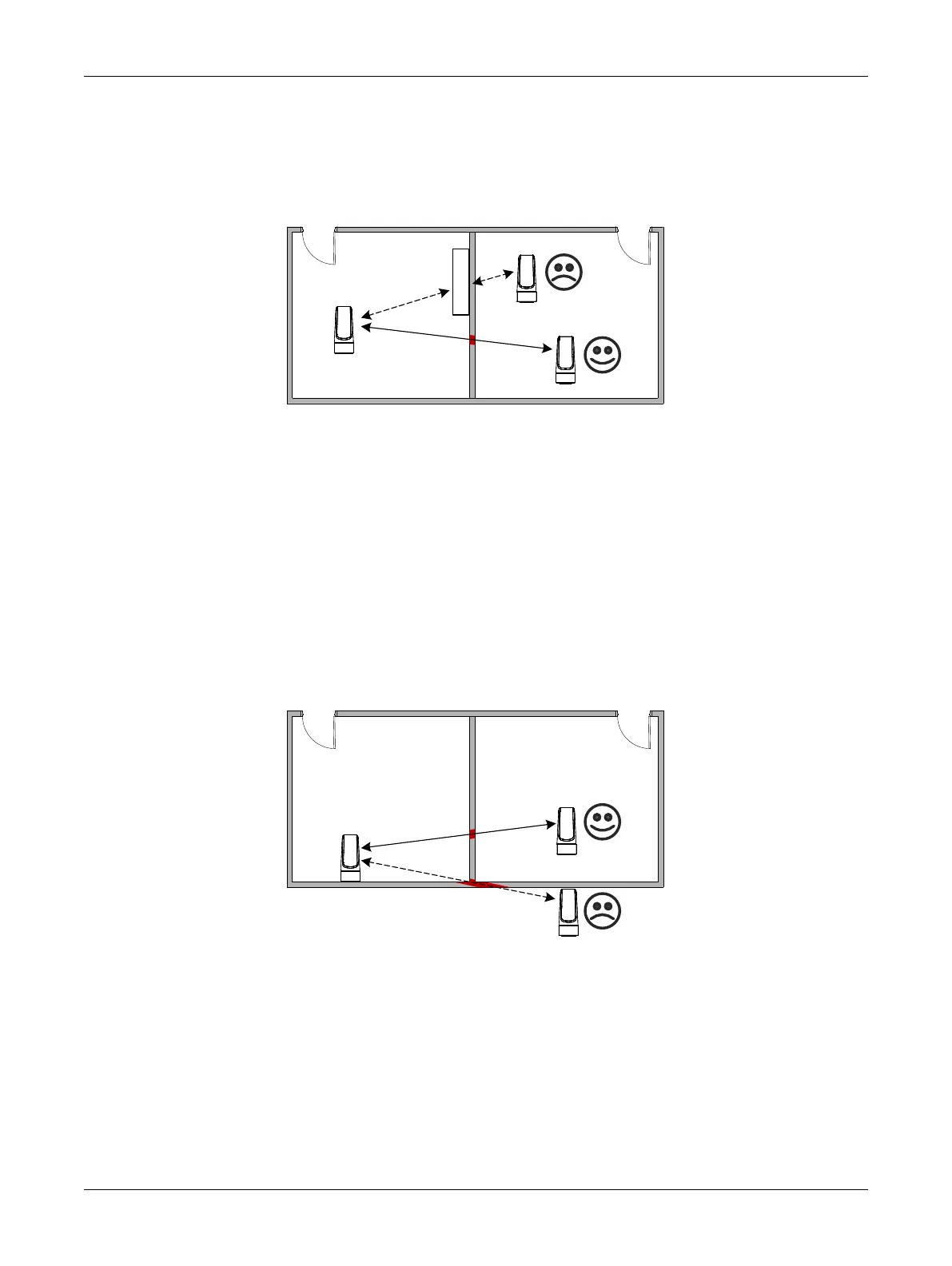28 ECLYPSE APEX
Where to Locate Wireless Adapters
When installing the wireless adapter, it is important to ensure that distances and obstructions do not
impede transmission. Metallic parts, such as steel reinforcement in walls, machinery, office furniture,
etc. are major sources of field strength dampening. Furthermore, supply areas and elevator shafts
should be considered as complete transmission screens, see following figure.
Figure11: Screening of Radio Waves
Transmission Obstructions and Interference
One way to get around an obstruction, such as a duct, is to place the wireless adapter on the side of
the obstruction that is nearer to the coordinating wireless device, even if the controller is on the oppo-
site side of the obstruction. But always keep in mind that the wireless adapter performs best when it is
away from metal objects or surfaces (more than 1" (2.5 cm)).
For more examples on how to position the wireless adapter, see ECLYPSE Wi-Fi Adapter Mounting
Tips.
In addition to obstructions, the angle with which the transmission travels through the obstruction has a
major influence on the field strength. The steeper the angle through an obstruction, the radio wave has
to travel through more material resulting in the field strength reduction (See figure below). Therefore, it
is preferable that the transmission be arranged so that it travels straight and perpendicularly through
the obstruction.
Figure12: Angle of Radio Waves
A solution to avoid an obstruction is to add another wireless router located closer to the controller(s).
ECLYPSE Wi-Fi Adapter Mounting Tips
This section provides information and examples on how to properly position the Wi-Fi Adapter to en-
sure reliable wireless communication. The most common guidelines to remember when installing the
Wi-Fi Adapter is to keep it at least 1” (2.5 cm) away from metal, and never install the Wi-Fi Adapter in-
side a metal enclosure (relay panels, junction box, etc.).
Connecting IP Devices to an IP Network
