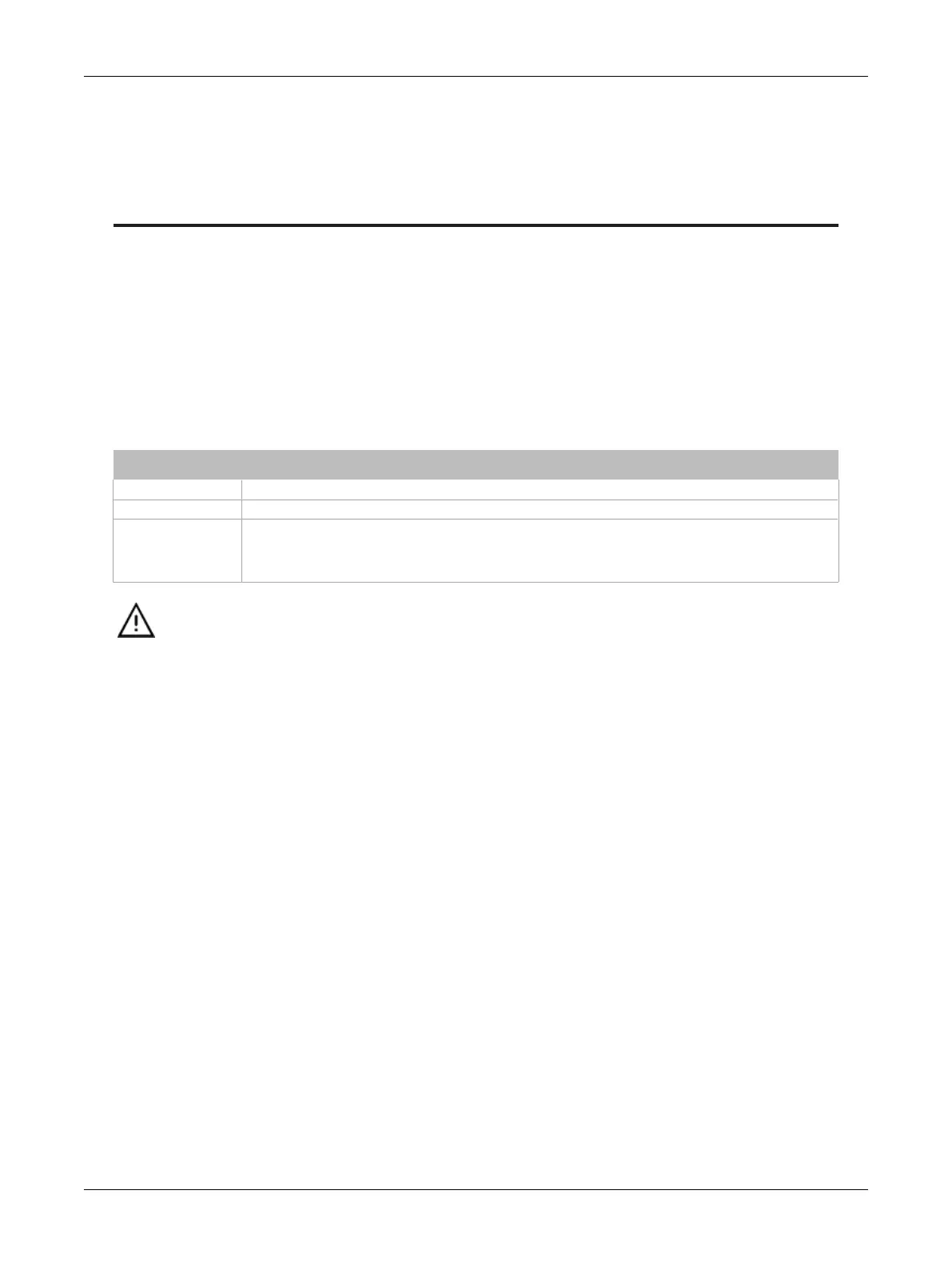163ECLYPSE APEX
CHAPTER 15
Resetting or Rebooting the Controller
This chapter describes how to recover control over the controller by resetting it to the factory default
settings.
Resetting or Rebooting the Controller
The reset button is a blue button located on the bottom of the ECLYPSE controller on the far left. De-
pending on the amount of time the reset button is held down, different actions are taken by the con-
troller. When pressing and holding the reset button, the status LED will blink once at 5 seconds, once
at 10 seconds, and once at 20 seconds.
Hold reset for To
5 seconds Restart / reboot the controller.
10 seconds Reset both Ethernet and Wi-Fi IP addresses back to factory default settings.
20 seconds
Reset the controller to its factory default settings. User accounts (user names and passwords) will also
be reset to the factory default settings and the controller’s license and HTTPS security certificates will
be cleared. When the reset process begins, the power light on the controller will go out momentarily,
and the status light will flash intermittently until the controller has fully rebooted.
Always backup the controller's license through the controller's Web interface before you hold the controller’s reset
button for 20 seconds. Once the controller reboots, you will have to install the license through the controller's Web
interface.
To backup and install the license, see System Settings. Click
Export To PC
to backup the controller's license to your
PC. Click
Import From PC
to restore the controller's license file from your PC.
After you hold the controller’s reset button for 20 seconds, the controller’s HTTPS security certificates will be
regenerated. If you use HTTPS to connect to the controller, you will no longer be able to connect to the controller
from any PC that was used in the past to connect to the controller unless you delete the old HTTPS security
certificate from these PCs. See Removing a Certificate.
Resetting or Rebooting the Controller