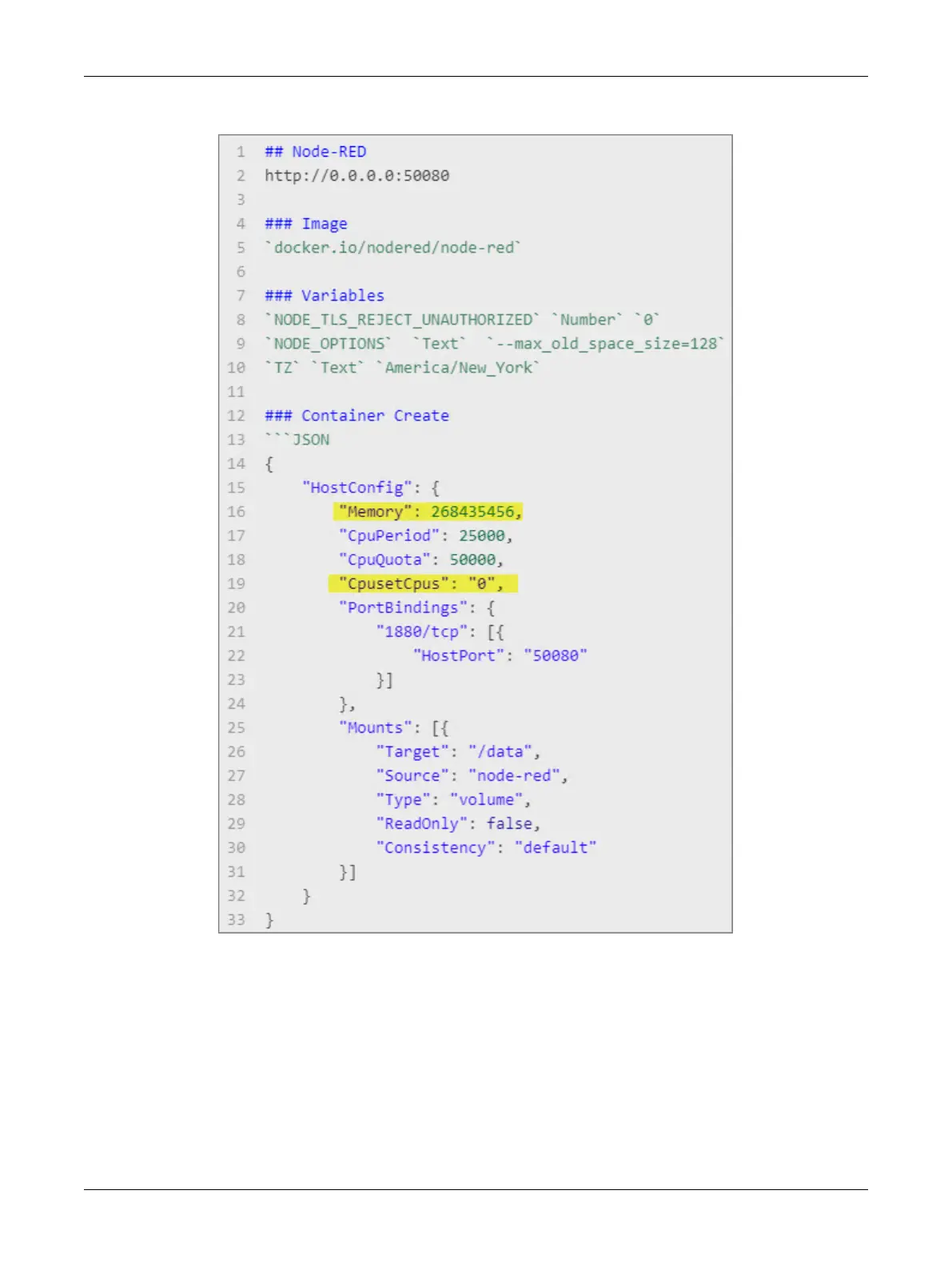99ECLYPSE APEX
Node Red Example:
BLE Room Devices
The
BLE Room Devices
tab enables web configuration of Distech Controls line of
Bluetooth
®
low en-
ergy technology enabled devices, namely the Allure UNITOUCH™, the EC-Multi-Sensor-BLE, or the
UNIWAVE. All devices must first be correctly programmed into the controller using EC-
gfx
Program be-
fore they will appear in this tab.
The BLE Room Devices tab consists of two main screens: BLE Room Devices and Beacons.
ECLYPSE Web Interface