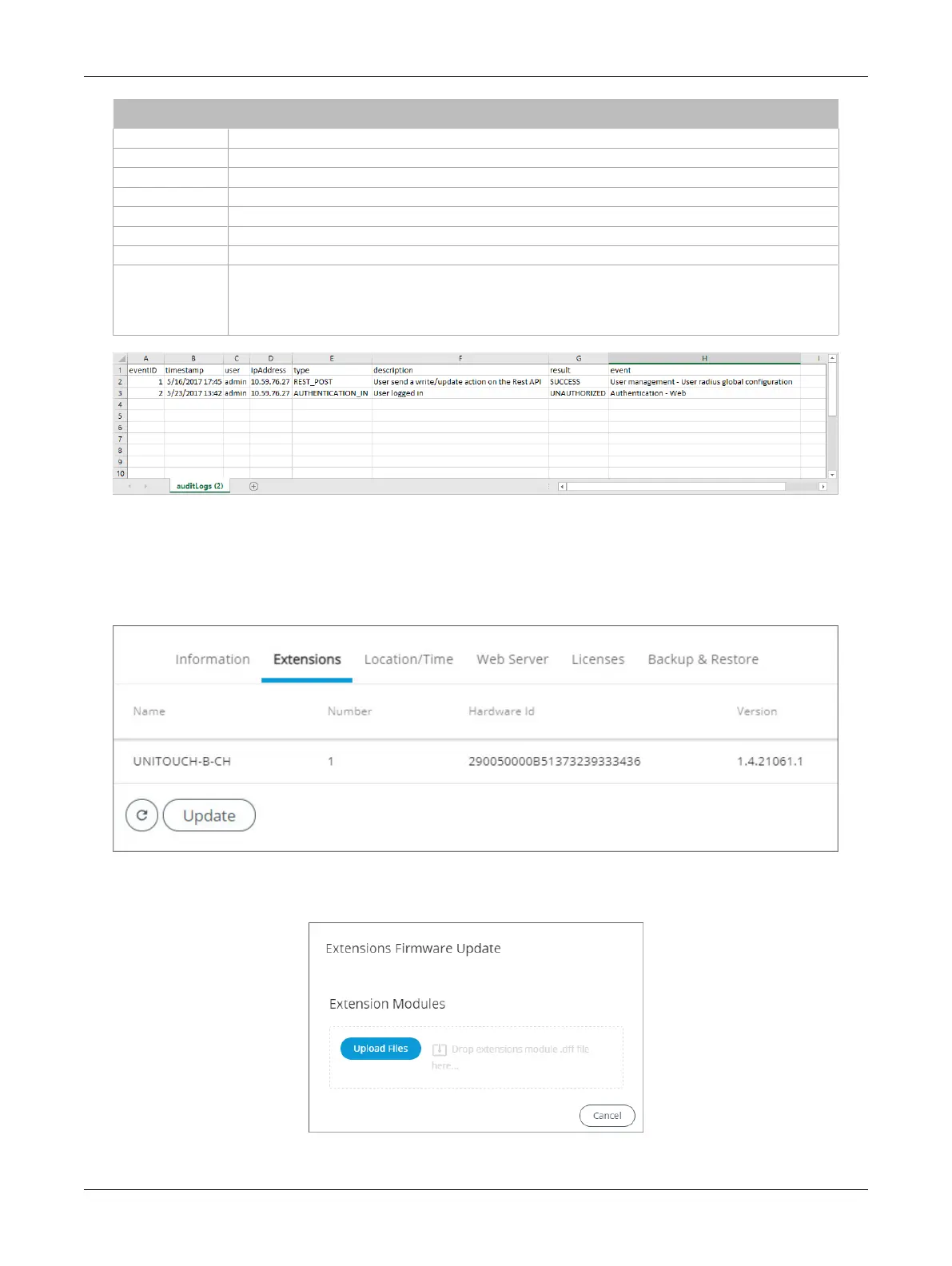81ECLYPSE APEX
Column Heading Description
eventID Sequential event number.
timestamp Time of occurrence of a particular event (date and time of day) in GMT.
user User ID or username.
ipAddress IP address of the client making the request.
type Event type as described in the previous table.
description Event type description.
result Result status for any of the event types: success, error, or unauthorized.
event
Action performed by the user. For an authentication event, the event column will indicate a Web or Rest
API authentication.
Other events shown in this column relate to User Management events such as editing, adding, or updating
data such as passwords and users, and also unauthorized access attempts.
Figure68: Example of an exported .csv file of auditable events
Extensions
The
Extensions
tab is used to update the ECY Series Controller’s I/O extension modules. It also dis-
plays the extension module version and hardware ID.
Figure69: Extensions tab
1. In the Extensions tab, click Update. The Extension Firmware Update window is displayed.
Figure70: Extensions Firmware Update Window
ECLYPSE Web Interface