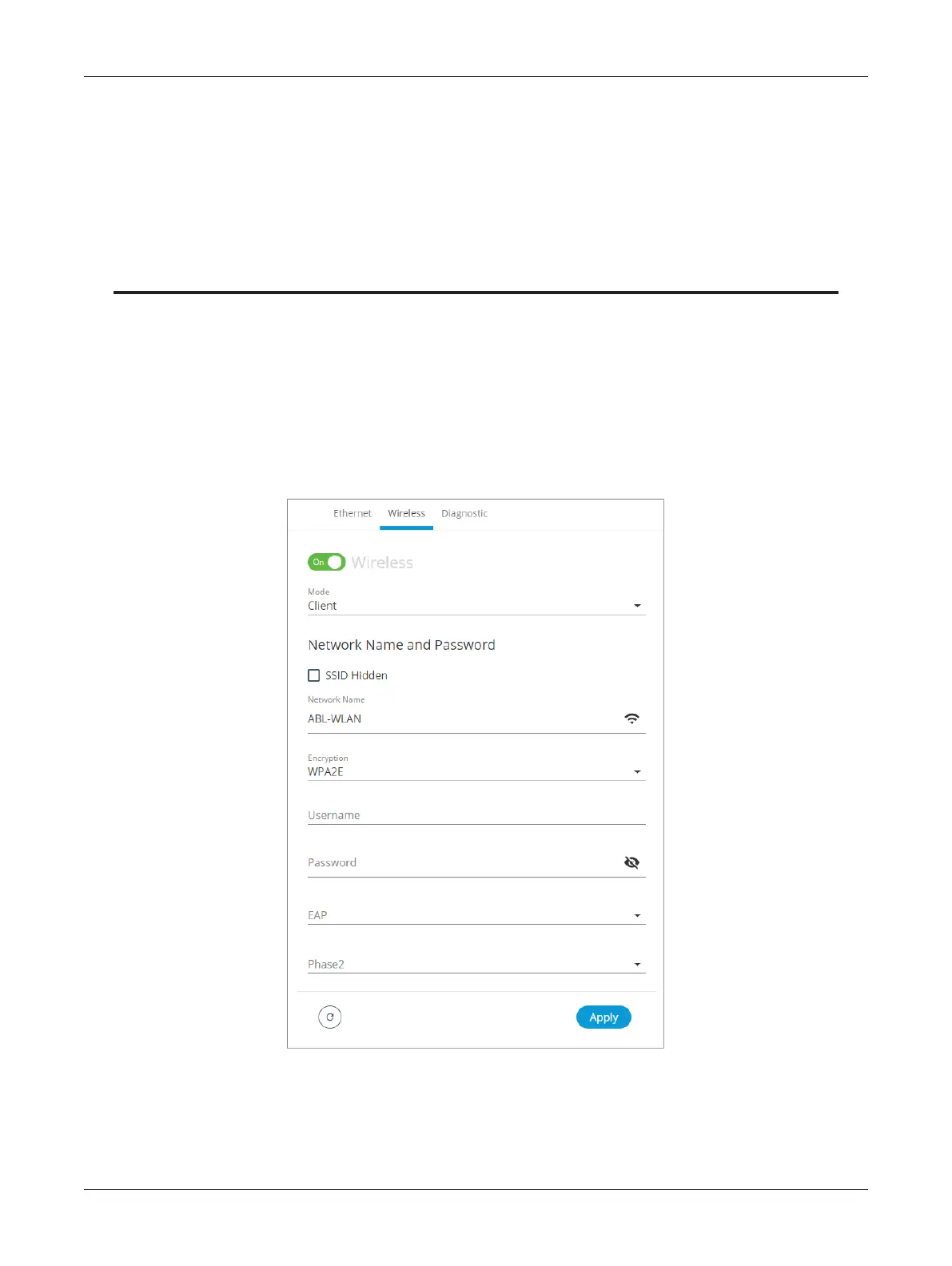107ECLYPSE APEX
CHAPTER 9
Configuring the ECLYPSE Wi-Fi Adapter
Wireless Networks
The ECLYPSE Wi-Fi Adapter supports a number of wireless network connection modes. This chapter
describes how to configure a controller’s wireless network. See also ECLYPSE Wi-Fi Adapter Connec-
tion Modes.
Setting up a Wi-Fi Client Wireless Network
This connects the controller as a client of a Wi-Fi access point. See Wi-Fi Client Connection Mode for
more information.
Figure85: Client Wireless Network Settings
Configure the controller’s ECLYPSE Wi-Fi adapter mode as a Wi-Fi client as follows.
1. Set Wireless to On.
2. Set the Mode to Client.
3. Choose whether the SSID should be hidden or not.
Configuring the ECLYPSE Wi-Fi Adapter Wireless Networks
