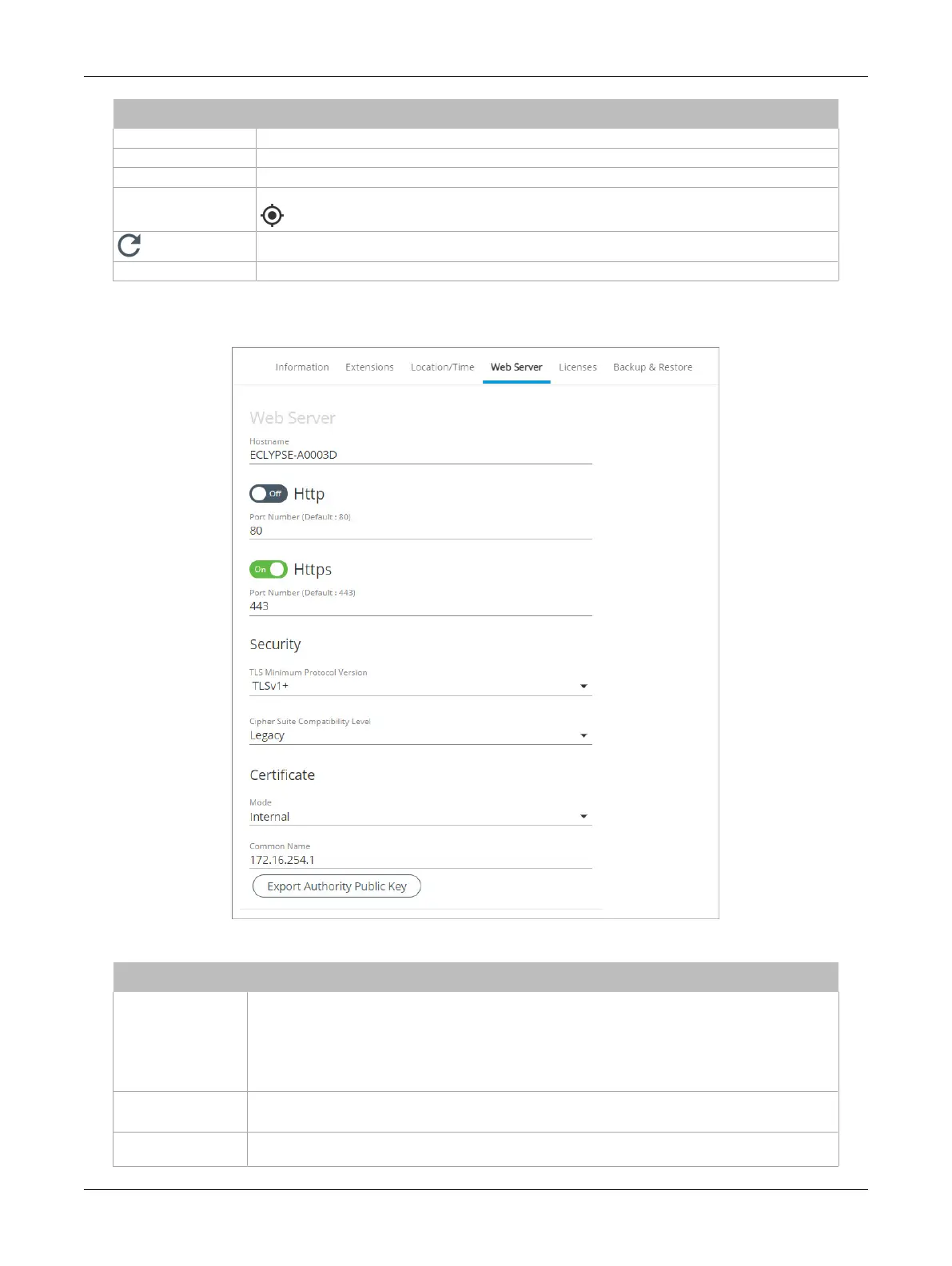83ECLYPSE APEX
Item Description
NOTE:
Internet connectivity through port 443 is required for Weather Service functionality.
City Set the city location from which the system will use weather data.
Current City Displays the currently selected city,
Coordinate
Displays the latitude and longitude coordinates of the currently selected city. Click the coordinate icon
to display to open the location in Google maps.
Click to refresh the information in the list.
Apply Click
Apply
to apply and save the changes
Web Server Access
Figure72: System Settings – Web Server Access
Item Description
Hostname
Give this controller a label or nickname to identify it on the network. The hostname can be used in
place of an IP address to identify this controller on the network. This hostname can be used in a Web
browser’s address bar or in the EC-
gfx
Program’s
Connect to
screen for example.
A hostname may contain only the ASCII letters 'a' through 'z' (case-insensitive), the digits '0' through
'9', and the hyphen ('-'). A hostname cannot start with a hyphen and must not end with a hyphen. No
other symbols, punctuation characters, or white space are permitted.
HTTP
Set this to enable the standard Webserver on this controller.
When Single Sign On (SSO) is enabled, HTTP is not available.
HTTPS
Set this to enable the secure Webserver on this controller. Connections to this sever are encrypted
which helps to prevent eavesdropping thereby keeping passwords secure.
ECLYPSE Web Interface