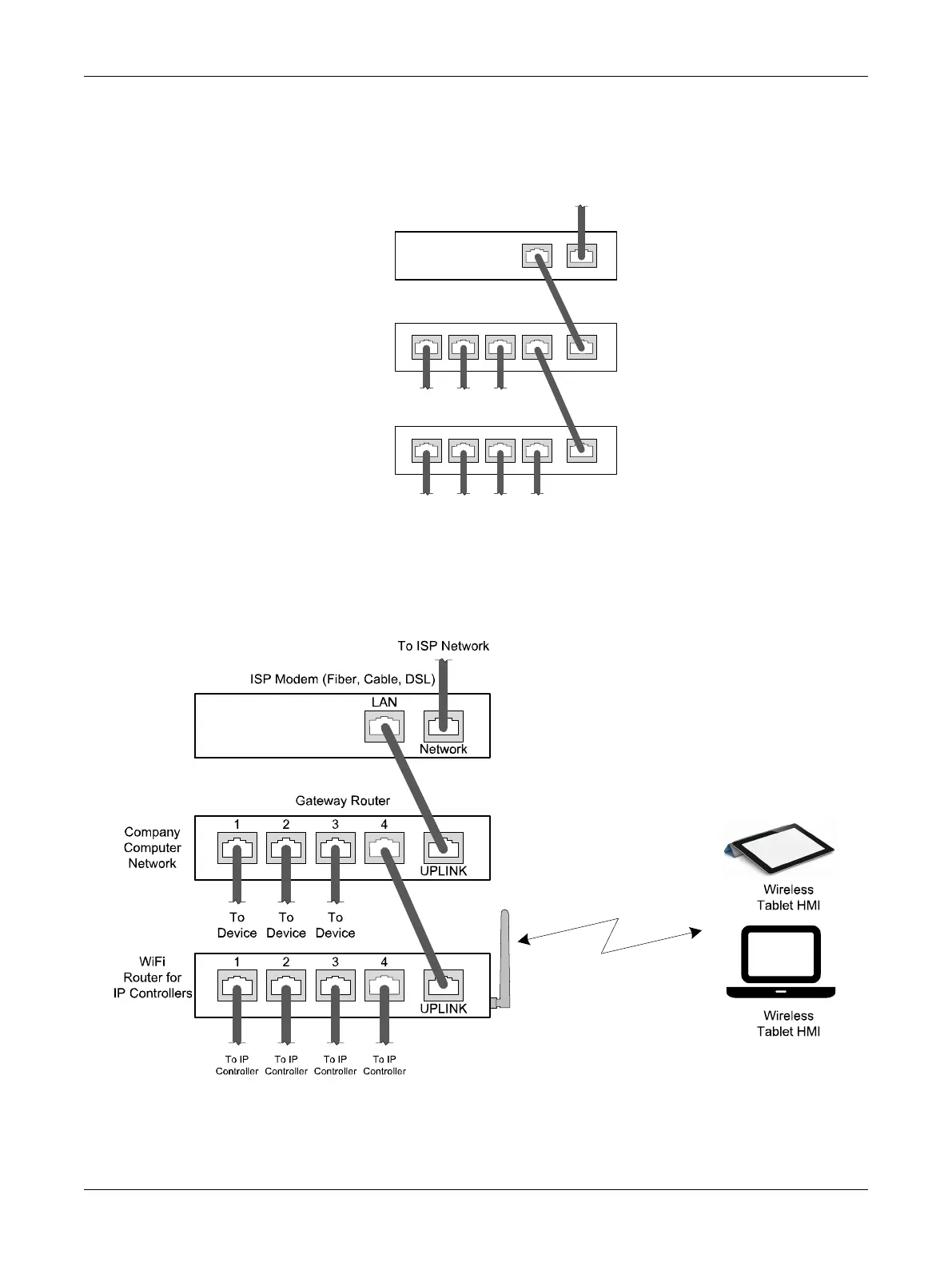19ECLYPSE APEX
IP Network Segmentation
For efficient network planning, normally the IP controllers will be assigned to their own network seg-
ment of an IP network or subnetwork. This is done as shown in the figure below.
1
UPLINK
2 3 4
1
UPLINK
2 3 4
Router for
HVAC IP
Controllers
Company
Computer
Network
Gateway Router
To
Device
To
Device
To
Device
To IP
Controller
To IP
Controller
To IP
Controller
To IP
Controller
Network
LAN
ISP Modem (Fiber, Cable, DSL)
To ISP Network
Figure3: Network Segment for HVAC IP Controllers
For certain wireless topologies, a wireless router can be used to connect to the controller. In this sce-
nario, a wireless operator interface (laptop or tablet) can be used for commissioning as shown in the
figure below. If the laptop has a Supervisor installed, it can be used to program ECB series controllers
connected to the RS-485 port of the Connected System Controller.
Figure4: Network Segment for HVAC IP Controllers with a Wireless Access Point
If a wireless router is unavailable or is out-of-range, an ECLYPSE Wi-Fi adapter can be connected to
an controller’s USB port to add wireless connectivity. See Wireless Network Connection.
IPv4 Communication Fundamentals