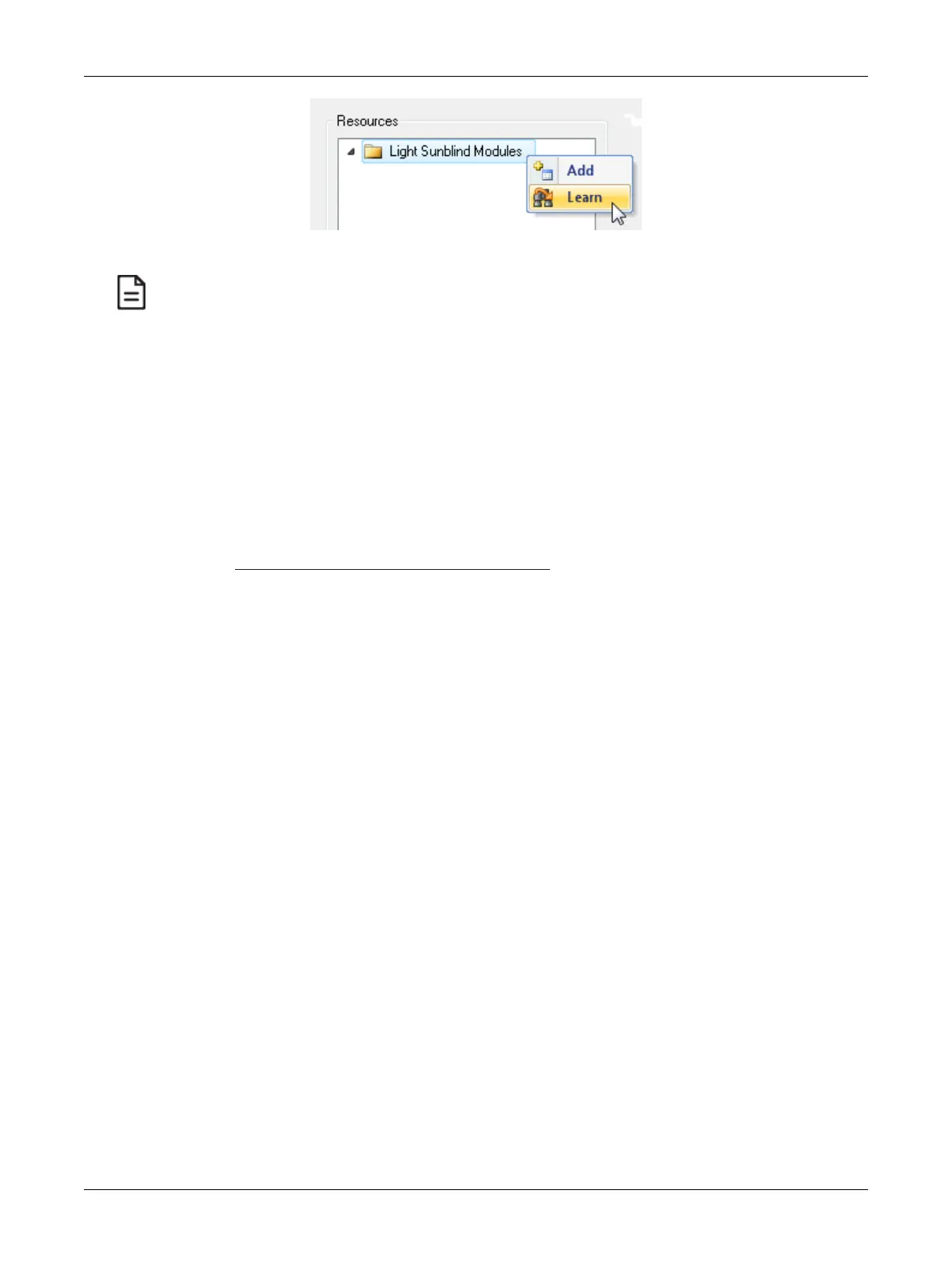153ECLYPSE APEX
Figure128: Light and Blind/Shade Modules Tree Options
Learn is only available after 2 minutes of the controller having been powered up. This information is no longer
available after 30 minutes. Reboot the controller if
Learn
is unable to find the connected modules (in Project
Synchronization, select
Download to device
and
Reboot controller
only).
Commissioning a Connected VAV Controller with an
Allure EC-Smart-Vue Sensor
Commissioning a Connected VAV Controller with an Allure EC-Smart-Vue sensor involves the follow-
ing tasks:
£ Set the Allure EC-Smart-Vue sensor’s Subnet ID. See Setting the Allure EC-Smart-Vue Sensor’s
Subnet ID Address.
£ For controllers that support preloaded applications: Select the controller’s preloaded application to
use. See the ECY-VAV Preloaded Application User Guide for more Information.
Subnetwork Installation Guidelines
