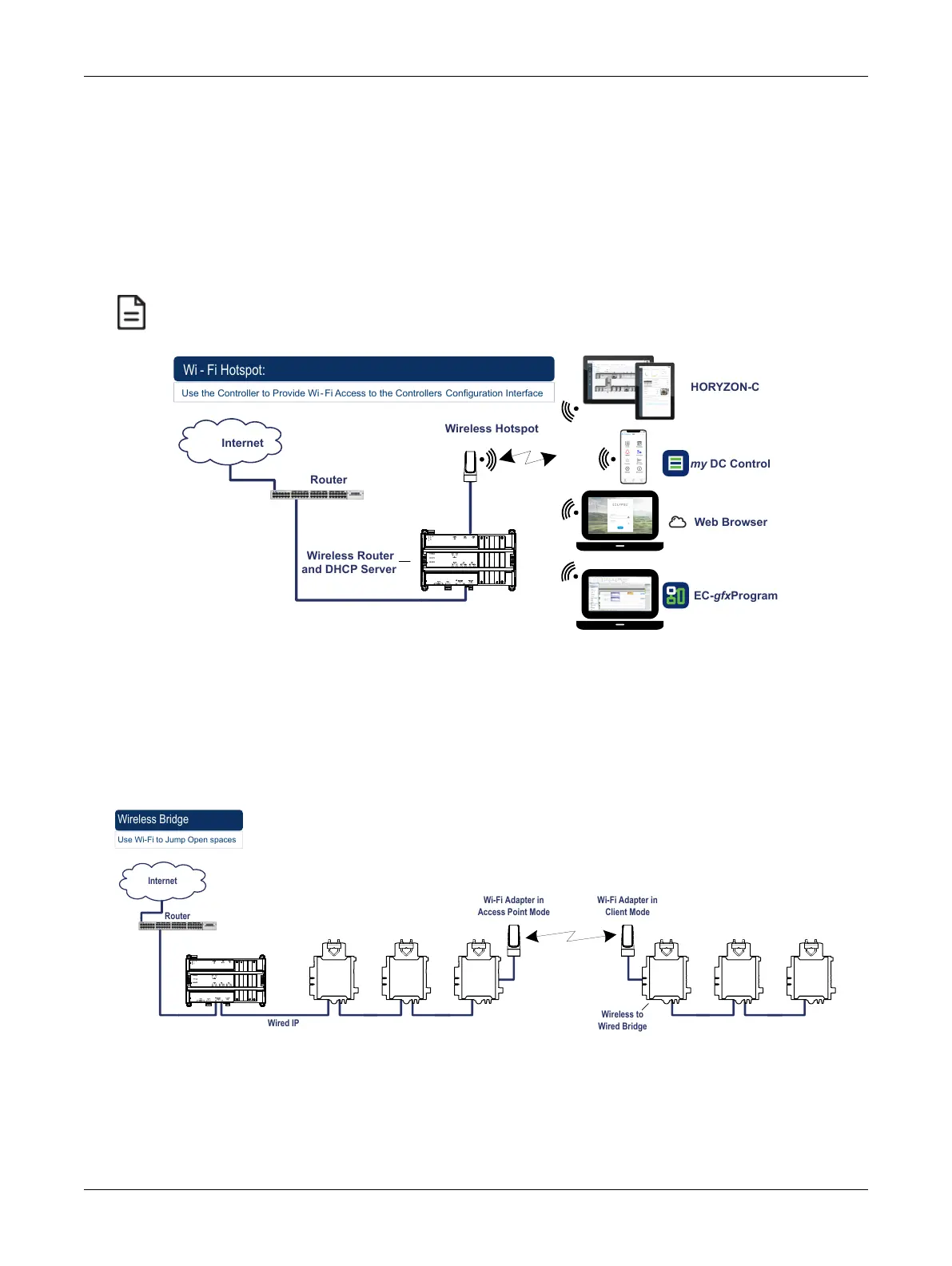34 ECLYPSE APEX
Wi-Fi Hotspot
Should the wired network not use a DHCP server (uses fixed IP addresses); an ECLYPSE controller
can be configured to create a hotspot with a router that creates its own subnet and DHCP server
which can provide Wi-Fi access to other Wi-Fi enabled clients. This is the default connection method
when a Wi-Fi adapter is connected to an ECLYPSE controller. The Wi-Fi adapter can also be tempo-
rarily added to an ECLYPSE controller for wireless commissioning purposes. A variety of software ap-
plications are available for system monitoring and override, commissioning, configuration and pro-
gramming. To configure the Wi-Fi hotspot connection mode, see Setting up a Wi-Fi Hotspot Wireless
Network.
A hotspot creates a subnetwork. As a result, any connected BACnet device will not be able to discover BACnet
devices on any other LAN subnetwork.
Use the Controller to Provide Wi
Fi Access to the Controllers
Figure21: Using an APEX Controller to Create a Hotspot
Wireless Bridge
A second controller can be configured as a wired-to-wireless bridge to allow the connection of wired IP
devices to the bridged controller’s Ethernet ports. This can be used as a solution to ‘jump’ architectural
features that are not compatible with wires such as glass atrium and the like.
The access point / hotspot can provide Wi-Fi access to other Wi-Fi enabled clients.
Router
Wireless Bridge
Use Wi-Fi to Jump Open spaces
Wi-Fi Adapter in
Access Point Mode
Internet
Wireless to
Wired Bridge
Wi-Fi Adapter in
Client Mode
Wired IP
Figure22: Using an ECLYPSE Controller as a Wireless Bridge
Connecting IP Devices to an IP Network