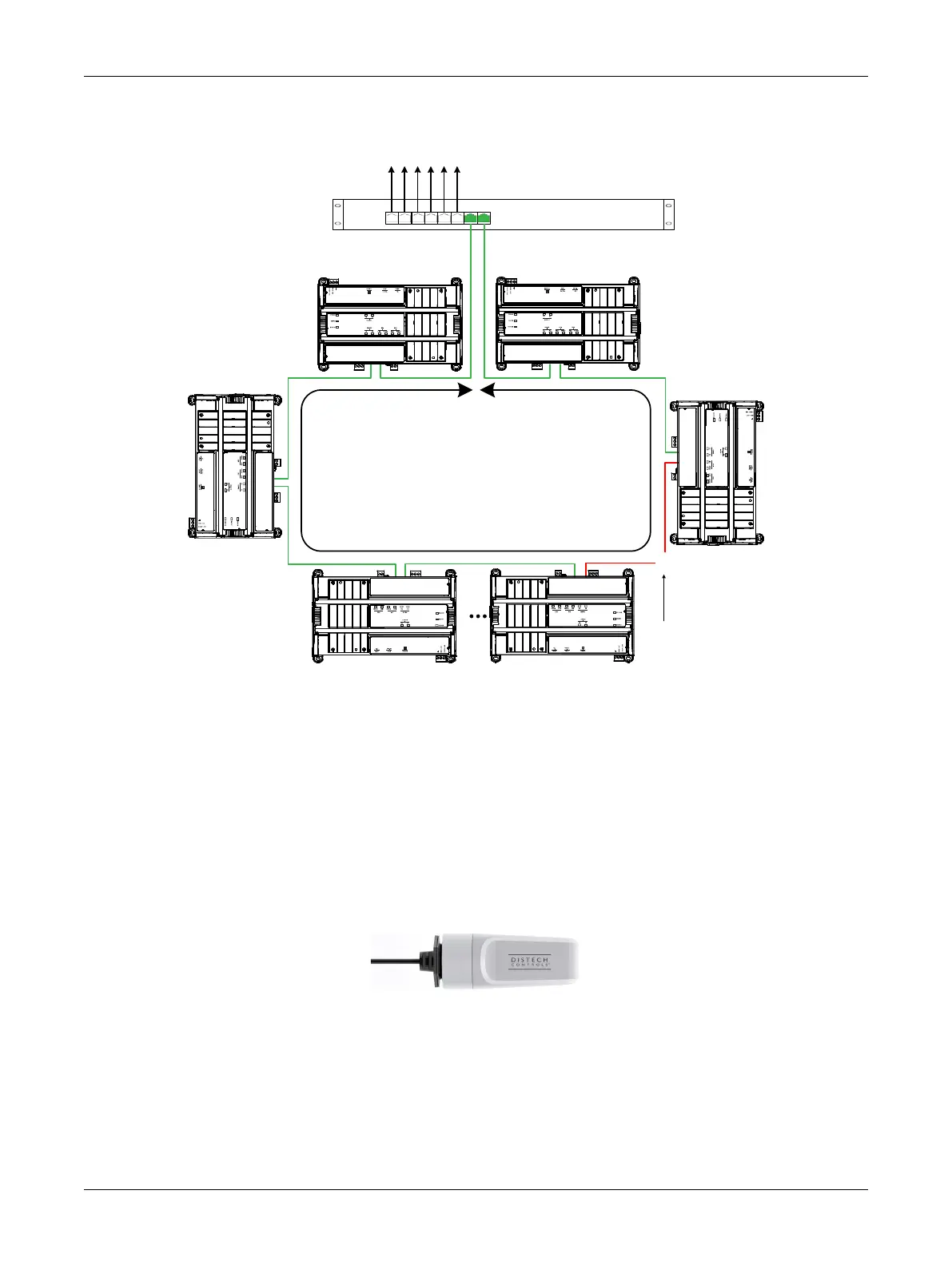25ECLYPSE APEX
When a network wire is cut, the ring is split into two – the switch / router automatically enables the port
to maintain service. This is shown below.
The Port is Automatically Enabled
Wired Router / Switch
X
Cut Network Wire
Figure7: Wired Network Connection: Spanning Tree Protocol – Failover Operation
The switch / router can be configured to send an email message when port blocking is disabled thus
signaling that a network wire has been cut.
Connecting the Network Cable to the Controller
To connect controllers to an Ethernet network and then discover them, see chapter First Time Connec-
tion to an ECLYPSE Controller.
Wireless Network Connection
The ECLYPSE Wi-Fi adapter connects to an ECLYPSE controller’s USB port.
Figure8: Wi-Fi Adapter
It adds wireless IP connectivity to controllers and it can be used in many wireless topologies and appli-
cations.
To wirelessly connect to a controller for the first time, see First Time Connection to an ECLYPSE Con-
troller.
To configure a Wi-Fi adapter, see Network Settings. See also chapter Configuring the ECLYPSE Wi-Fi
Adapter Wireless Networks
.
Connecting IP Devices to an IP Network
