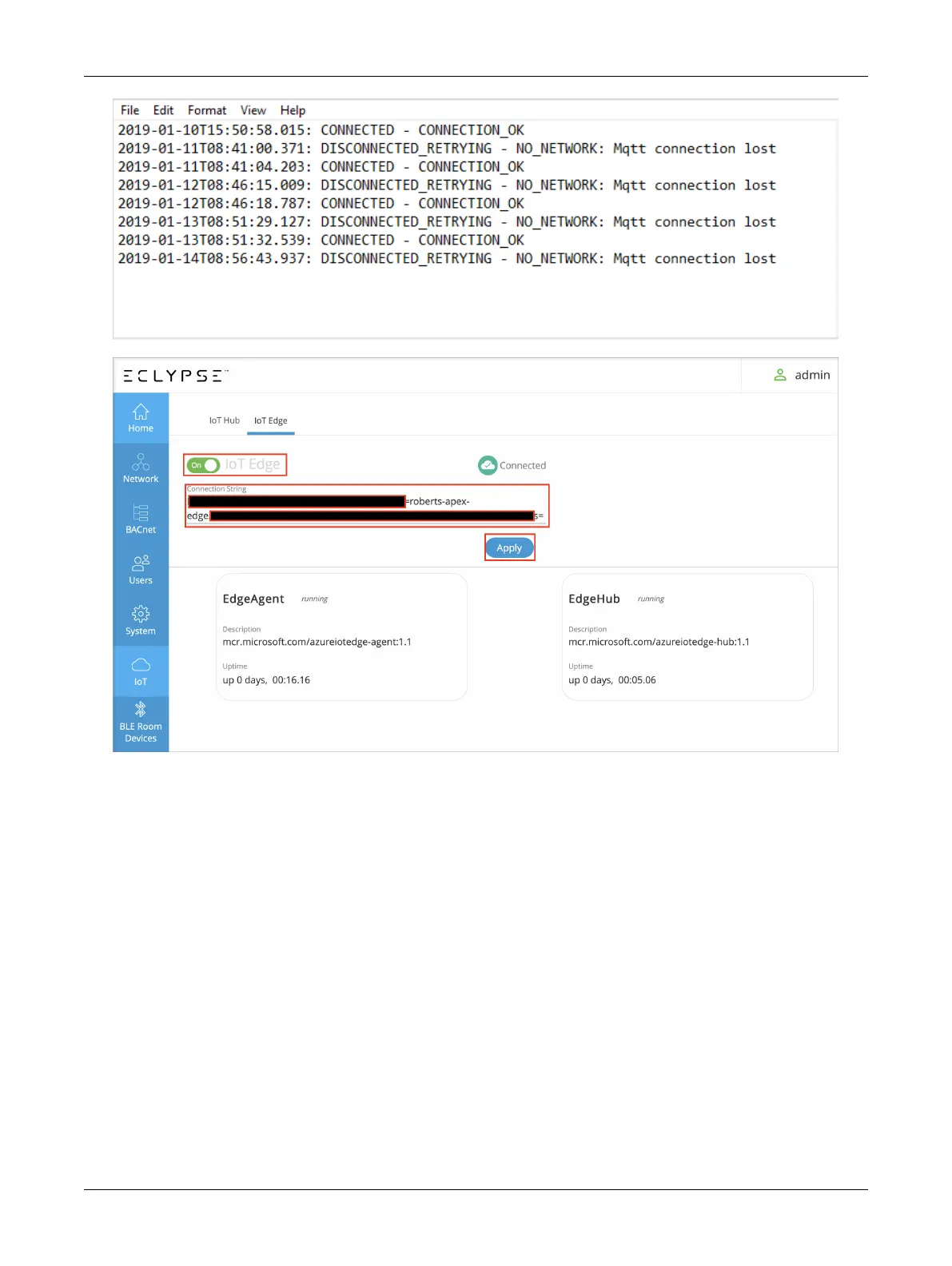97ECLYPSE APEX
For more details on IoT connections, please refer to the Distech Controls Wiki at
https://wiki.distech-
controls.com/en/Azure-IOT/IOT-Edge
.
IoT Best Practices
To ensure optimum EC-
gfx
Program and ENVYSION performance and long-term stability, controller
memory resource recommendations should be followed.
ECY-APEX controllers have a maximum of 1024 MB of dedicated memory for containers, however, no
more than 512 MB should be used. Containers are also limited to a maximum of two cores in total. It is
recommended to use 512MB of memory so as to maintain performance quality and stability for other
critical functions of the controller.
When deploying Docker containers, “Memory” should not surpass 512 MB in total for all containers,
and “CpusetCpus” should be set to “0”, “1”, or “0,1” CPU cores.
Distech Controls recommends for developers using the ECY-APEX to always deploy a Netdata con-
tainer for container monitoring, and to add no more than two additional containers (total: 3 Docker con-
tainers). More containers can be added but performance cannot be guaranteed. To increase controller
performance and stability in cases of a high load, a second ECY-APEX can be added.
ECLYPSE Web Interface