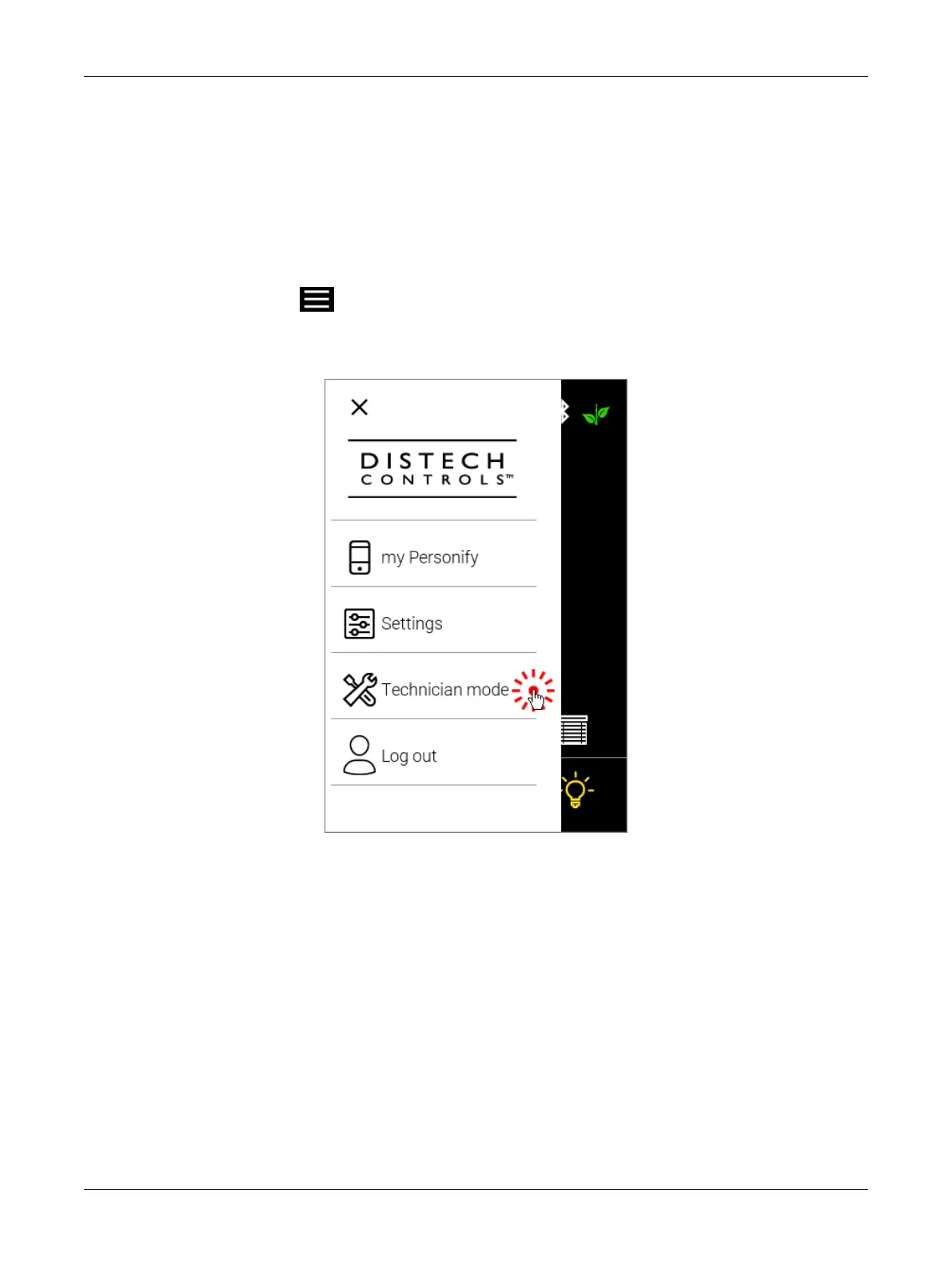145ECLYPSE APEX
Setting the Allure UNITOUCH Sensor Subnet ID
Address
Each device on the subnet requires a unique subnet ID. If a connected device’s subnet ID does not
match its programmed ID in EC-
gfx
Program, or if two or more devices have the same subnet ID, there
will be a communication error. A communication error screen will be displayed, and you will be
prompted to enter the default password (9995) to access the subnet ID settings.
To change the subnet ID:
1. Tap the menu button in the top left hand corner of your Allure UNITOUCH to access the
menu.
2. Once the menu has appeared, tap the Technician Mode tab.
Subnetwork Installation Guidelines
