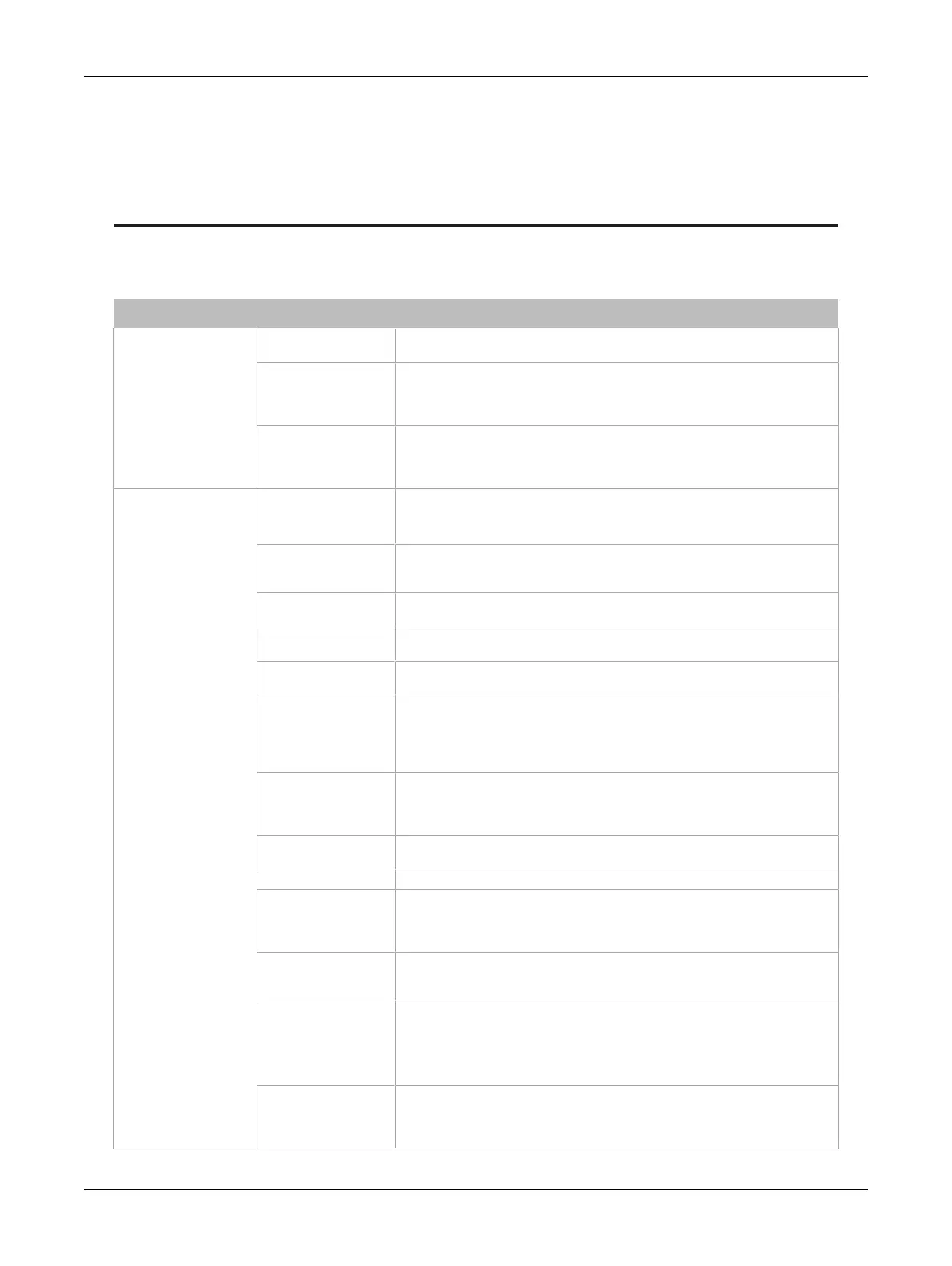164 ECLYPSE APEX
CHAPTER 16
ECY Controller Troubleshooting
You can use this Troubleshooting Guide to help detect and correct issues with the ECLYPSE Series
controllers.
Symptom Possible Cause Solution
Controller is powered
but does not turn on
Fuse has blown (for
24V controllers)
Disconnect the power. Check the fuse integrity. Reconnect the power.
Power supply polarity
Verify that consistent polarity is maintained between all controllers and the
transformer. Ensure that the COM terminal of each controller is connected to
the same terminal on the secondary side of the transformer.
See
DHCP
Versus Manual Network Settings.
The device does not
have power / poor-
quality power (for 24V
controllers)
Verify that the transformer used is powerful enough to supply all controllers.
See Transformer Selection and Determining the Maximum Power Run Length.
Device does not
communicate on the
BACnet MS/TP network
Absent or incorrect
supply voltage (for
24V controllers)
1. Check power supply voltage between 24VAC/DC and 24V COM pins and
ensure that it is within acceptable limits (±15% for 24V controllers).
2. Check for tripped fuse or circuit breaker.
Overloaded power
transformer (for 24V
controllers)
Verify that the transformer used is powerful enough to supply all controllers.
See Transformer Selection and Determining the Maximum Power Run Length.
Network not wired
properly
Double check that the wire connections are correct.
Absent or incorrect
network termination
Check the network termination(s).
Max Master parameter
Configure the
Max Master
to the highest MAC Address of any device on the
MS/TP data bus. See Setting the Max Master and Max Info Frames.
There is another
controller with the
same MAC Address
on the BACnet MS/TP
data bus
Each controller on a BACnet MS/TP data bus must have a unique MAC
Address. Look at the MAC Address DIP switch on the faceplate of each
controller. If it is set to 0 (all off), use an Allure EC-Smart-Vue sensor to
check the MAC Address.
There is another
controller with the
same Device ID on the
BACnet intranetwork
Each controller on a BACnet intranetwork (the entire BACnet BAS network)
must have a unique Device ID. Use an Allure series communicating sensor
to check the Device ID of each controller. See Adopting a Numbering System
for MAC Addresses, Device Instance Numbers, and Network Numbers.
BACnet data bus
polarity is reversed.
Ensure the polarity of the BACnet data bus is always the same on all
devices. See BACnet MS/TP Data Bus is Polarity Sensitive.
Cut or broken wire. Isolate the location of the break and pull a new cable.
The BACnet data bus
has one or more
devices with the same
MAC Address.
See Adopting a Numbering System for MAC Addresses, Device Instance
Numbers, and Network Numbers.
The baud rate for all
devices are set to
AUTO
At least one device must be set to a baud rate, usually the data bus master.
See Baud Rate.
The device is set to a
MAC Address in the
range of 128 to 255.
See if the STATUS LED on the device is showing a fault condition. See LED
Fault Condition Interpretation for ECB Devices for a list of fault codes.
This range is for slave devices that cannot initiate communication. All
Distech Controls' devices are master devices and must their MAC Address
set accordingly. See Device Addressing.
The maximum number
of devices on a data
bus segment has been
exceeded.
Use a repeater to extend the BACnet data bus. See Maximum Number of
BACnet MS/TP Devices on a Data Bus Segment and Baud Rate.
ECY Controller Troubleshooting